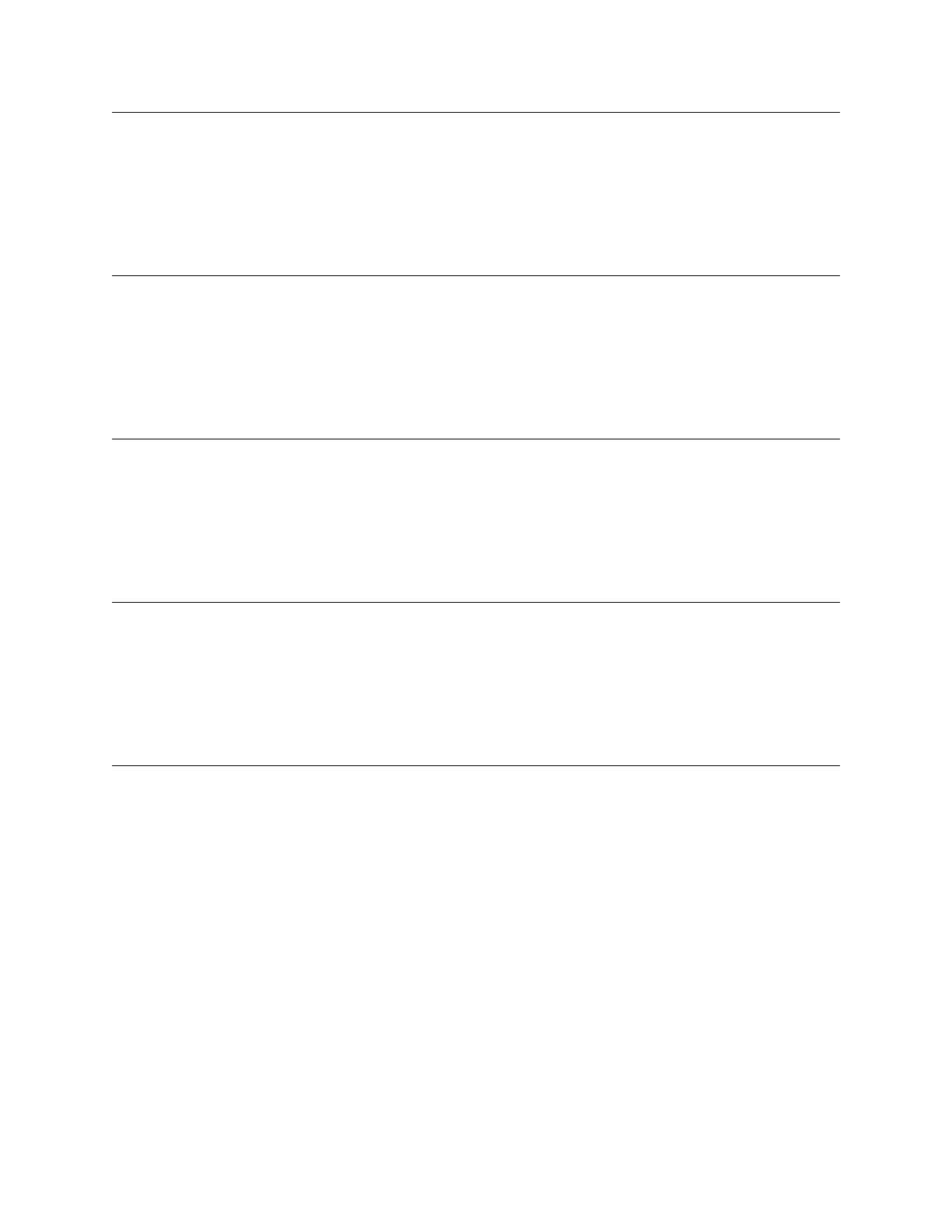HX7+ ASD Installation and Operation Manual 133
Switching Load Torque During Reverse Run
Program Special Control Crane/Hoist Load
While running in reverse, this parameter establishes the threshold torque level
that is used to determine if the Light-Load High-Speed (
F331) operation may
engage or remain engaged if active.
If the Light-Load High-Speed operation is terminated, normal operation
resumes.
Direct Access Number — F338
Parameter Type — Numerical
Factory Default — 50
Changeable During Run — Ye s
Minimum — 0
Maximum — 250
Units — %
Heavy-Load Torque During Reverse Acceleration
Program Special Control Crane/Hoist Load
During reverse acceleration, this parameter establishes the threshold torque
level that is used to determine if the Light-Load High-Speed (
F331) operation
may engage or remain engaged if active.
If the Light-Load High-Speed operation is terminated, normal operation
resumes.
Direct Access Number — F339
Parameter Type — Numerical
Factory Default — 150
Changeable During Run — Ye s
Minimum — 0
Maximum — 250
Units — %
Heavy-Load Torque During Fixed Speed Reverse Run
Program Special Control Crane/Hoist Load
While running in reverse at a fixed speed, this parameter establishes the
threshold torque level that is used to determine if the Light-Load High-Speed
(
F331) operation may engage or remain engaged if active.
If the Light-Load High-Speed operation is terminated, normal operation
resumes.
Direct Access Number — F340
Parameter Type — Numerical
Factory Default — 100
Changeable During Run — Ye s
Minimum — 0
Maximum — 250
Units — %
Frequency for Automatic High-Speed Operation at Light-
Load
Program Special Control Crane/Hoist Load
This parameter establishes the speed that the ASD will ramp to when operating
in the Light-Load High-Speed mode.
Direct Access Number — F341
Parameter Type — Numerical
Factory Default — 80
Changeable During Run — Ye s
Minimum — 0.00
Maximum — 80.00
Units — %
On-Trip Powerline Switching
Program Terminal Selection Line Power Switching
This parameter Enables/Disables the On Trip Powerline Switching feature.
When enabled, the system is instructed to discontinue using the output of the
drive and to switch to the commercial power in the event of a trip.
Settings:
0 — Disabled
1 — Enabled (box checked)
Direct Access Number — F354
Parameter Type — Check Box
Factory Default — Disabled
Changeable During Run — No
F338 F354
