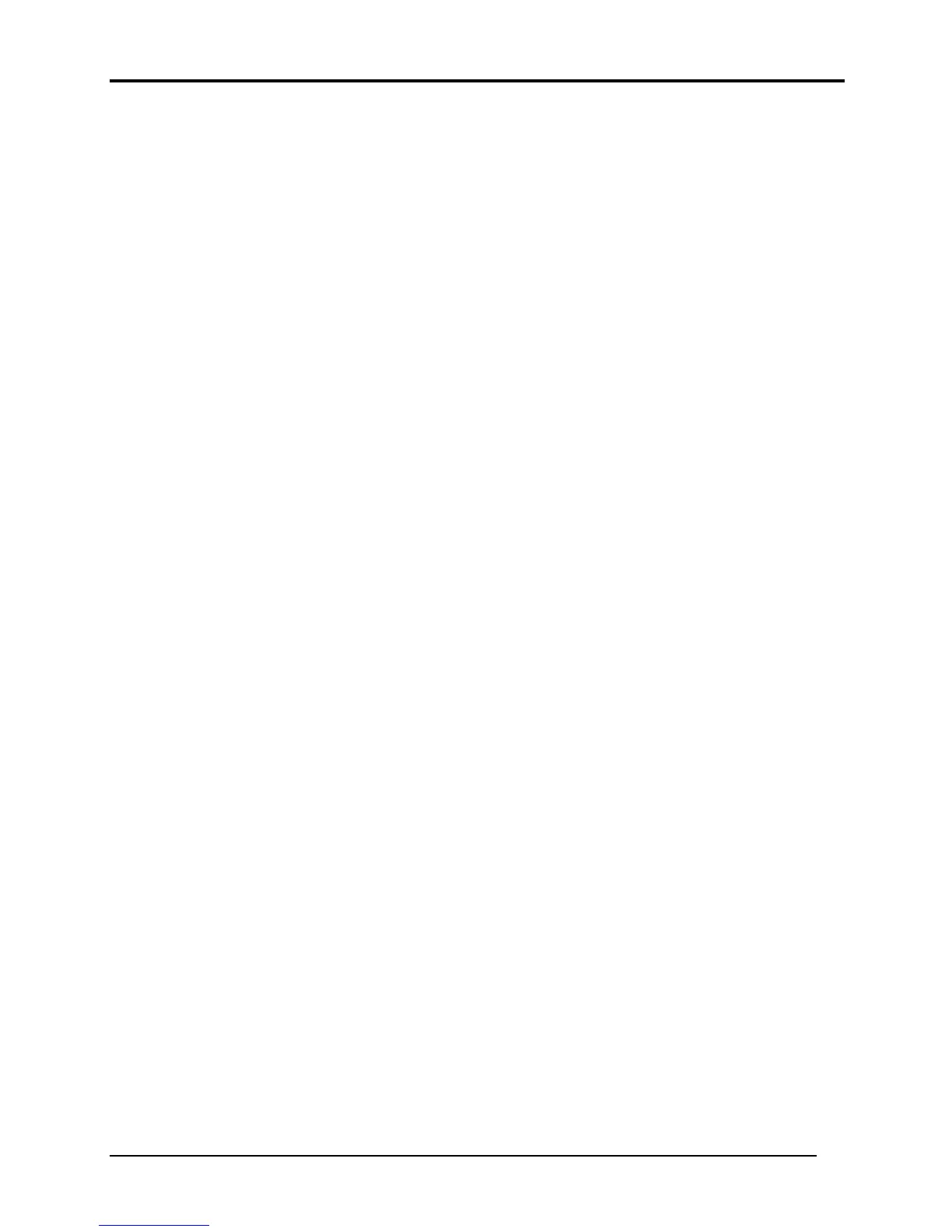3.3 Display configuration 3 Tests and Diagnostics
9
3.3 Display Configuration
This Item will show the unit configuration. It includes:
CPU (CPU type; Cache ; CPU speed ;CPU FSB)
DDRAM SIZE
Panel ID
HDD1 type & capacity (Vendor ID. Model .Firmware)
HDD2 type & capacity (Vendor ID. Model .Firmware)
VRAM size / VGA CHIP TYPE
Battery cell (6cell;9cell;12cell)
Wireless type
LAN Type
1394
Bluetooth
SKUID
Robson
The screen should display as below:
