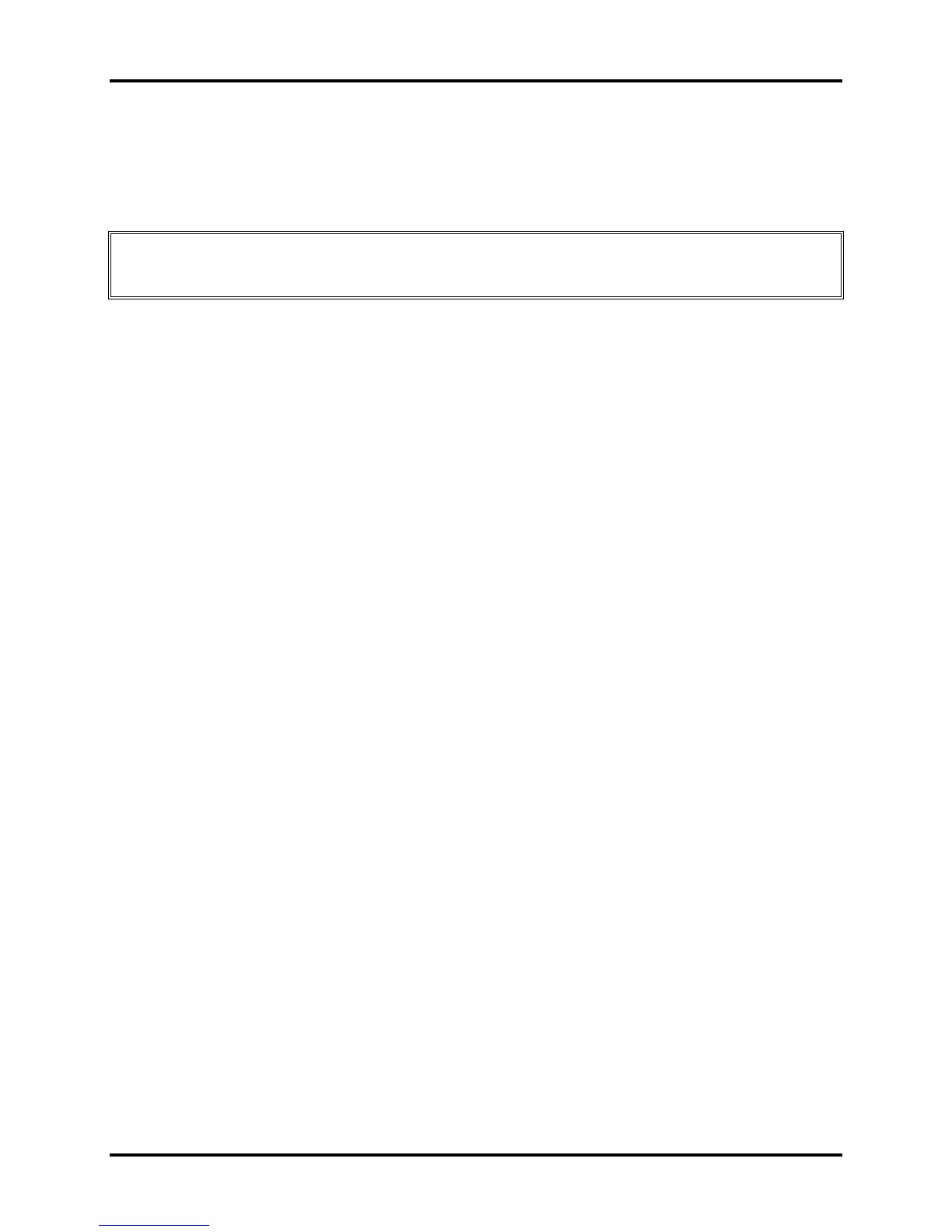Error! Style not defined. Error! Style not defined. 4 Replacement Procedures
Qosmio X300 Maintenance Manual 4-15
Installing the Optional Memory
Install the optional memory (module) according to the following procedures and Figure 4-4 after
checking that the computer is turned off in boot mode.
CAUTION: Install the optional memory after turning off the computer. If this is violated, the
computer or memory can be damaged.
1. Insert the memory module into the connector at an angle of 45 degrees.
2. Press down on the memory module so that it is secured with both memory lock latches.
3. Reinstall the optional memory cover.
4. Secure the optional memory cover with the optional memory cover securing screw.
After the computer is turned on, check the hardware configuration in the Hardware Setup or
TSETUP program to make sure that the installed memory module has been recognized by the
system. If it has not been recognized yet, check the connections.
