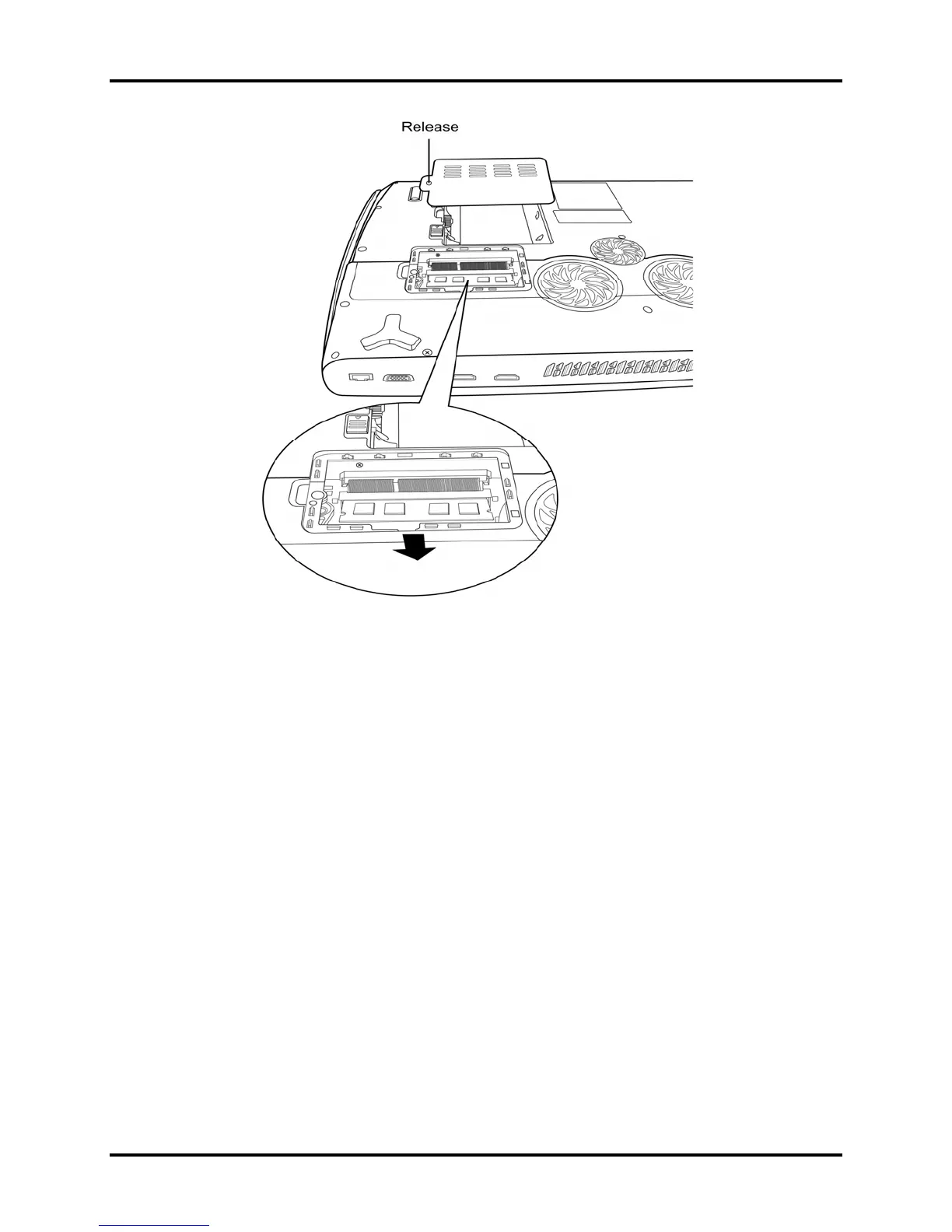4 Replacement Procedures Error! Style not defined. Error! Style not defined.
Figure 4-4 Removing the optional memory cover
4. Spread out the two memory lock latches so that the memory module pops up.
5. Pull the memory module up and out at an angle, using care to avoid touching the
connectors.
Qosmio X300 Maintenance Manual 4-14
