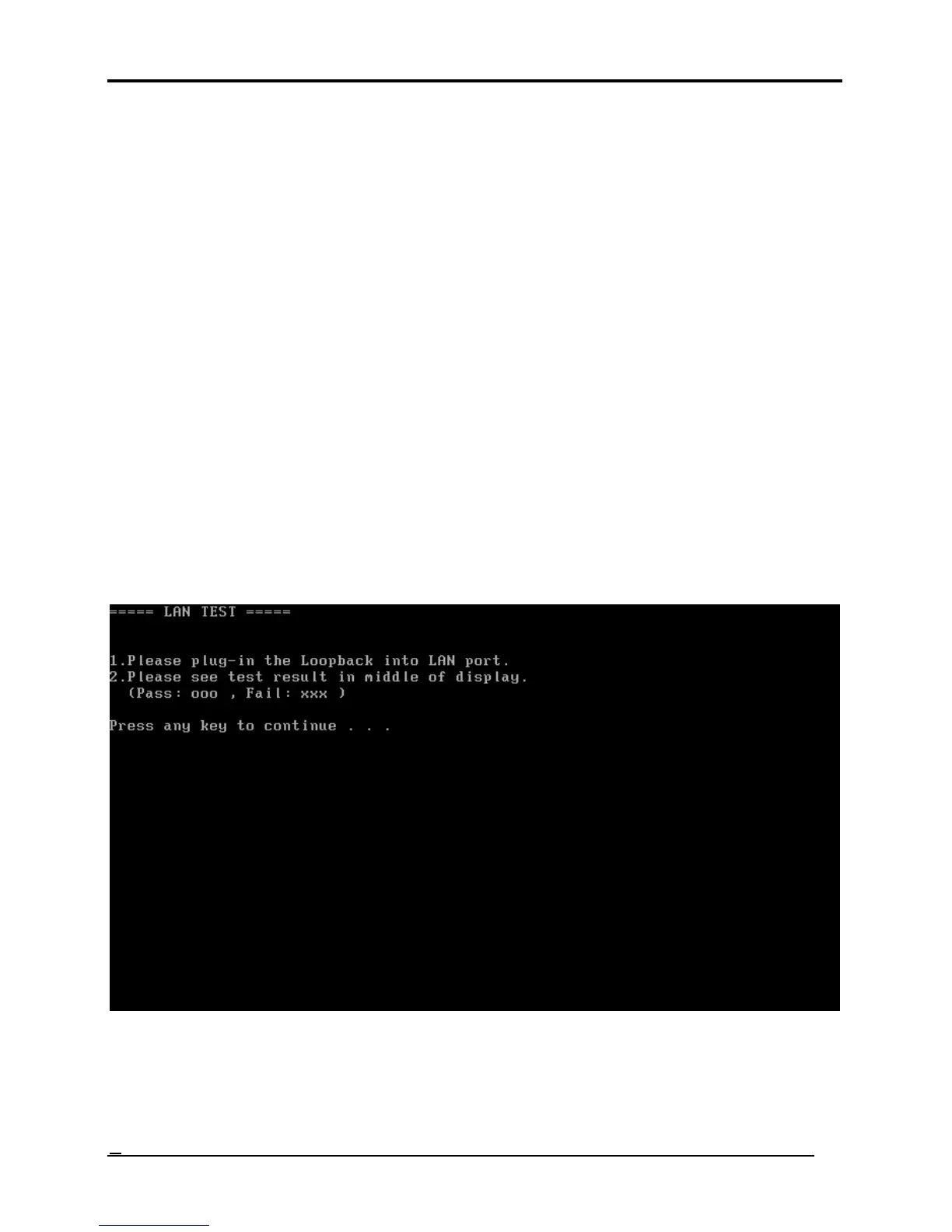3. Tests and Diagnostics
And LAN information will show on the test screen:
”.
bps or 100Mbps or 10 Mbps.
hree subtests of the:
The subtests run automatically.
IO Base – Port: 4000H
IRQ – BH, it’s “IRQ 5”.
Node – it is “MAC Address
Line Frame – 1514 Bytes.
Line Speed – 1000M
Bus ID – it’s “E”.
The LAN test includes t
1. Speed1000
2. Speed100
3. Speed10
The screen should display as below, indicating whether the subtests pass or fail when finished.
22
