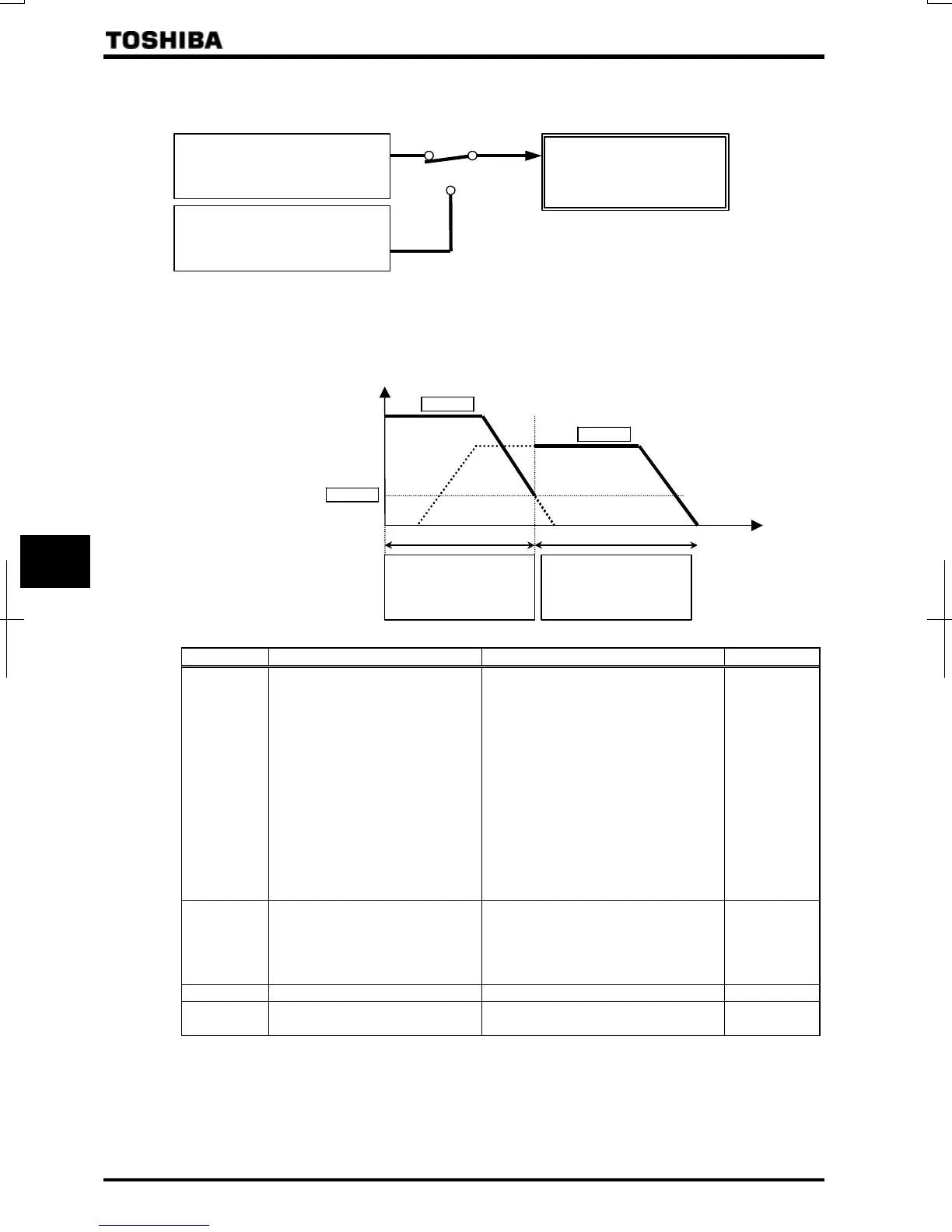E6581528
F-12
6
2) Automatic switching by means of switching frequencies (=)
A
B
Command selected
with
Command selected
with
Operation frequency
command
A: If the frequency set with is higher than that set with ························· Priority is given to the
command set with .
B: If the frequency set with is equal to or lower than that set with ········ Priority is given to the
command set with .
Priority is given to
the command set
with
.
Priority is given to
the command set
with
.
Frequency setting signal
[ Parameter setting]
Title Function Adjustment range Default setting
Frequency setting mode selection 1
:VI/II (voltage/current input)
:RR/S4 (potentiometer/voltage input)
:RX (voltage input)
:Operation panel input enabled
(including LED/LCD option input)
:2-wire RS485 communication input
:4-wire RS485 communication input
:Communications option input
:Optional AI1 (differential current input)
:Optional AI2 (voltage/current input)
:Up/Down frequency
:Optional RP pulse input
:Optional high-speed pulse input
:-(unsupported)
Frequency priority selection
:/ terminal switching
(input terminal function selection ,
)
:/ frequency switching
(switching with )
Frequency setting mode selection 2 Same as (~)
Speed command priority switching
frequency
~ Hz
