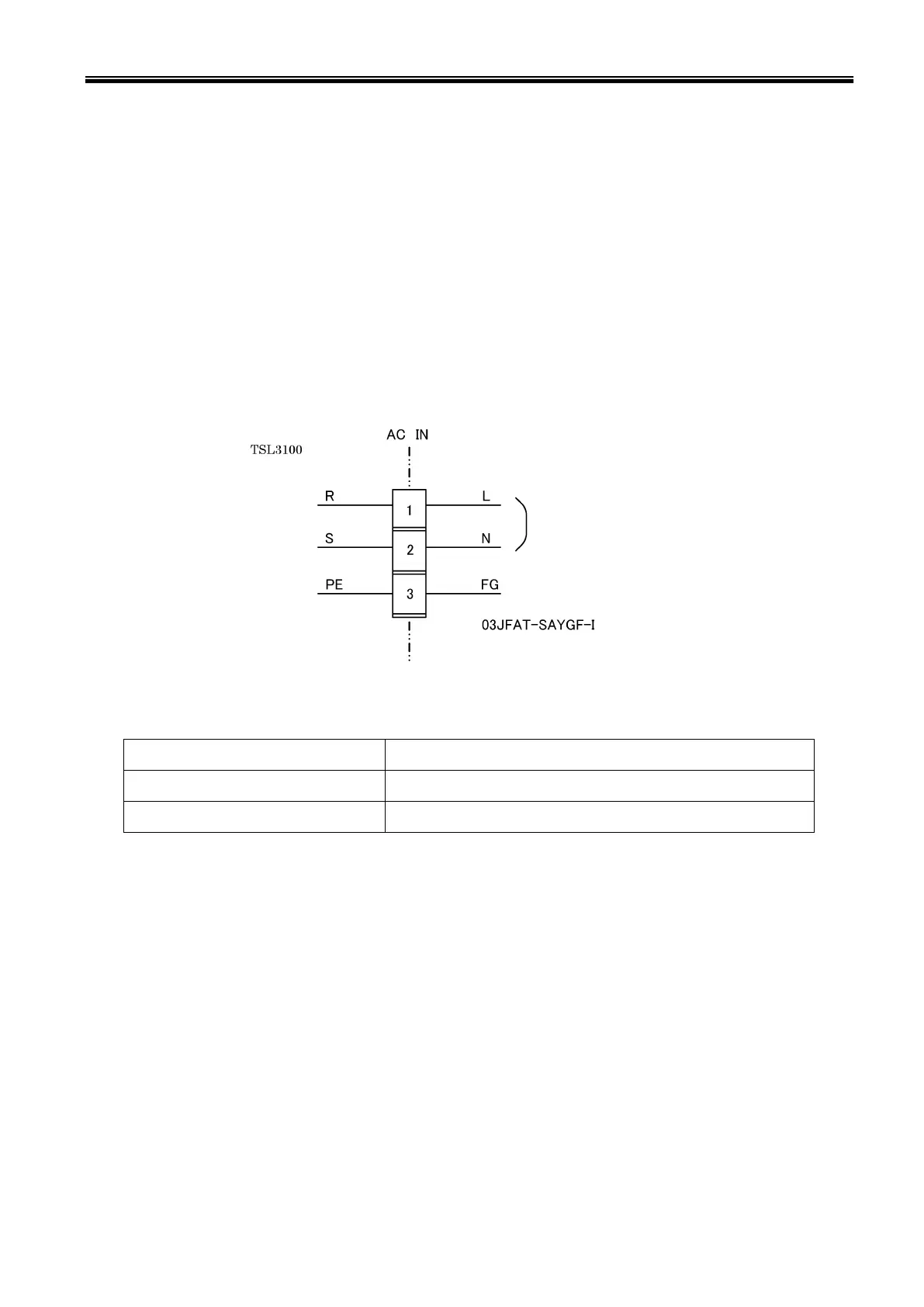TRANSPORTATION AND INSTALLATION MANUAL
72
[4] Brake signal cable (BRK)
[5] External operation input signal cables (INPUT, OUTPUT)
[6] Power supply cable for external input/output (GND, P24V)
In the subsequent paragraphs, we explain how to connect cables [1] to [4] inclusive.
For information on how to connect cables [5] and [6] refer to the Interface Manual.
Connecting the Power Cable 7.1.2.
The power cable (“ACIN” ([1] of Fig. 7.1)) is used to supply the main AC power to the
controller.
Table 7.1 Power supply specifications (TSL3100)
Single-phase, 190 ~ 240 VAC, 50/60 Hz ±1 Hz
Instantaneous power failure
The connector is a standard accessory.
0.8 mm
2
~ 2.0 mm
2
(AWG#18~AWG#14)
As the cable is not an accessory, use the attached plug connector connected to ACIN
on the controller side to manufacture a cable.
For connection between the connector and cable, place the conductor in-between.
For the terminal arrangement, see Para. 7.1.7.
Single phase,
190 ~ 240 VAC
50/60 Hz
