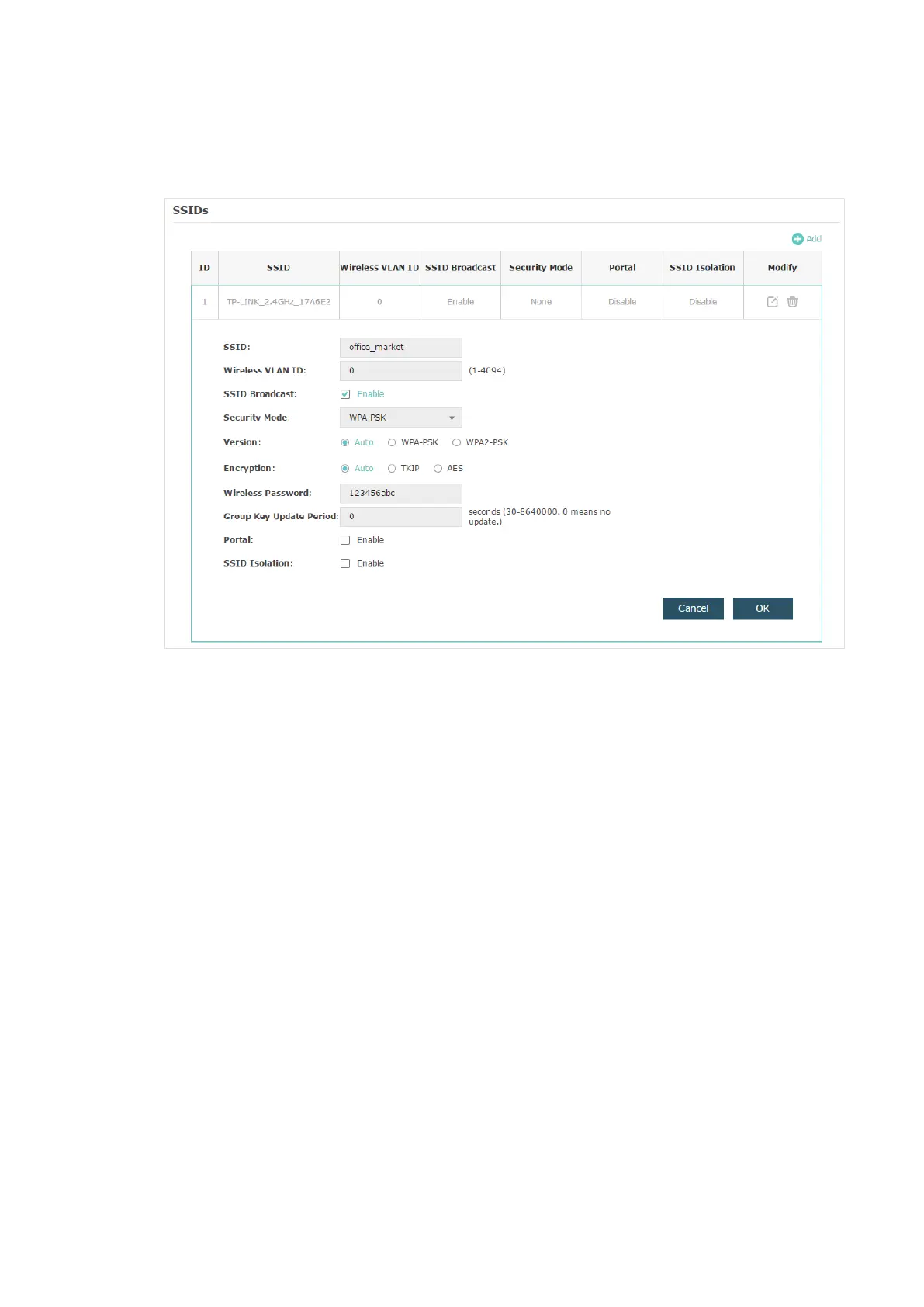12
2. The following page will appear. Change Security Mode from None to WEP, WPA-
Enterprise or WPA-PSK. Configure the related parameters and click OK. We
recommend that you choose WPA-PSK. For details, refer to
Configure SSID
s
.
Tips:
·
If needed, you can also create more new SSIDs. For detailed instructions about how to create
new SSIDs, refer to
Configure SSIDs
.
·
If your EAP is a dual-band EAP, remember to configure the SSID of the 5GHz band in the same
way.