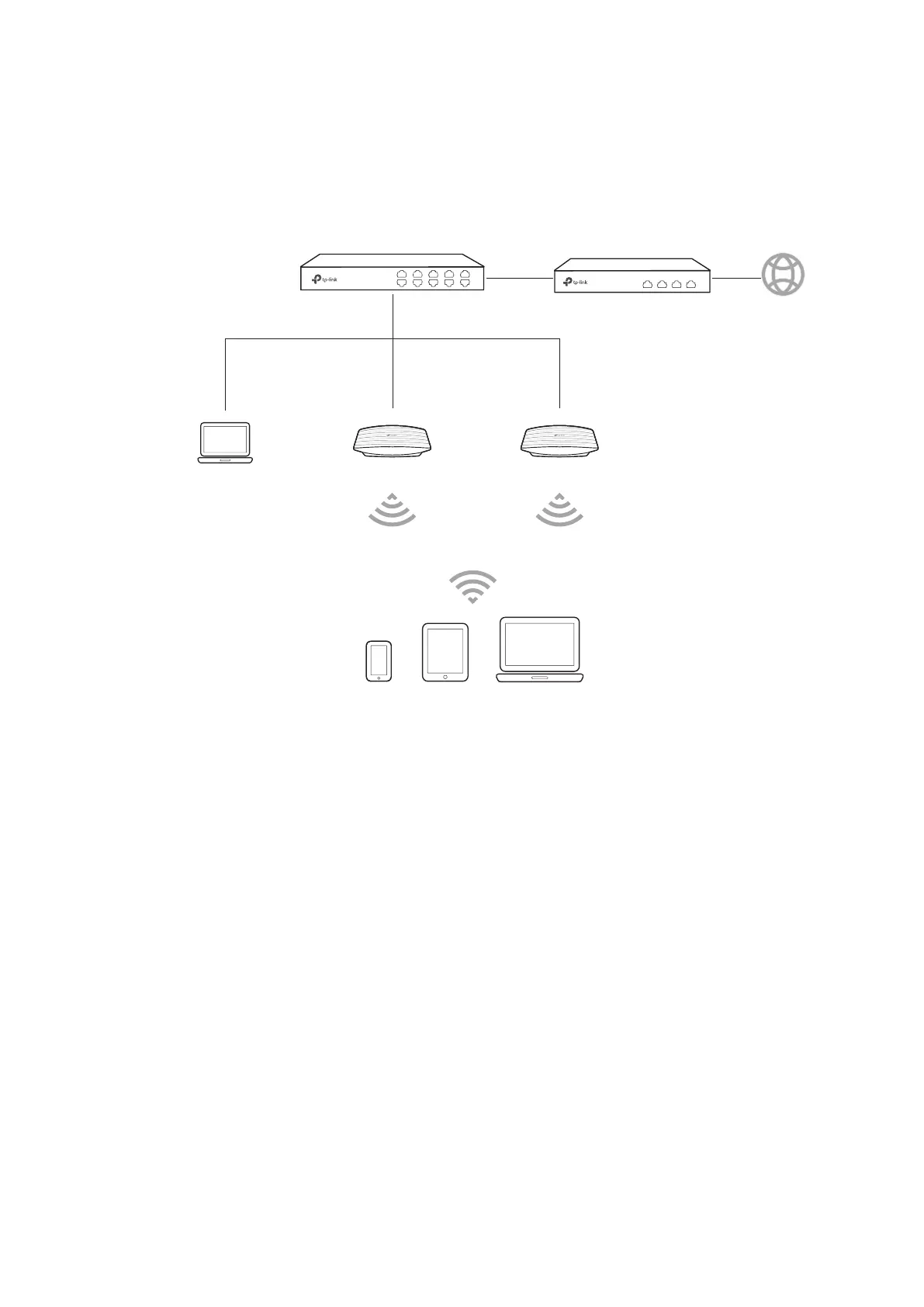6
1.2 Build the Network Topology
To manage the EAPs in Standalone mode, refer to the following topology.
EAPEAPPC
IP: 192.168.0.100
Switch
Router (DHCP Server)
LAN: 192.168.0.1
Internet
Clients
• The router is the gateway of the network, and devices in the LAN surf the internet via
the router. At the same time, the router acts as a DHCP server to assign dynamic IP
addresses to the EAPs and clients.
• The Layer 2 switch is connected to the LAN interface of the router.
• The PC and the EAPs are all connected to the Layer 2 switch. Since the PC and the EAPs
are in the same network segment, the PC can log in to the web pages of the EAPs and
manage them.