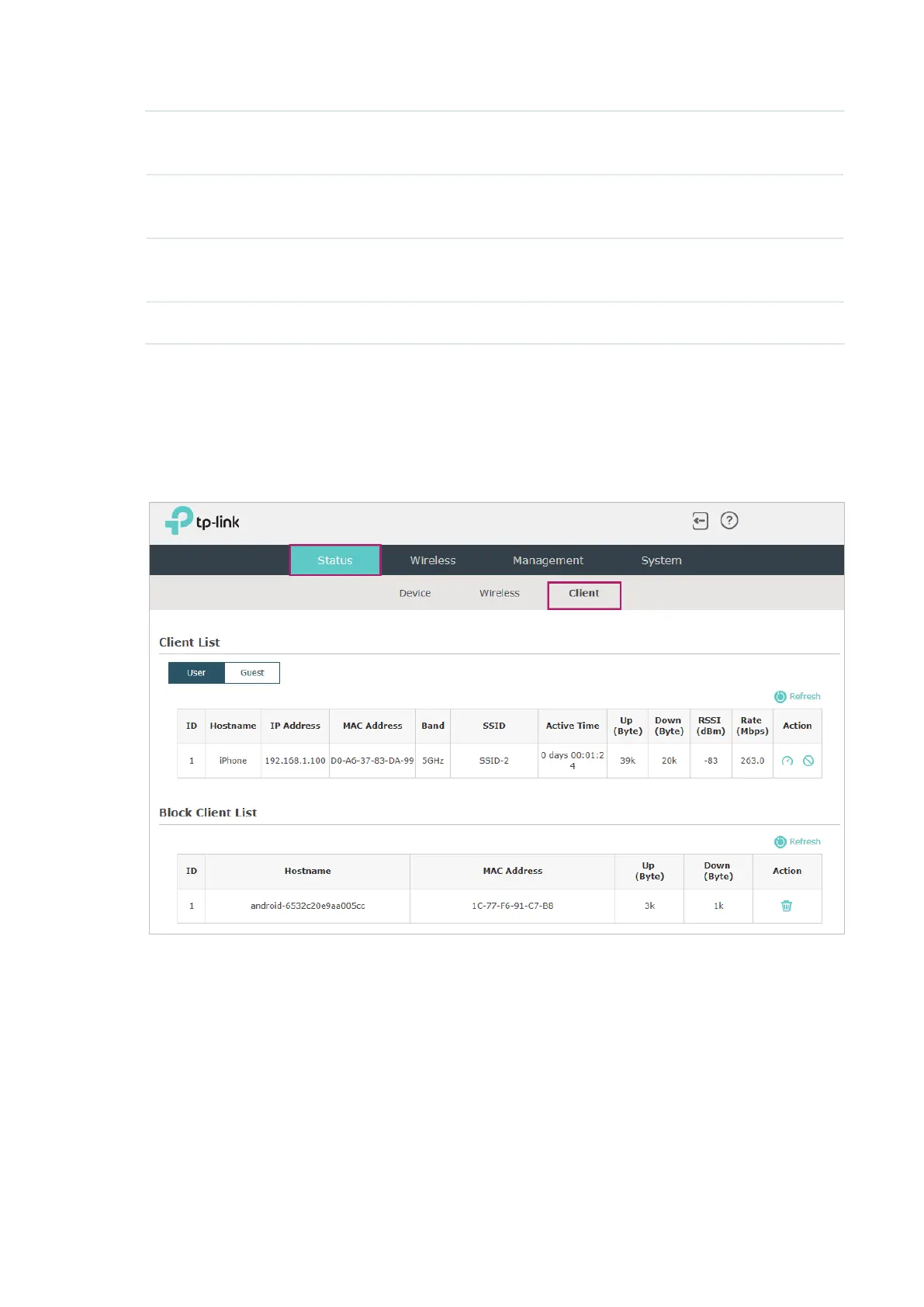58
Rx Dropped
Packets
Displays the total number of the dropped packets which are received by the
EAP since it starts up.
Tx Dropped
Packets
Displays the total number of the dropped packets which are sent by the
EAP since it starts up.
Rx Errors Displays the total number of the received error packets since the EAP
starts up.
Tx Errors Displays the total number of the sent error packets since the EAP starts up.
3.3 Monitor the Clients
You can monitor the information of the clients connected to the EAP.
To monitor the client information, go to the Status > Client page.