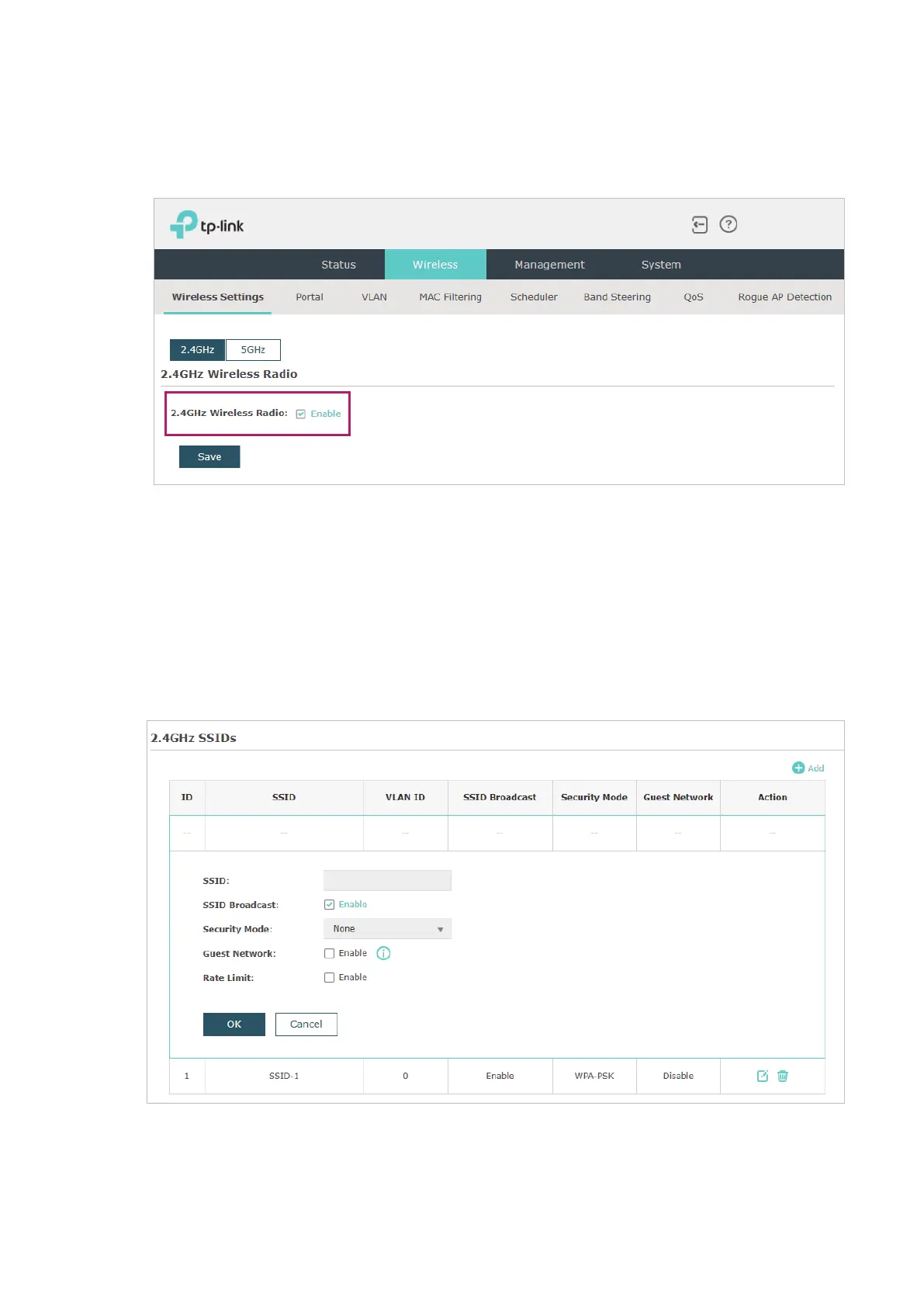16
Before configuring the wireless parameters on each band, check the box to enable 2.4GHz
or 5GHz Wireless Radio. Only when this option is enabled will the wireless radio on 2.4GHz
or 5GHz band works.
Demonstrated with 2.4GHz, the following sections introduce these contents:
Configure
SSIDs
and
Configure Wireless Advanced Settings
.
2.1.1 Configure SSIDs
SSID (Service Set Identifier) is used as an identifier for a wireless LAN, and is commonly
called as the “network name“. Clients can find and access the wireless network through
the SSID. For one EAP, you can build up to eight SSIDs per frequency band.