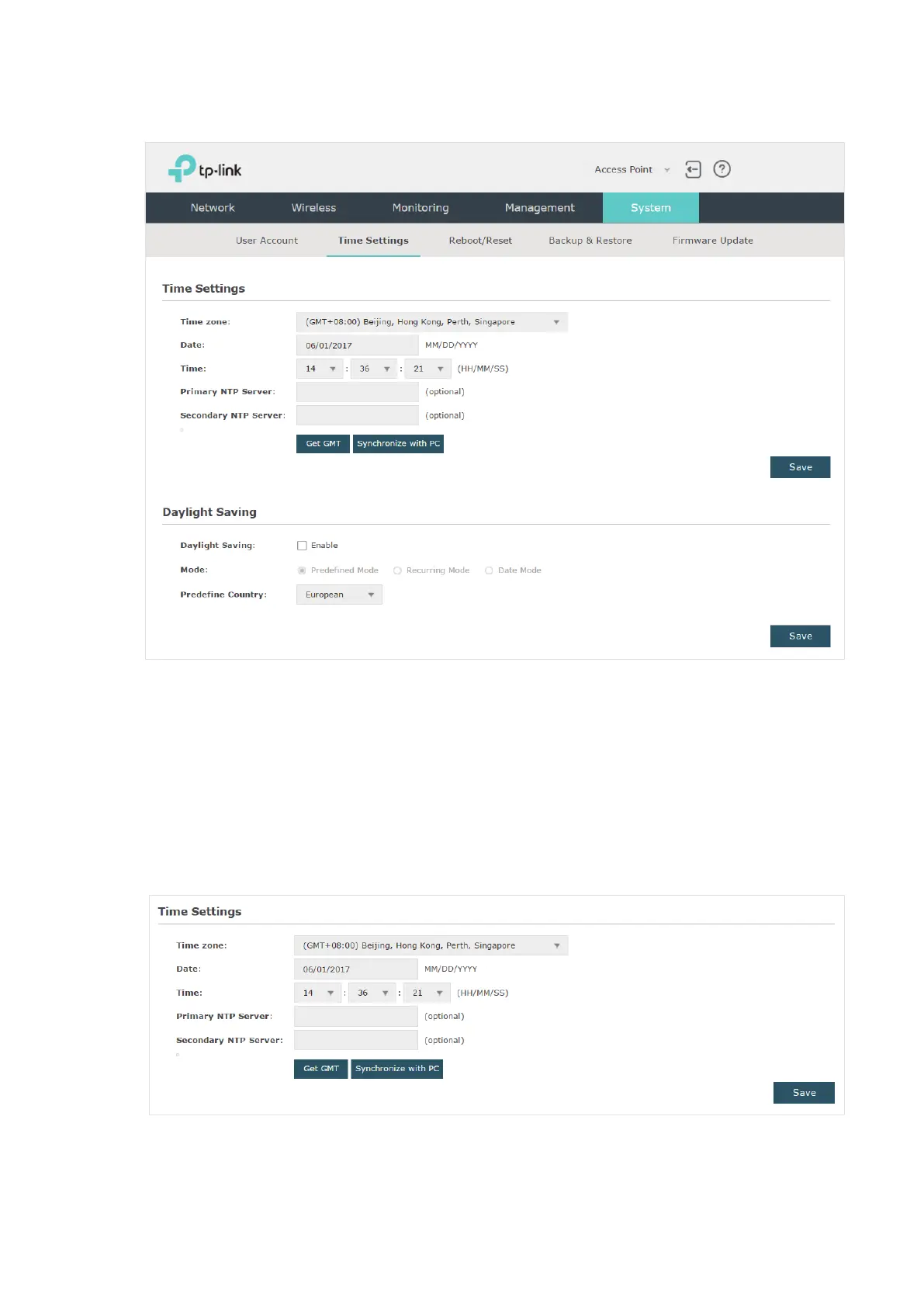80
To configure the system time, go to the System > Time Settings page.
The following two sections introduce how to configure the basic system time settings and
the Daylight Saving Time feature.
Configure the System Time
In the Time Settings section, you can configure the system time. There are three methods
to set the system time:
Set the System Time Manually
,
Acquire the System Time From an
NTP Server
, and
Synchronize the System Time with PC’s Clock
.
Determine the way of setting the system time and follow the steps below to complete the
configurations: