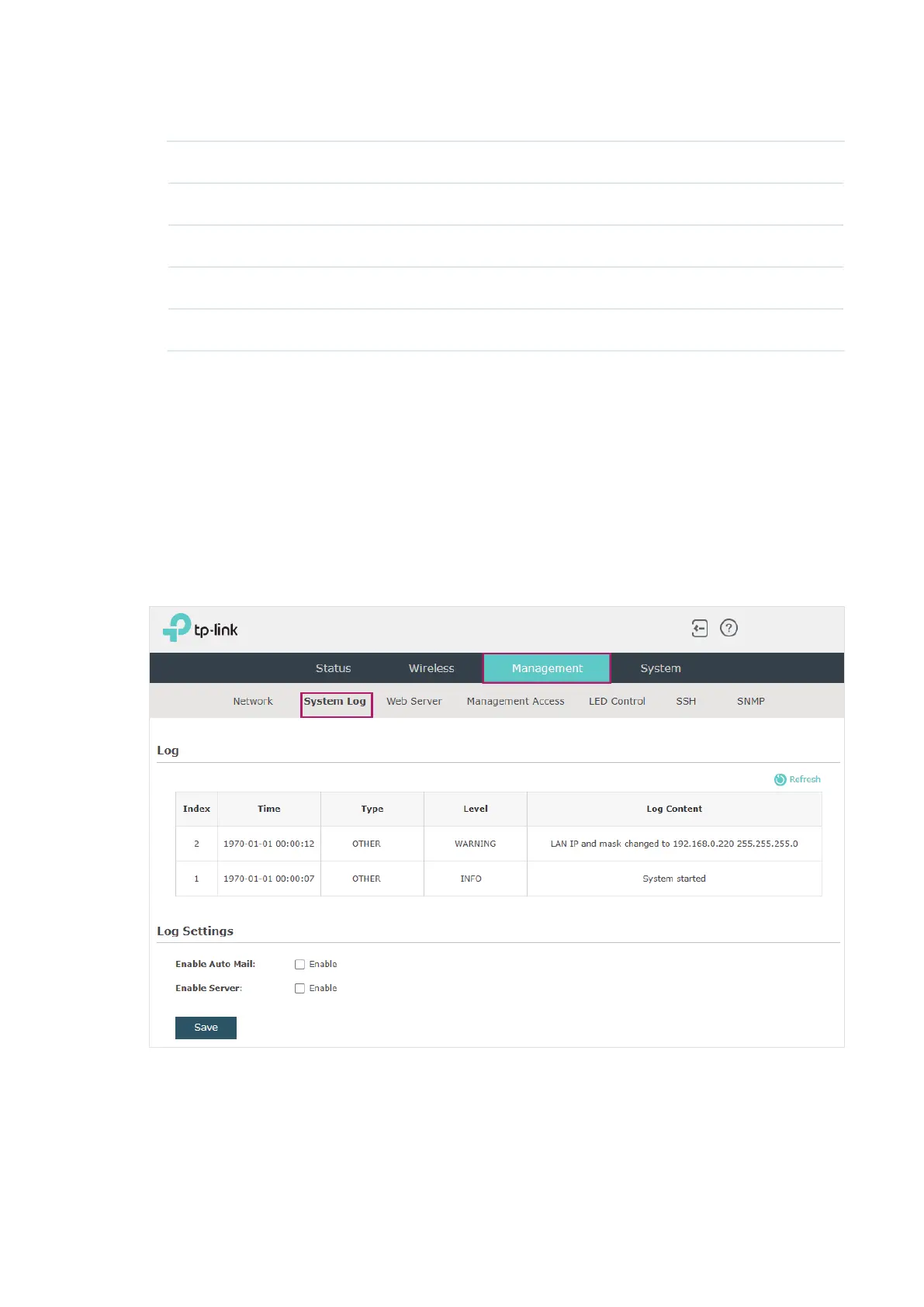64
Configure the IP address and network parameters as the following table shows:
IP Address Specify a static IP address for the EAP.
IP Mask Specify the network mask.
Gateway Specify the network gateway.
Primary DNS Specify the primary DNS server.
Secondary DNS Specify the secondary DNS server. (Optional)
3. Click Save.
4.2 Manage System Logs
System logs record information about hardware, software as well as system issues and
monitors system events. With the help of system log, you can get informed of system
running status and detect the reasons for failure.
To manage system logs, go to the Management > System Log page.
On this page, you can view the system logs and configure the way of receiving system
logs.