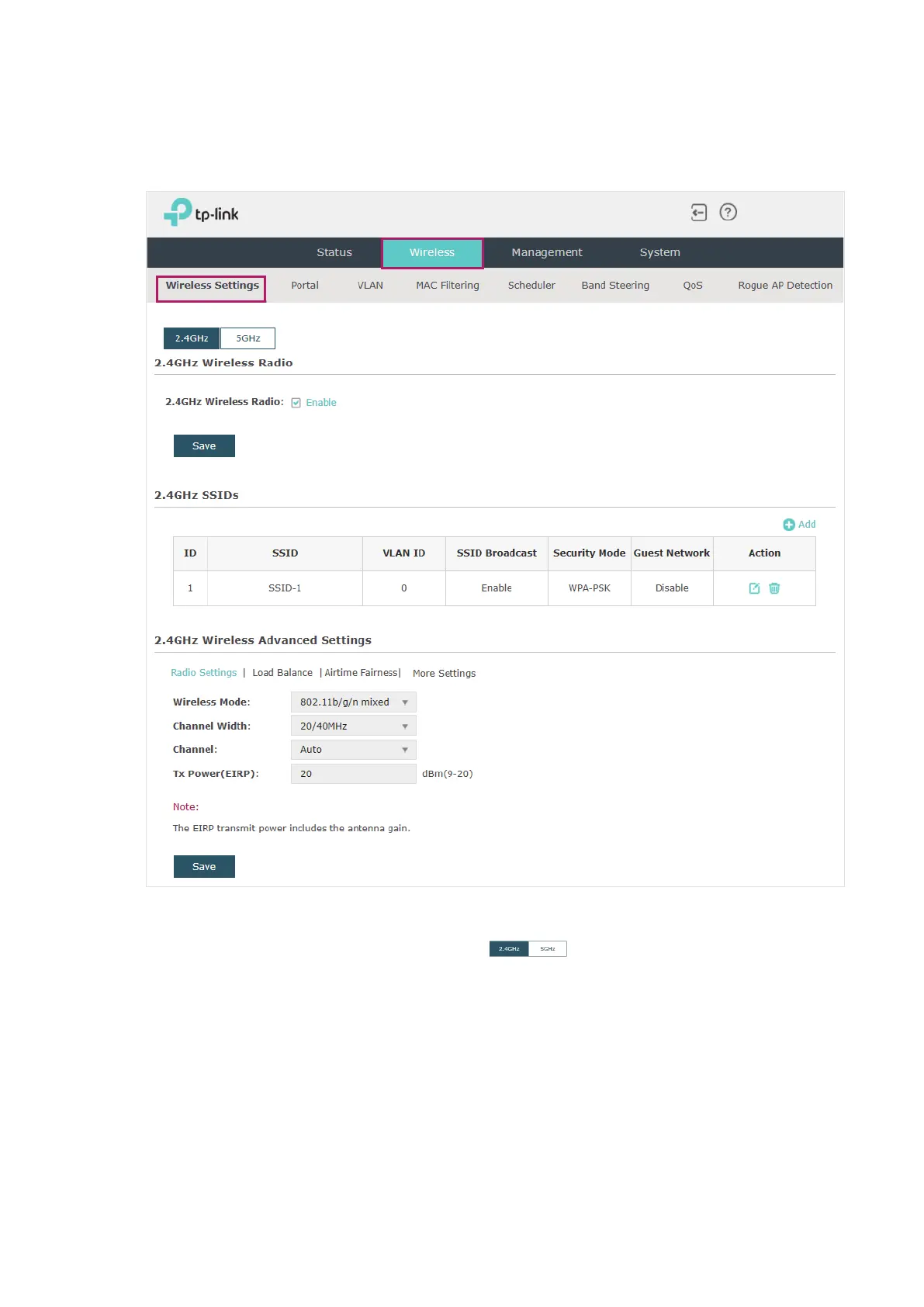15
2.1 Configure the Wireless Parameters
To configure the wireless parameters, go to the Wireless > Wireless Settings page.
For a dual-band EAP, there are two bands: 2.4GHz and 5GHz. The wireless parameters are
separately set on each band. You can click to select a band and configure the
wireless parameters on this band.