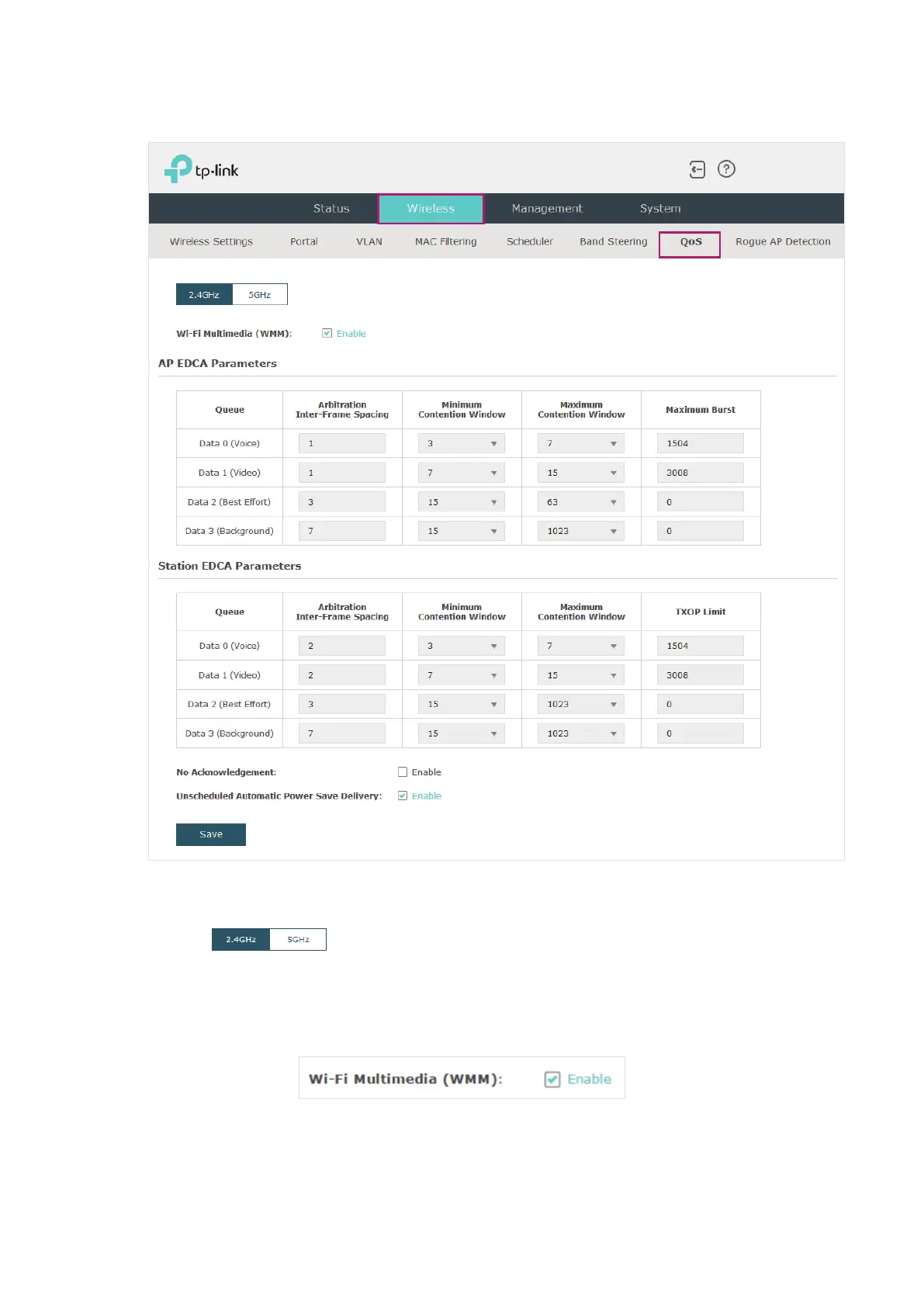44
To configure QoS, go to the Wireless > QoS page.
Follow the steps below to configure QoS on this page:
1. Click to choose a frequency band to be configured.
2. Check the box to enable Wi-Fi Multimedia (WMM). With WMM enabled, the EAP uses
the QoS function to guarantee the high priority of the transmission of audio and video
packets.