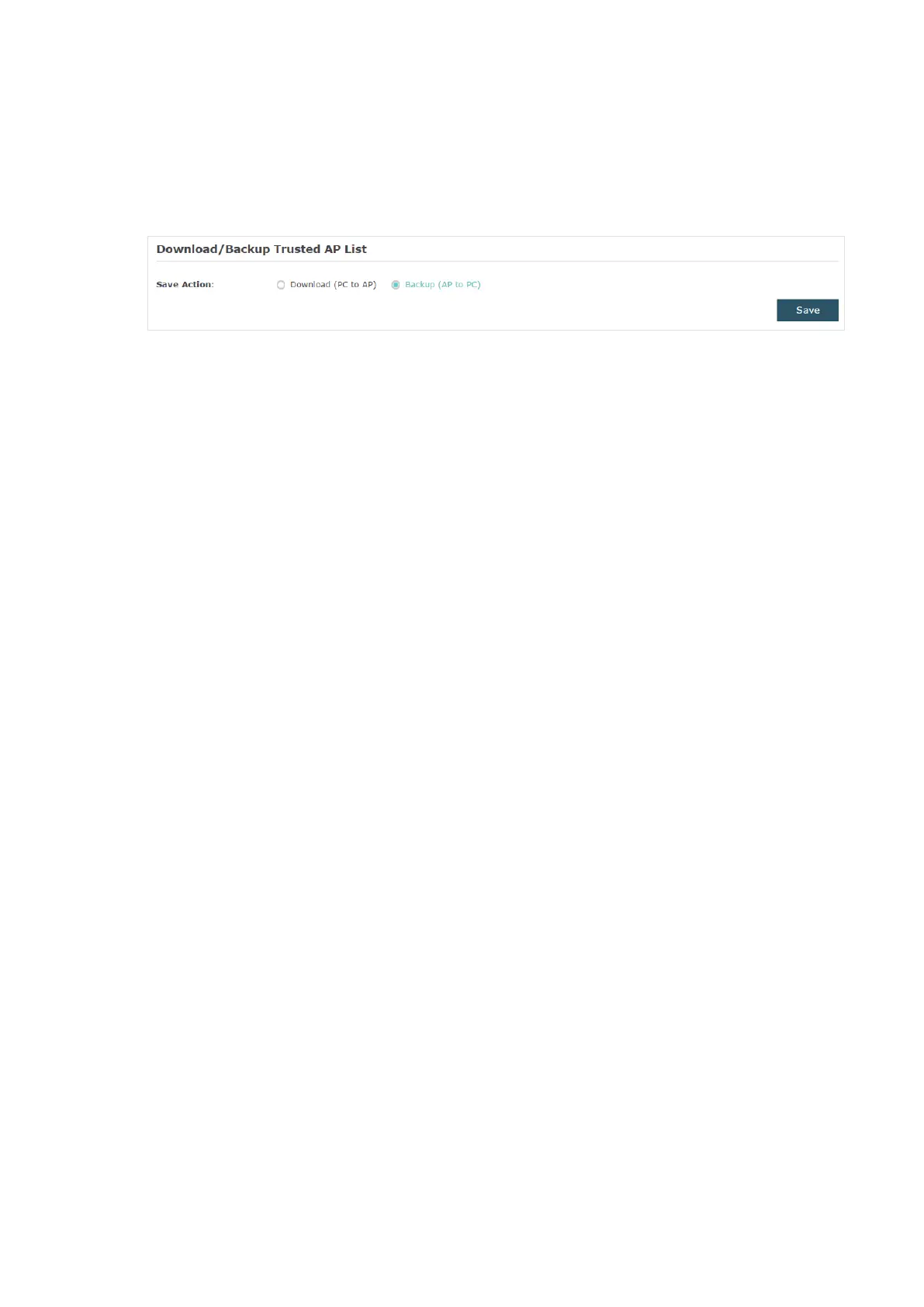51
5. Click Save to import the trusted AP list.
• Backup the Trusted AP List to the Host
You can backup the current trusted AP list and save the backup file to the local host.
Follow the steps below to backup the current trusted AP list:
1. On this page, check the box to choose Backup (AP to PC).
2. Click Save and the current trusted AP list will be downloaded to your local host as a cfg
file.