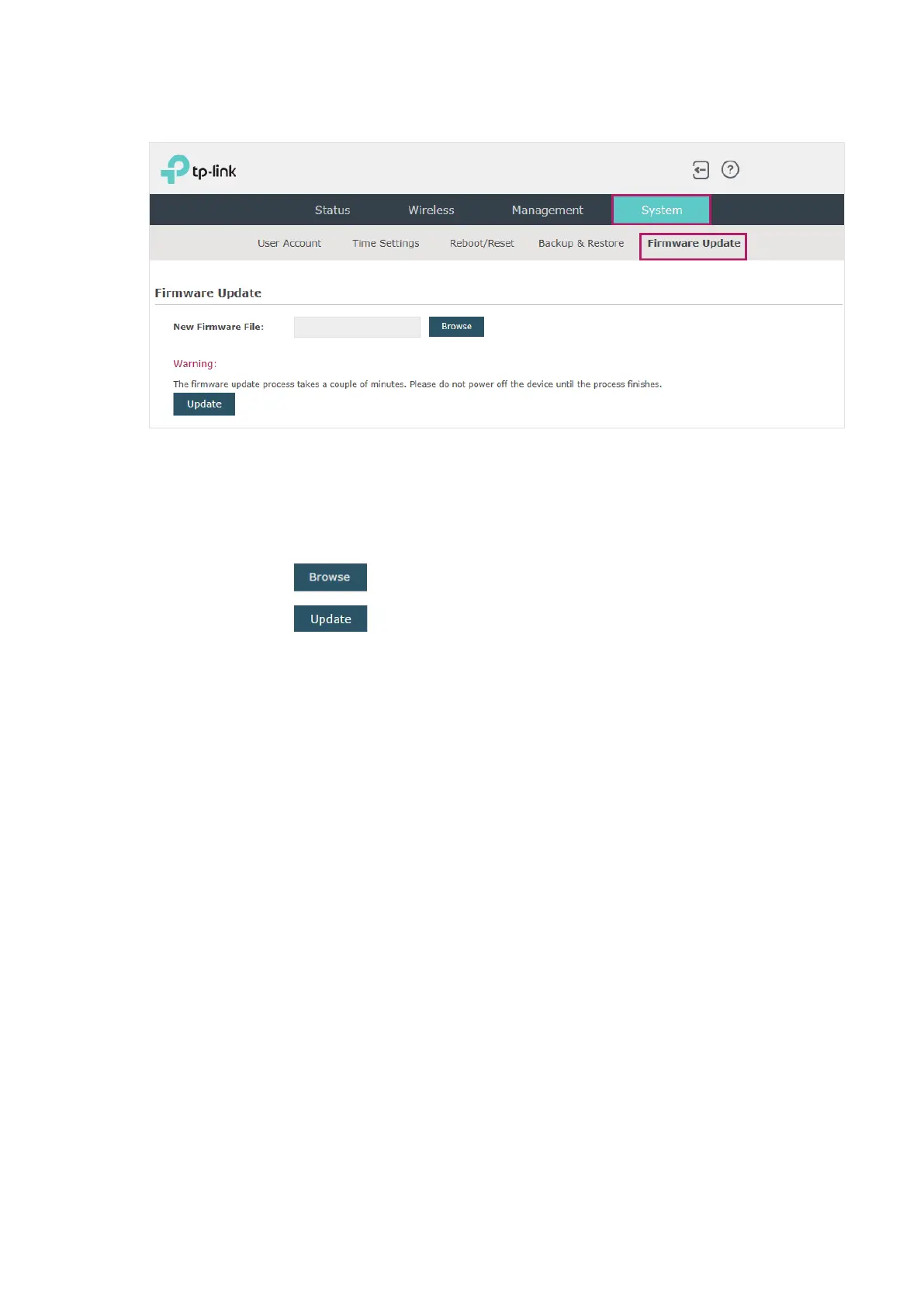86
To update the firmware, go to the System > Firmware Update page.
Follow the steps below to update the firmware of your EAP:
1. Go to our website
https://www.tp-link.com
and search your EAP model. Download the
proper firmware file on the support page of the EAP.
2. Click the button , locate and choose the correct firmware file from your host.
3. Click the button to update the firmware of the EAP. After updated, the EAP will
be rebooted automatically.
Note:
The update process takes several minutes. To avoid damage to the EAP, please wait without any
operation until the update is finished.