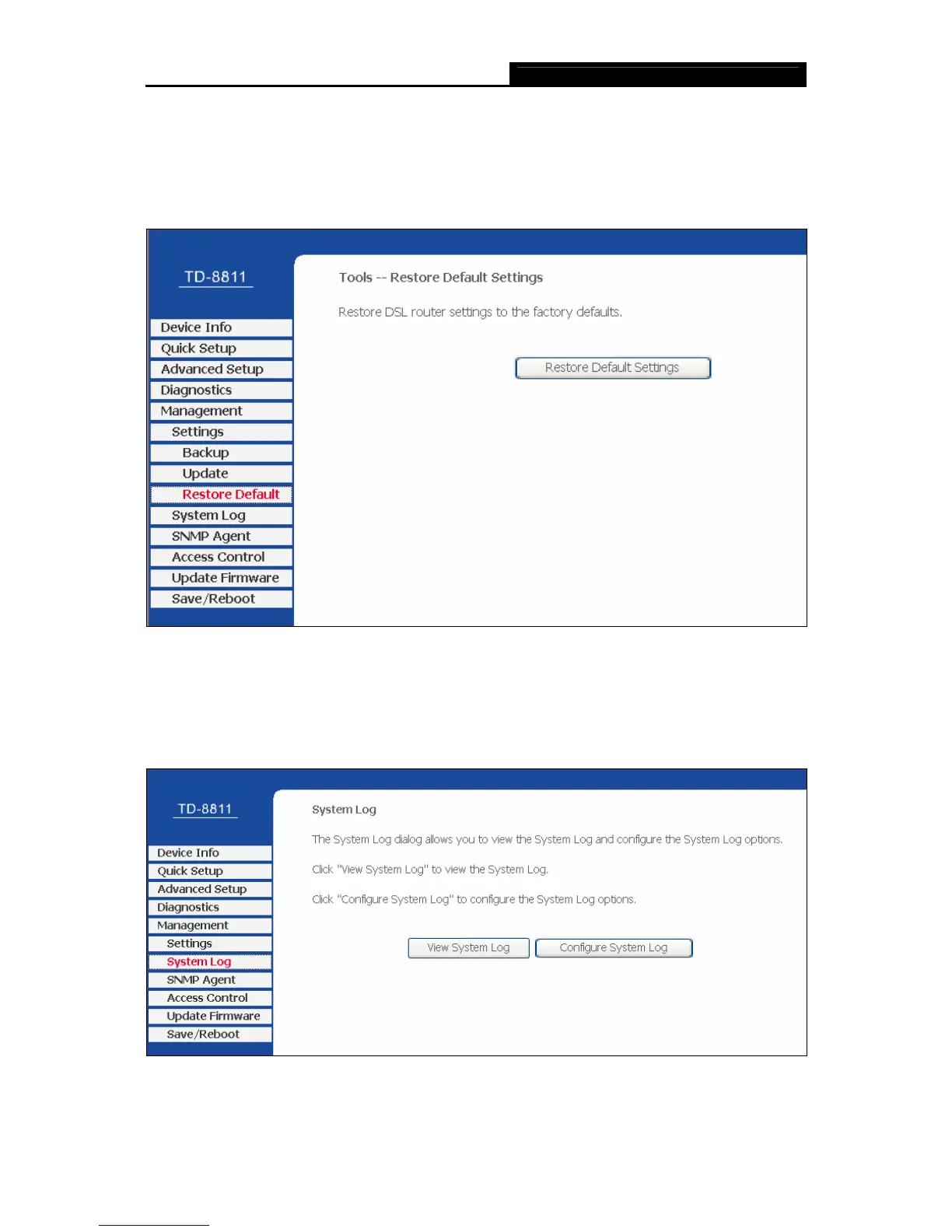TD-8811 ADSL2+ Modem Router User Guide
61
4.5.1.3 Restore Default
Choose “Settings→Rest
ore Default” menu, and you can restore the configurations of the
Router to its factory default as shown in Figure 4-43. Click the Restore Default Settings button
to begin restoring.
Figure 4-43
4.5.2 System Log
Choose “Management→System Log” menu, and you can view and configure the logs of the
Router in Figure 4-44.
Figure 4-44
Click the View System Log button, and you will go to the System Log page and see the logs
similar to Figure 4-45.
