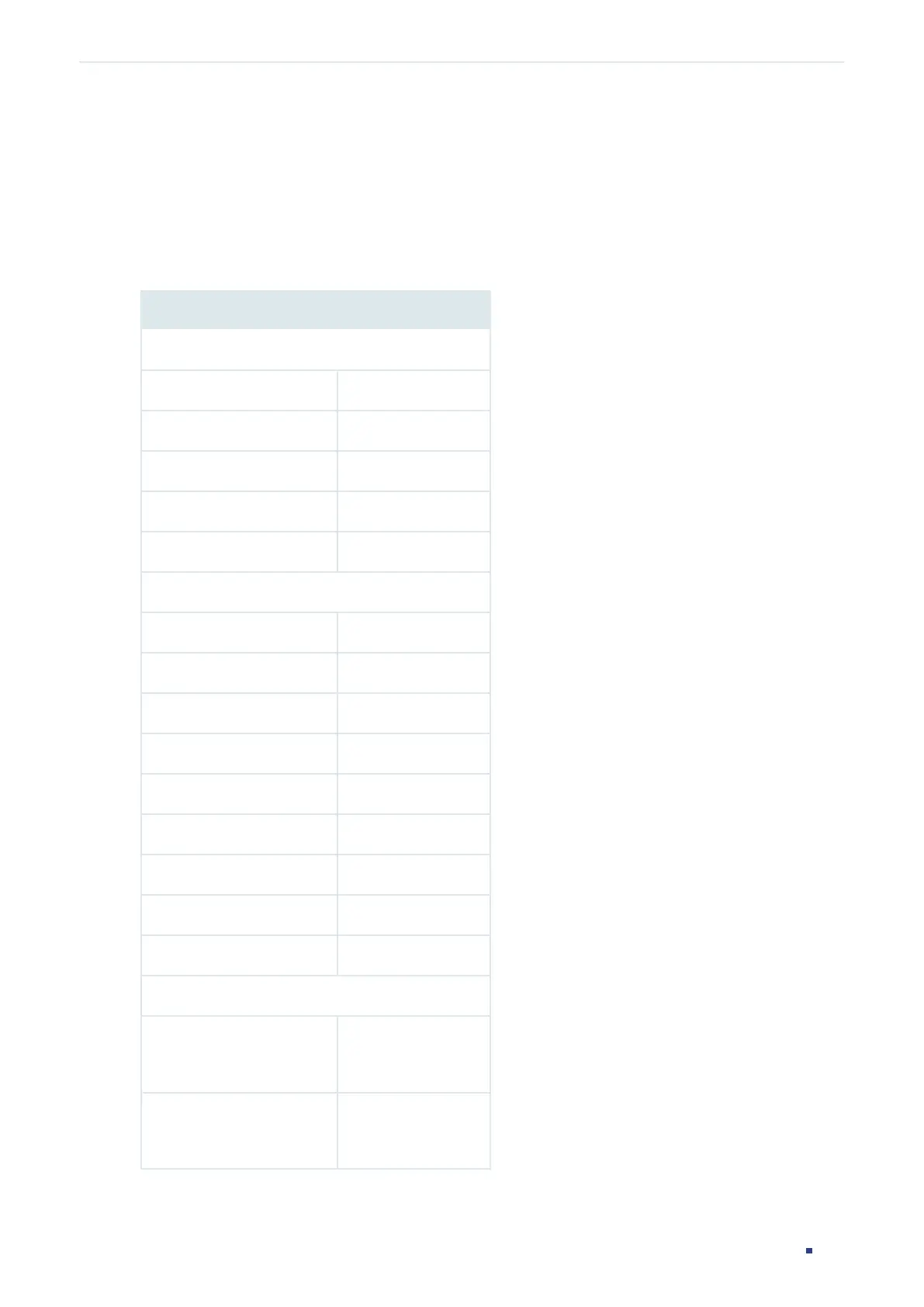User Guide 658
Configuring 802.1x Appendix: Default Parameters
4
Appendix: Default Parameters
Default settings of 802.1x are listed in the following table.
Table 4-1 Default Settings of 802.1x
Parameter Default Setting
Global Config
802.1x Authentication Disabled
Authentication Method EAP
Handshake Enabled
Accounting Disabled
VLAN Assignment Disabled
Port Config
802.1x Status Disabled
MAB Disabled
Guest VLAN Disabled
Port Control Auto
Guest VLAN 0
Maximum Request 3
Quiet Period 10 seconds
Supplicant Timeout 30 seconds
Port Method MAC Based
Dot1X List
Authentication Dot1x
Method List
List Name: default
Pri1: radius
Accounting Dot1x Method
List
List Name: default
Pri1: radius
