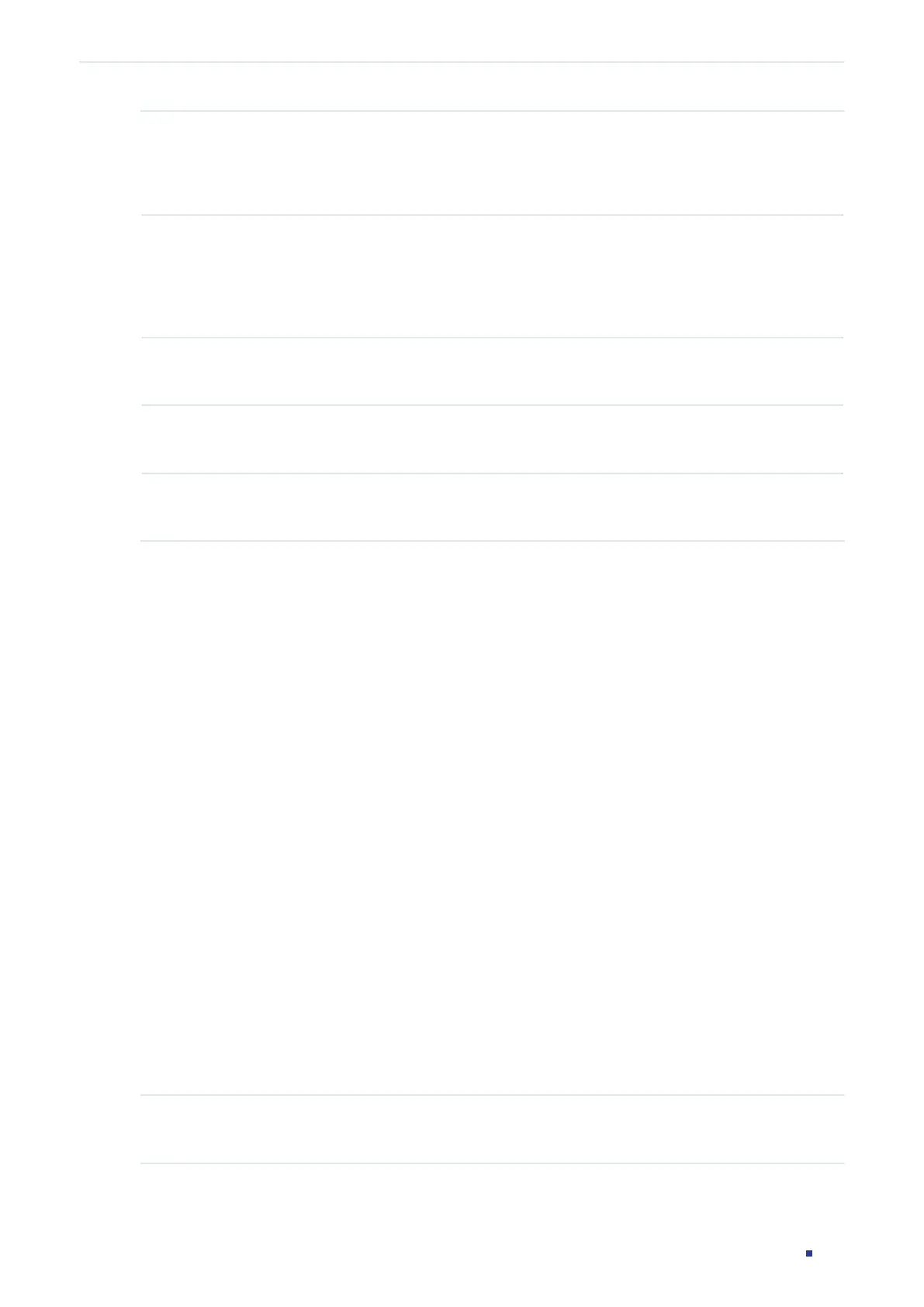User Guide 777
Configuring IPv6 IMPB ND Detection Configuration
Step 3 ipv6 nd detection vlan
vlan-range
Enable ND Detection on the specified VLAN.
vlan-range:
Enter the vlan range in the format of 1-3, 5.
Step 4 ipv6 nd detection vlan
vlan-range
logging
(Optional) Enable the Log feature to make the switch generate a log when an ND packet is
discarded.
vlan-range:
Enter the vlan range in the format of 1-3, 5.
Step 5 show ipv6 nd detection
Verify the global ND Detection configuration.
Step 6 end
Return to privileged EXEC mode.
Step 7 copy running-config startup-config
Save the settings in the configuration file.
The following example shows how to enable ND Detection globally and on VLAN 1:
Switch#configure
Switch(config)#ipv6 nd detection
Switch(config)#ipv6 nd detection vlan 1
Switch(config)#show ipv6 nd detection
Global Status: Enable
Switch(config)#show ipv6 nd detection vlan
VID Enable status Log Status
---- ------------- ----------
1 Enable Disable
Switch(config)#end
Switch#copy running-config startup-config
3.2.3 Configuring ND Detection on Ports
Follow these steps to configure ND Detection on ports:
Step 1 configure
Enter global configuration mode.
