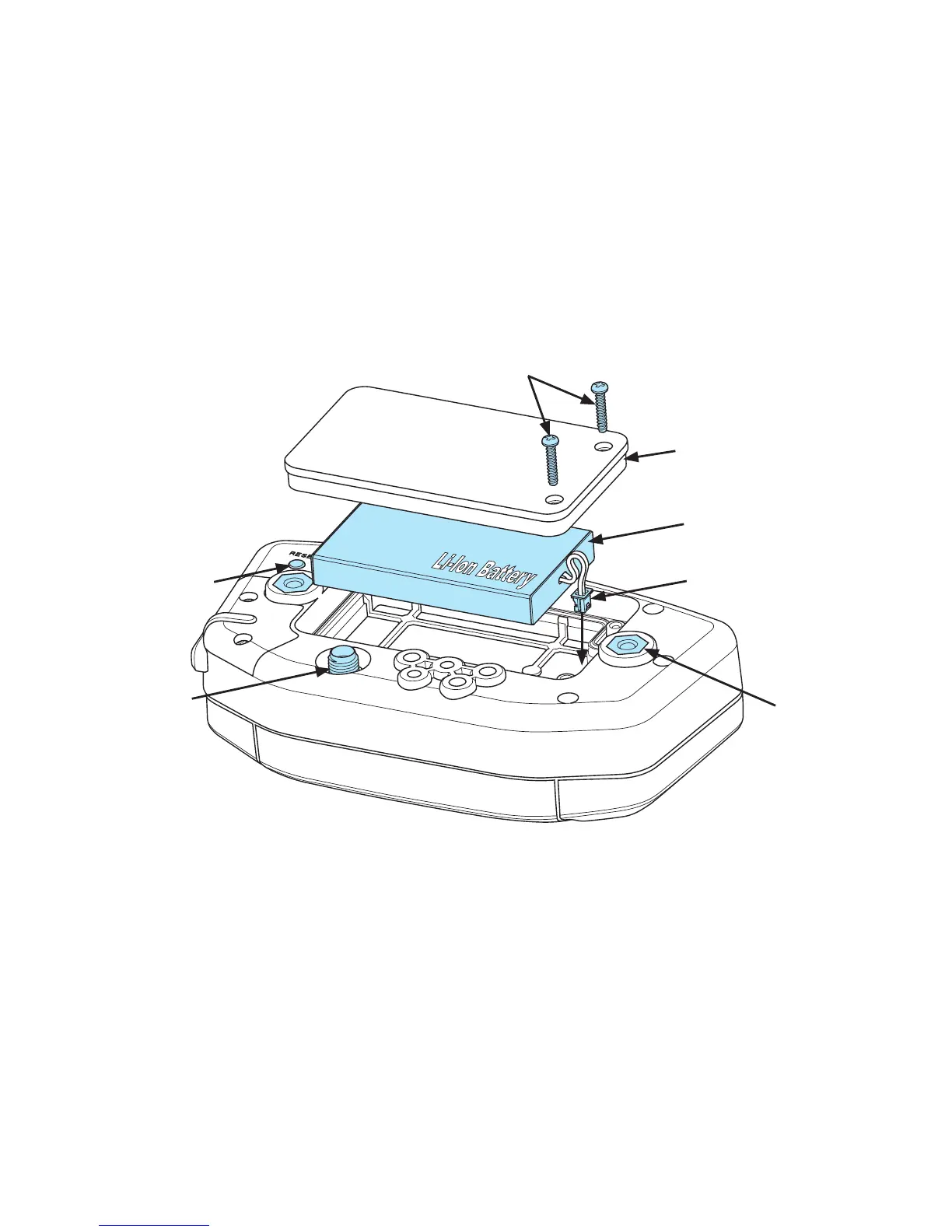11Trail Tech Voyager
Physical Features » Back of Unit
Screws Open Battery Cover
Rechargeable Li-Ion Battery
External GPS
Antenna
Connector
Reset Button
Insert Connector to
Install Battery
Mounting
Holes
Internal Battery:
The battery is
pre-installed. Voyager
requires the internal
Li-Ion battery to be
installed for operation.
External Antenna:
An external GPS antenna accessory will get better reception if
the mounting location interferes with the reception of the internal
antenna. Sold separately.
Voyager can run from the
internal battery, but it is
much better to connect to
an external vehicle battery.
Make sure rubber seal is
clean before re-installing
battery cover.