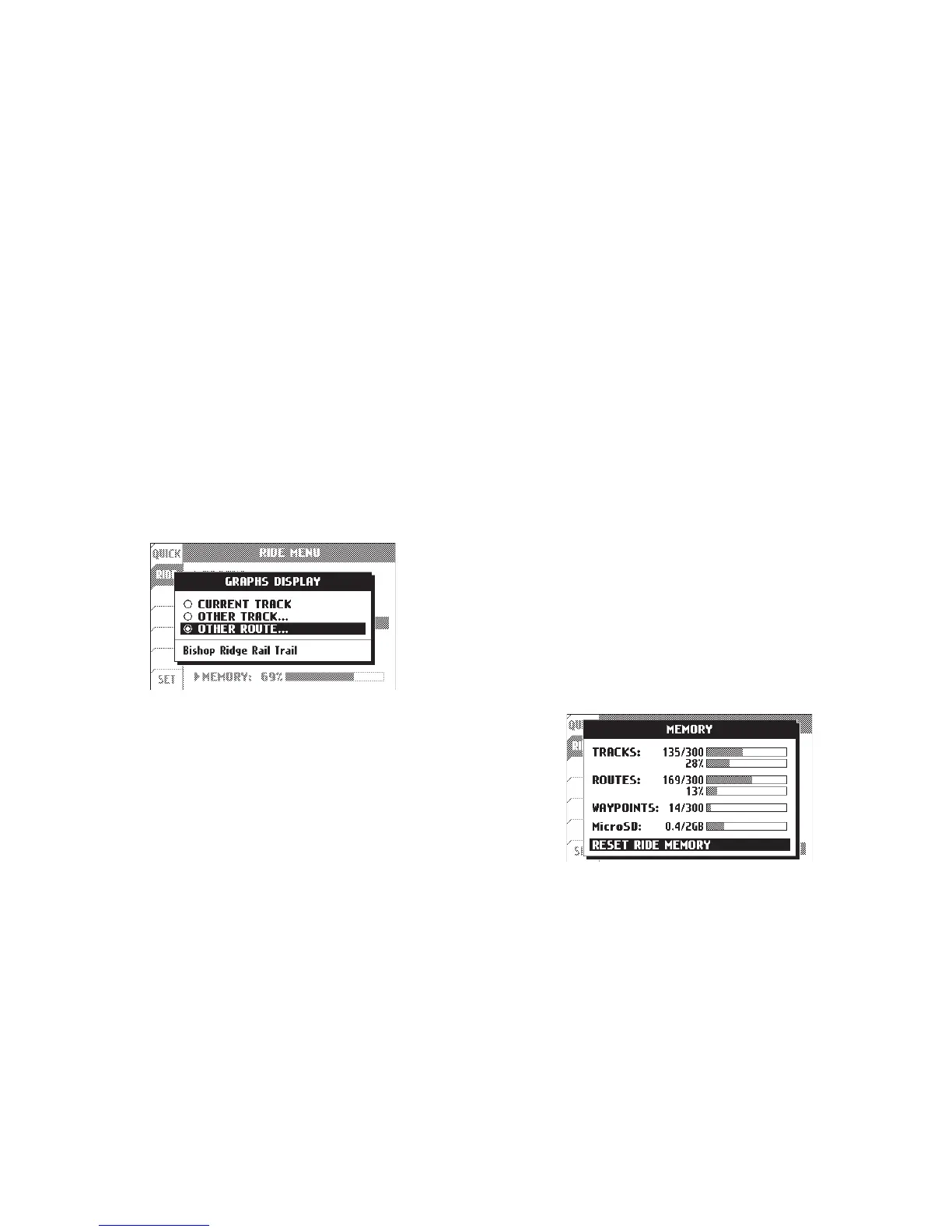31Trail Tech Voyager
Voyager has several types of memory limitations
to be considered:
1. A maximum of 300 tracks can be loaded into
internal memory at one time. However, there is
also a space limit (it is possible for 1 extremely
Memory:
Ride Menu > Memory
Menu » Ride Menu
On the graph screens, you can choose to show
either the current track, or a previously logged
track or route. If tracks have been imported
from the MicroSD card, their graphs may also be
loaded for graph viewing. If a GPX file is loaded
that does not contain engine temperature and/or
altitude data, then the graph will be empty.
Graphs Display:
Ride Menu > Graphs Display
long track to take up 100% of available space.)
2. Routes have a similar memory allocation
to tracks. Notice in the screenshot below that
although there are more routes than tracks
loaded, they are less detailed and take up a
lower % of space.
3. A maximum of 300 waypoints can be stored.
4. The MicroSD card can also be filled up,
depending what size of card you are using.
Voyager is unable to erase data from the
MicroSD card; if you need to free up space, do
so on your PC.