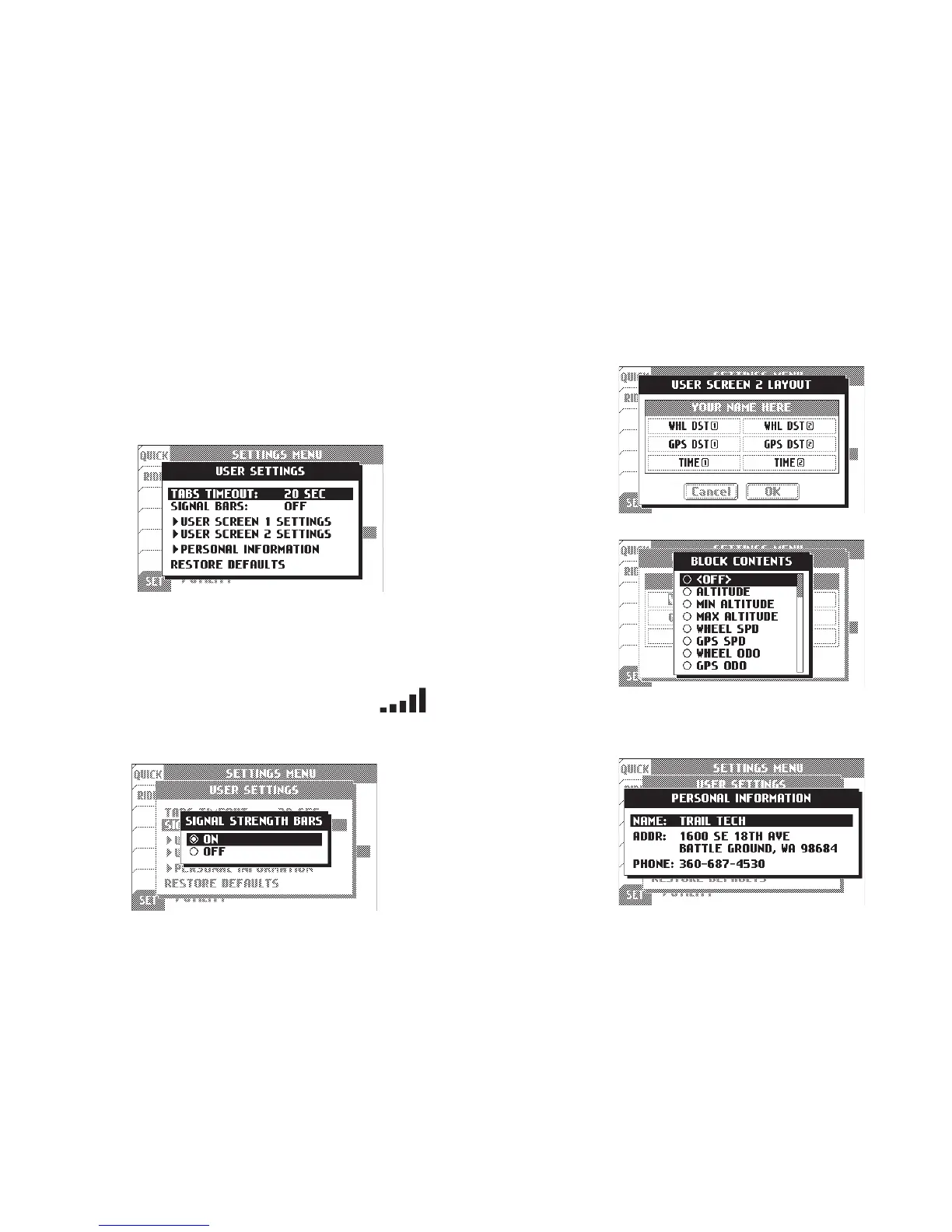36 Trail Tech Voyager
User > User Screen Settings:
Edit the screen
title and choose
items to appear
on the screen.
User > Personal Information:
You are
encouraged to
input your name,
address and
phone number
for identification
purposes.
You can have
1-6 blocks
displayed.
Choose from
the wide variety
of statistics
Voyager tracks
and is able to
display.
Menu » Set Menu
User Settings:
The user screens menu controls how the User
Tab screens appear and information displayed.
See the user screen section for more details.
User > Tabs Timeout:
Set how long until the left tabs disappear.
User > Signal Bars:
If turned on, satellite signal strength
bars will appear on the main tab screen.