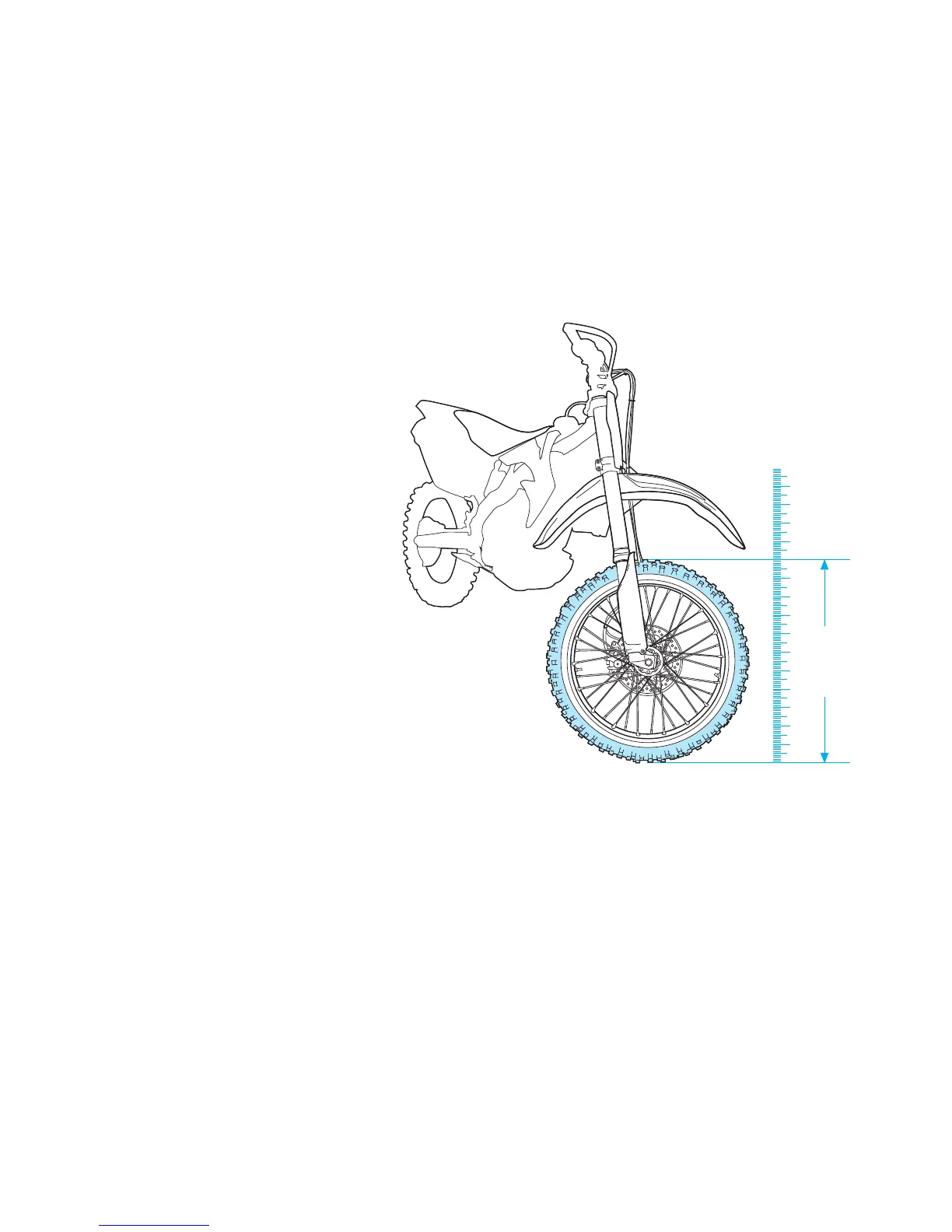19Trail Tech Voyager
Knowing your exact wheel size it critical
for the wheel sensor to calculate correct
speed and distance data. The more
accurate the wheel size, the better
Voyager performs.
When comparing calibration to GPS
data, use a long straight section of road.
GPS has trouble with tight fast corners
and small vertical movements (causing
comparison inaccuracy.)
Physical Features » Precision Wheel Sensor
Measure Wheel Size:
On a flat surface, mark the tire sidewall and the ground with a marking pen. Roll the wheel until the
mark on the tire completes one revolution and is back on the ground. Mark the ground at this location.
Measure the distance between the marks on the ground in millimeters (multiply inches by 25.4 to
convert to mm). Use this number for your wheel size. For accuracy, the rider’s weight should be on
the bike when making the measurement.
Method 2: Rolling
Find the circumference of front wheel by measuring
its diameter in millimeters. Multiply the Wheel
Diameter by 3.14. The result is your wheel size.
Wheel Size =
Wheel Diameter(mm)
x3.14
Diameter
x3.14
Method 1: Ruler