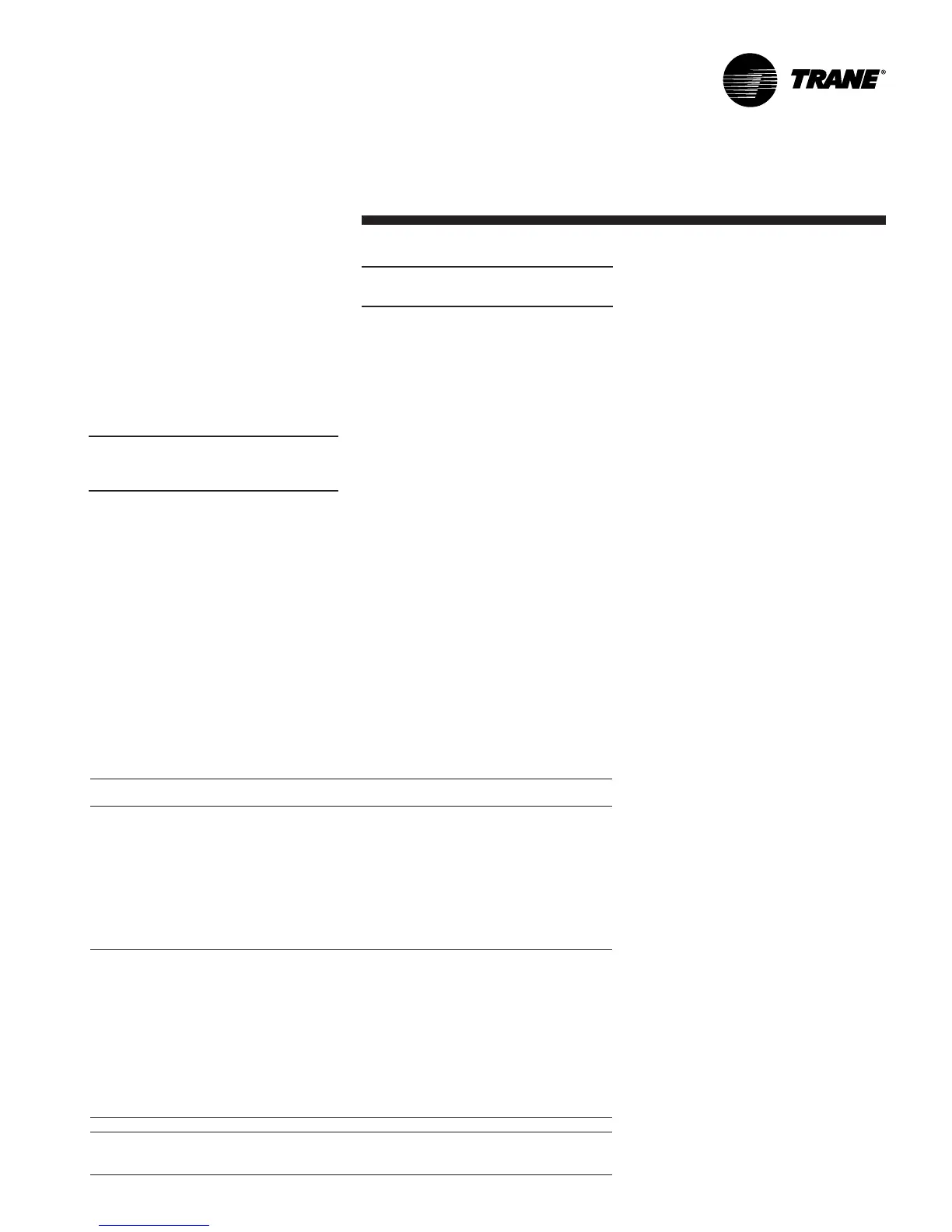BCXC-SVX01A-EN 39
Operation
Sequence of
Operation
Analog Inputs
See Table O-SO-11 on page 40 for a
complete description of analog inputs.
Binary Outputs
Binary outputs are configured to support
the following:
• Two fan stages (when one or two fan
stages are present, J1-2 can be
configured as exhaust fan)
• One hydronic cooling stage
• One hydronic heating stage
(dehumidification requires this to be in
the reheat position)
• One DX cooling stage
• One or two-stage electric heat
(dehumidification requires this to be in
the reheat position)
• Face and bypass damper
• Modulating fresh air damper (Tracer
ZN520 only)
• One-stage baseboard heat
Table O-SO-10. Binary Input Configurations
Binary Controller Operation
Input Description Configuration Contact closed Contact open
BI 1 Low temperature NC normal diagnostic
detection (Note 1) (note 5)
BI 2 Condensate overflow NC normal diagnostic
(Note 1) (note 5)
BI 3 Occupancy NO unnnoccupied occupied
BI 3 Generic binary input NO normal (note 3) normal (note 3)
BI 4 Fan status (Note 1) NO normal diagnostic
Note 1: During low temperature, condensate overflow, and fan status diagnostics, the Tracer
®
ZN520 control disables all
normal unit operation of the fan, valves, and damper.
Note 2: The occupancy binary input is for standalone unit controllers as an occupied/unoccupied input. However, when the
controller receives a communicated occupied/unoccupied request, the communicated request has priority over the
hardwired input.
Note 3: The generic binary input does not affect unit operation. A building automation system reads this input as a generic
binary input
Note 4: If the fan mode input is in the off position or the controller is in the unoccupied mode with the fan off, the fan
status input will be open. A diagnostic will not be generated when the controller commands the fan off. A diagnostic
will only be generated if the fan status input does not close after one minute from energizing a fan output or any time
the input is open for one minute. The controller waits up to one minute after energizing a fan output to allow the
differential pressure to build up across the fan.
Note 5: The table below shows the controller’s response to low temperature detection, condensate overflow, and fan
status diagnostics.
BIP Description Fan Valve Electric heat Damper
BI 1 Low temperature detection off open off closed
BI 2 Condensate overflow off closed off closed
BI 4 Fan status off closed off closed
Binary Inputs
Tracer ZN controllers have the following
binary inputs, factory-configured for the
following functions:
• Binary input 1: low temperature
detection (freezestat)
• Binary input 2: condensate overflow
• Binary input 3: occupancy/ generic
• Binary input 4: fan status (Tracer ZN520
only)
Note: The generic binary input can be
used with a Tracer Summit
®
building
automation system only.
BIP1: Low Temperature Detection
Option
The factory hard wires the low
temperature detection sensor to binary
input #1 (BIP1) on the Tracer ZN
controller. The sensor defaults normally
closed (N.C.), and will trip off the unit on a
low temperature diagnostic when
detecting low temperature. In addition,
Tracer ZN controls unit devices as listed
below:
Fan: Off
Valves: Open
Electric heat: Off
Damper: Closed
Note: See the “Diagnostics” section for
more information.
BIP2: Condensate Overflow Detection
Option
The factory hard wires the condensate
overflow sensor to binary input #2 (BIP2)
on the Tracer
ZN controller. The sensor
defaults normally closed (N.C.), and will
trip off the unit on a condensate overflow
diagnostic if condensate reaches the trip
point. In addition, Tracer
ZN controls unit
devices as listed below:
Fan: Off
Valves: Closed
Electric heat: Off
BIP3: Occupancy Sensor
Binary input #3 (BIP3) on Tracer
ZN is
available for field- wiring an occupancy
sensor, such as a binary switch or a
timeclock, to detect occupancy. The
sensor can be either normally open or
normally closed. Reference Table 6.
BIP4: Fan Status (ZN520 Only)
Binary input #4 (BIP4) on Tracer
ZN is
available for sensor, such as a binary
switch or a timeclock, to detect
occupancy. The sensor defaults normally
open but can be configured as either
normally open or closed.
