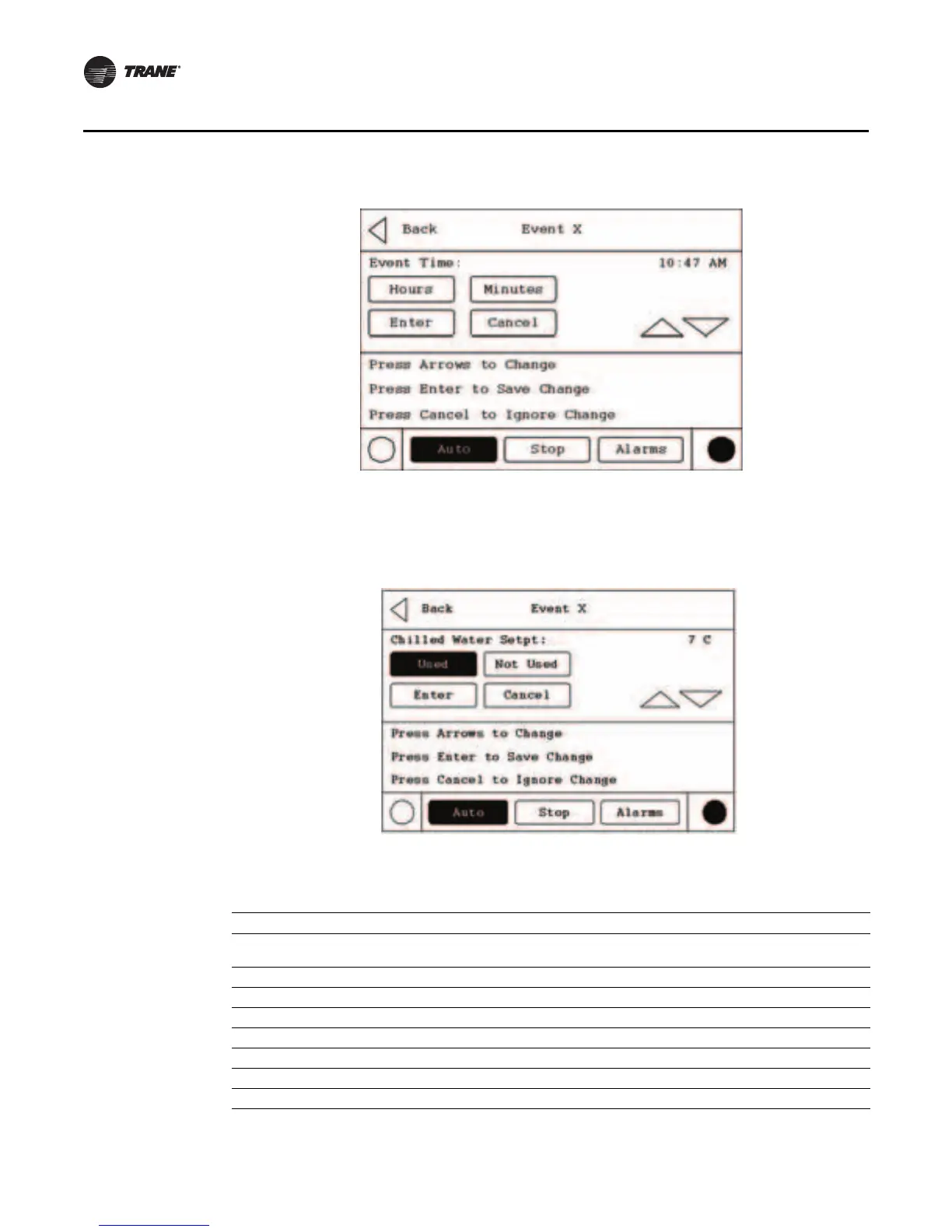11 8 CG-SVX17D-EN
Controls Interface
Event Time Screen
Event Arbitrated Settings Screens
For analog setpoints, the screen is slightly different than the standard screen, because there are two
additional buttons - “Used” and “Not Used”. Selecting “Used” will make the setting valid and allow
the user to change the value. Selecting “Not Used” will make the setting invalid, and will not allow
the user to change the value.
Table 48. Display Settings
Description Resolution or (Enumerations), Default Units
Date Format
(“mmm dd, yyyy”, “dd-mmm-yyyy”), “mmm
dd, yyyy
Enum
Date
4
Time Format (12-hour, 24-hour), 12-hour Enum
Time of Day
4
Keypad/Display Lockout
3
(Enable, Disable), Disable Enum
Display Units (SI, English), English Enum
Pressure Units (Absolute, Gauge), Gauge Enum
Local Atmospheric Pressure: XXX.X Pressure (always absolute)