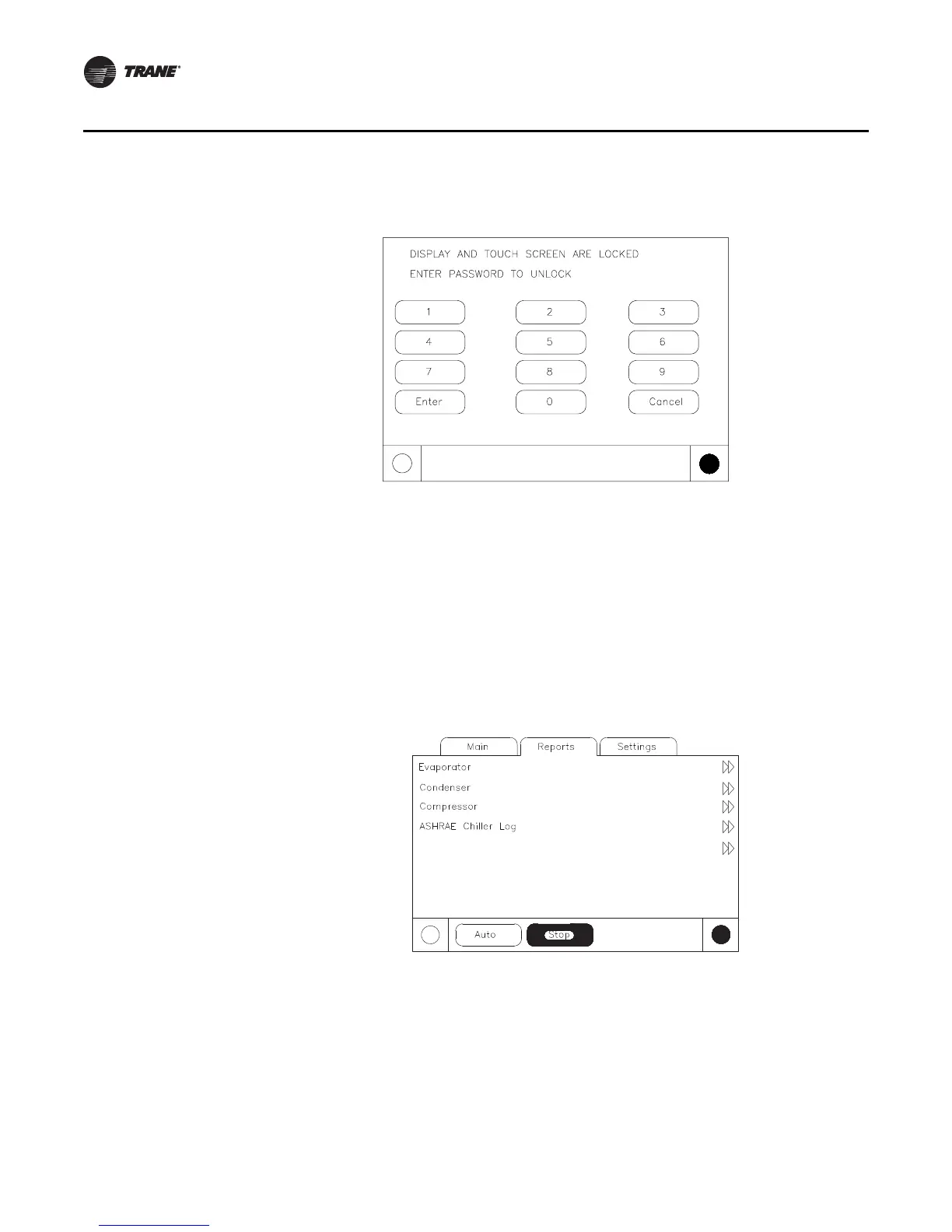122 CG-SVX17D-EN
Controls Interface
Until the proper password is entered there will be no access to the DynaView screens including all
reports, all setpoints, and Auto/Stop/Alarms/Interlocks. The password “159” is not programmable
from either DynaView or TechView.
If the Display and Touch Screen Lock feature is Disabled, a similar screen including “Enter 159 to
Unlock” will show if the MP temperature is approximately less than 32°F (0°C) and it has been 30
minutes after the last key stroke. Note: the main processor is equipped with an on-board temp
sensor which enables the ice protection feature (OAT is not required).
Freezing rain can form on the touch panel and actuate the touch screen as the rain freezes on its
surface. A specific pattern of key presses will avoid this issue.
Reports
The Reports tab will allow a user to select from a list of possible reports headings (i.e. Custom,
ASHRAE Guideline 3, Refrigerant, etc.) Each report will generate a list of status items as defined in
the tables that follow:
Historic Diagnostics are also included in this menu.