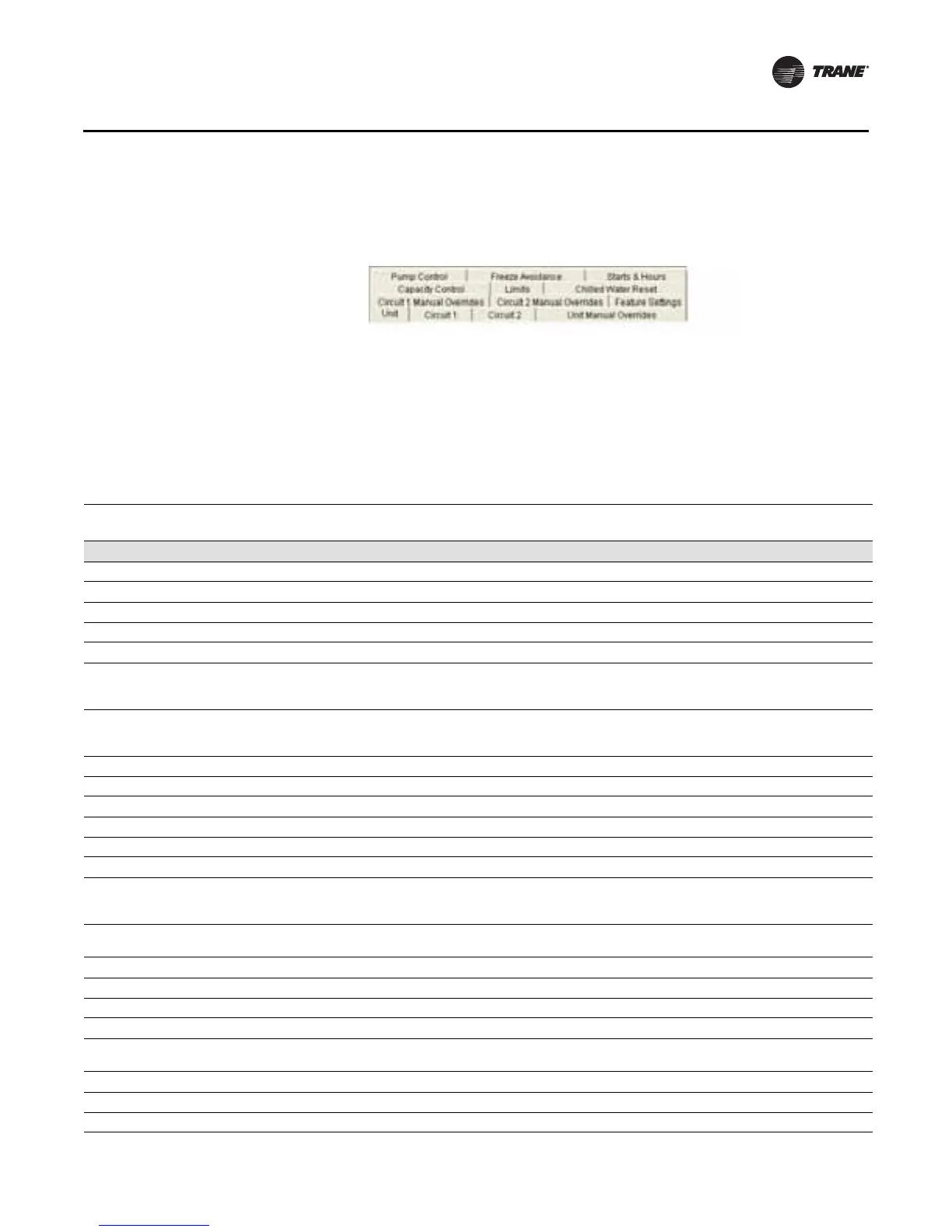CG-SVX17D-EN 129
Controls Interface
Unit View also displays, in real time, all non-setpoint data organized by tabs. As data changes on
the chiller it is automatically updated in the Unit View.
Circuit/Compressor Lockout
In order to lock out a circuit the user must go to the Unit View/Circuit 1 Manual Overrides Tab and
then select the Front Panel Lockout for circuit 1 and/or circuit 2. It is also possible to lockout
individual compressors from the same Circuit 1 Manual Overrides Tab in this view.
Figure 82. Unit View Tabs
Table 57. Unit View Tabs - Detail
Tab
Item
Type Units
Min
Value
Max
Value
Default
Value
Unit Tab
Evaporator Entering Water Temperature Status Temp (°C)
Evaporator Leaving Water Temperature Status Temp (°C)
Evaporator Water Flow Switch Status Status Flow/No Flow
Outdoor Air Temperature Status Temp (°C)
Active Chilled Water Setpoint Status Temp (°C)
Active Chilled Water Setpoint Source Status
BAS/External/Front
Panel/Auxiliary/
Schedule
Front Panel Chilled Water Setpoint Setting Temp °C (°F)
Capacity Control
Chilled Water
Setpoint
20°C (68°F) 6.7°C (44°F)
BAS Chilled Water Setpoint Status Temp (°C)
Local Schedule Chilled Water Setpoint Status Temp (°C)
External Chilled Water Setpoint Status Temp (°C)
Auxiliary Chilled Water Setpoint Status Temp (°C)
Filtered Chilled Water Setpoint Status Temp (°C)
Active Demand Limit Setpoint Status %
Active Demand Limit Setpoint Source Status
BAS/External/Front
Panel/Auxiliary/
Schedule
Front Panel Demand Limit Setpoint Setting %
Smallest Capacity
Step
100 100
BAS Demand Limit Setpoint Status %
Local Schedule Demand Limit Setpoint Status %
External Demand Limit Setpoint Status %
Active Ice Building Command Status Off /On
Front Panel Ice Building Command Setting Auto No Request
Ice Building
Request
No Request
Active Ice Termination Setpoint Status Temp (°C)
Front Panel Ice Termination Setpoint Setting Temp °C (°F) -6.67°C (20°F) 0°C (32°F) -2.78°C (27°F)
Manual Override Exists Status False/True