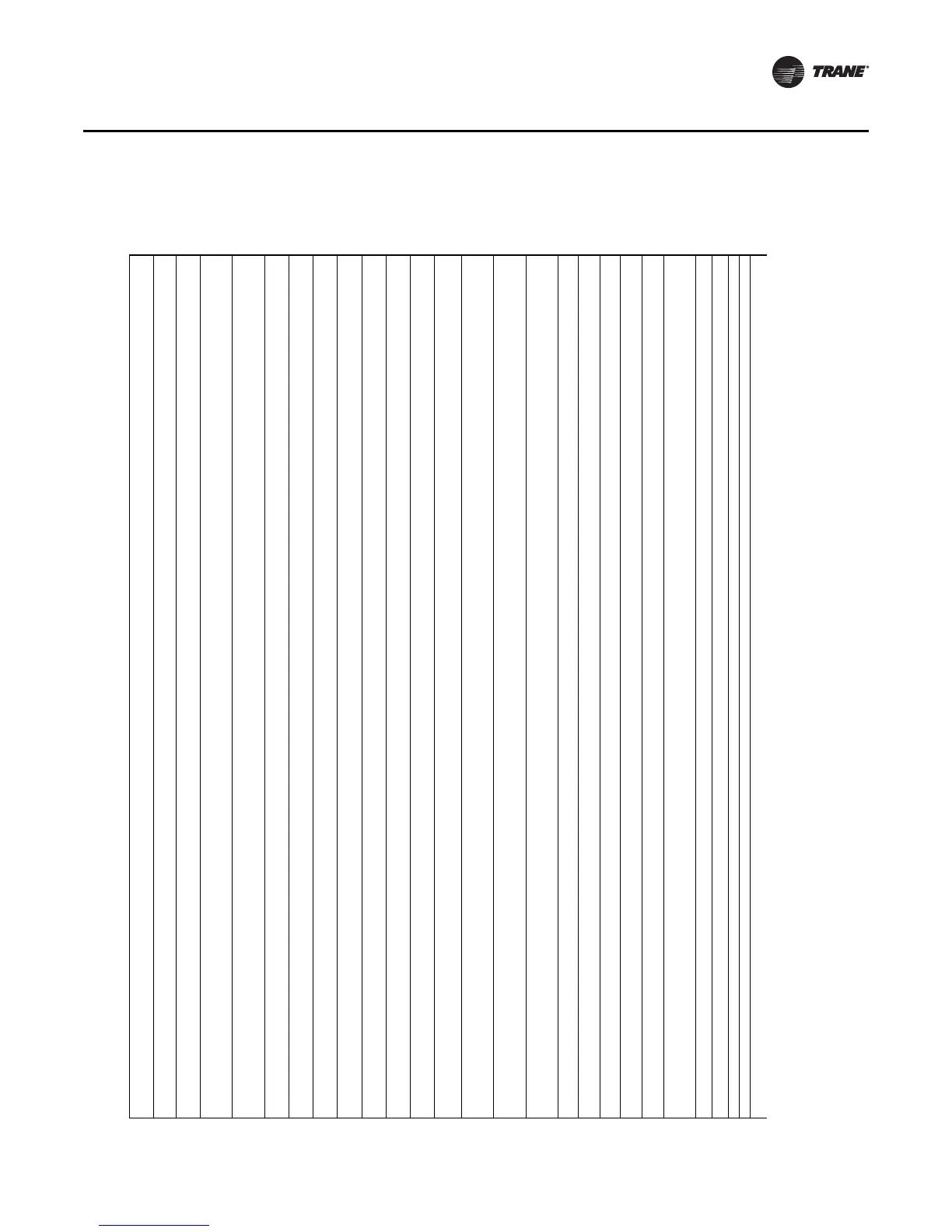CG-SVX17D-EN 147
Pre-Start Checkout
14.) Compressor oil levels (1/2 -3/4 high in glass) proper
15.) Verif
chilled water strainer is clean and free o
orator chilled water circuits are filled
16.) Close the fused-disconnect switch(es) that supplies power to the chilled water pump starter
17.) Start the chilled water pump to begin circulation o
the water. Inspect piping for leaks and repair as necessary
18.) With water circulating through the system, adjust water flow and check water pressure drop
through
evaporator
19.) Adjust the chilled water flow switch for proper operation
20.) Return chilled water pump to auto
21.) Verif
all CH530 Menu Items on D
naView and KestrelView
22.) Fan amperages within nameplate specs
23.) All panels/doors secured prior to start-up
24.) All coil fins inspected and straightened
25.) Rotate fans before starting unit to inspect for potential audible and visual signs o
rubbing
Start unit
26.) Press AUTO key.
the chiller control calls for cooling and the safety interlocks are closed
27.) Check the EX
sight glasses after sufficient time has elapsed allowing entering and leaving water to stabilize
28.) Check the evaporator and the condenser refrigerant pressure under Refrigerant Report on CH530
echView
29.) Confirm Superheat and subcoolin
values are normal
30.) Compressor operation normal and within amperage rating
31.) Operating log completed
32.) Press stop key
33.) Inspect fans again after being under load to ensure no signs or rubbing exist
34.) Verify the chilled water pump runs for at least 1 minute after the chiller is commanded to stop (for
normal
chilled water s
stems)
Comments:
***For content inquires contact Trane Tech
Services