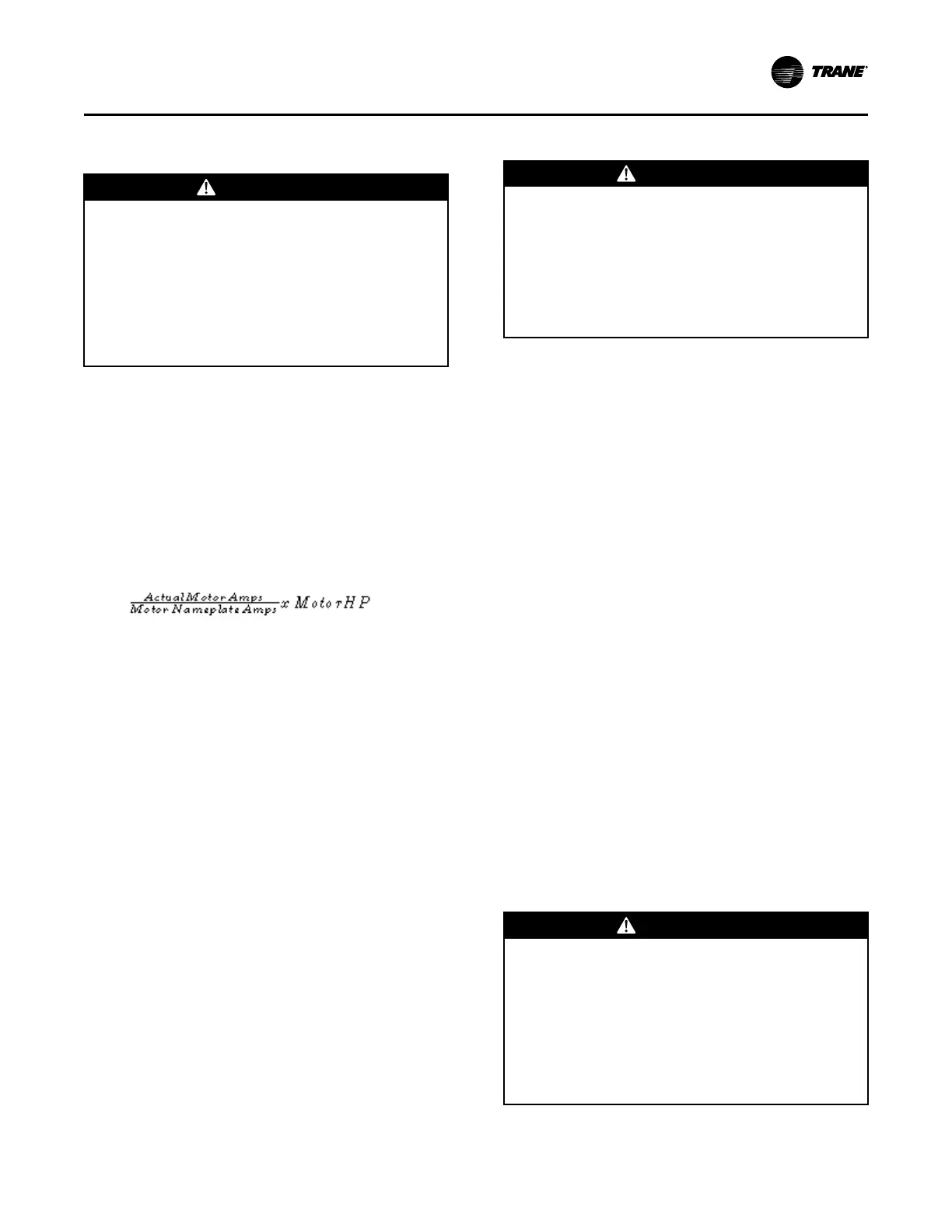RT-SVX24Q-EN
113
this step has elapsed. Press the ENTER key to
confirm this choice.
WWAARRNNIINNGG
LLiivvee EElleeccttrriiccaall CCoommppoonneennttss!!
FFaaiilluurree ttoo ffoollllooww aallll eelleeccttrriiccaall ssaaffeettyy pprreeccaauuttiioonnss
wwhheenn eexxppoosseedd ttoo lliivvee eelleeccttrriiccaall ccoommppoonneennttss ccoouulldd
rreessuulltt iinn ddeeaatthh oorr sseerriioouuss iinnjjuurryy..
WWhheenn iitt iiss nneecceessssaarryy ttoo wwoorrkk wwiitthh lliivvee eelleeccttrriiccaall
ccoommppoonneennttss,, hhaavvee aa qquuaalliiffiieedd lliicceennsseedd eelleeccttrriicciiaann
oorr ootthheerr iinnddiivviidduuaall wwhhoo hhaass bbeeeenn pprrooppeerrllyy ttrraaiinneedd
iinn hhaannddlliinngg lliivvee eelleeccttrriiccaall ccoommppoonneennttss ppeerrffoorrmm
tthheessee ttaasskkss..
7. Press the TEST START key to start the test.
Remember that the delay designated in step 6 must
elapse before the fan will begin to operate.
8. With the VFD at 100% and the supply fan operating
at full airflow capability, measure the amperage at
the supply fan contactors. If the amperage exceeds
the motor nameplate value, the static pressure is
less than design and the airflow is too high. If the
amperage is below the motor nameplate value,
static pressure may be too high and CFM may be
too low. To determine the aaccttuuaall CCFFMM (± 5%):
a. Measure the actual fan RPM
b.
c. Plot this data onto the appropriate Fan
Performance Curve (see Performance Data).
Where the two points intersect, read straight
down to the CFM line. Use this data to assist in
calculating a new fan drive if the CFM is not at
design specifications.
d. An alternate method with less accuracy is to
measure the static pressure drop across the
evaporator coil. This can be accomplished by
completing the following steps:
• Drill a small hole through the unit casing on
each side of the coil.
IImmppoorrttaanntt:: Coil damage can occur if care is
not taken when drilling holes in
this area.
• Measure the difference between the
pressures at both locations.
• Plot this value onto the appropriate pressure
drop curve (see Fan Performance Data). Use
the data in Component Static Pressure
Drops to assist in calculating a new fan drive
if the CFM is not at design specifications.
• Plug the holes after the proper CFM has
been established.
9. Press the STOP key at the Human Interface Module
in the unit control panel to stop the fan operation.
Exhaust Airflow Measurement (Optional)
WWAARRNNIINNGG
HHaazzaarrddoouuss VVoollttaaggee!!
FFaaiilluurree ttoo ddiissccoonnnneecctt ppoowweerr bbeeffoorree sseerrvviicciinngg ccoouulldd
rreessuulltt iinn ddeeaatthh oorr sseerriioouuss iinnjjuurryy..
DDiissccoonnnneecctt aallll eelleeccttrriicc ppoowweerr,, iinncclluuddiinngg rreemmoottee
ddiissccoonnnneeccttss bbeeffoorree sseerrvviicciinngg.. FFoollllooww pprrooppeerr
lloocckkoouutt//ttaaggoouutt pprroocceedduurreess ttoo eennssuurree tthhee ppoowweerr
ccaann nnoott bbee iinnaaddvveerrtteennttllyy eenneerrggiizzeedd.. VVeerriiffyy tthhaatt nnoo
ppoowweerr iiss pprreesseenntt wwiitthh aa vvoollttmmeetteerr..
IImmppoorrttaanntt:: HIGH VOLTAGE IS PRESENT AT TERMINAL
BLOCK OR UNIT DISCONNECT SWITCH.
1. Close the disconnect switch or circuit protector
switch that provides the supply power to the unit's
terminal block or the unit mounted disconnect
switch.
2. Turn the 115 volt control circuit switch and the 24
volt control circuit switch to the “On” position.
3. Open the Human Interface access door, located in
the unit control panel, and press the SERVICE
MODE key to display the first service screen. Refer
to the latest edition of the appropriate
programming manual for applications for the
SERVICE TEST screens and programming
instructions.
4. Use the tables in “Voltage Imbalance,” p. 105 to
program the following system components for
operation by scrolling through the displays:
• Exhaust Fan
• Exhaust Dampers (100% Open, if applicable)
• Outside Air dampers (100% Open)
• Variable Frequency Drive (100%, if applicable)
• RTM Occ/Unocc Output (Default)
5. Once the configuration for the components is
complete, press the NEXT key until the LCD
displays the “Start test in __Sec.” screen. Press the
+ key to designate the delay before the test is to
start. TThhiiss sseerrvviiccee tteesstt wwiillll bbeeggiinn aafftteerr tthhee TTEESSTT
SSTTAARRTT kkeeyy iiss pprreesssseedd and the delay designated in
this step has elapsed. Press the ENTER key to
confirm this choice.
WWAARRNNIINNGG
LLiivvee EElleeccttrriiccaall CCoommppoonneennttss!!
FFaaiilluurree ttoo ffoollllooww aallll eelleeccttrriiccaall ssaaffeettyy pprreeccaauuttiioonnss
wwhheenn eexxppoosseedd ttoo lliivvee eelleeccttrriiccaall ccoommppoonneennttss ccoouulldd
rreessuulltt iinn ddeeaatthh oorr sseerriioouuss iinnjjuurryy..
WWhheenn iitt iiss nneecceessssaarryy ttoo wwoorrkk wwiitthh lliivvee eelleeccttrriiccaall
ccoommppoonneennttss,, hhaavvee aa qquuaalliiffiieedd lliicceennsseedd eelleeccttrriicciiaann
oorr ootthheerr iinnddiivviidduuaall wwhhoo hhaass bbeeeenn pprrooppeerrllyy ttrraaiinneedd
iinn hhaannddlliinngg lliivvee eelleeccttrriiccaall ccoommppoonneennttss ppeerrffoorrmm
tthheessee ttaasskkss..
6. Press the TEST START key to start the test.
Remember that the delay designated in step 5 must
UUnniitt SSttaarrttuupp
