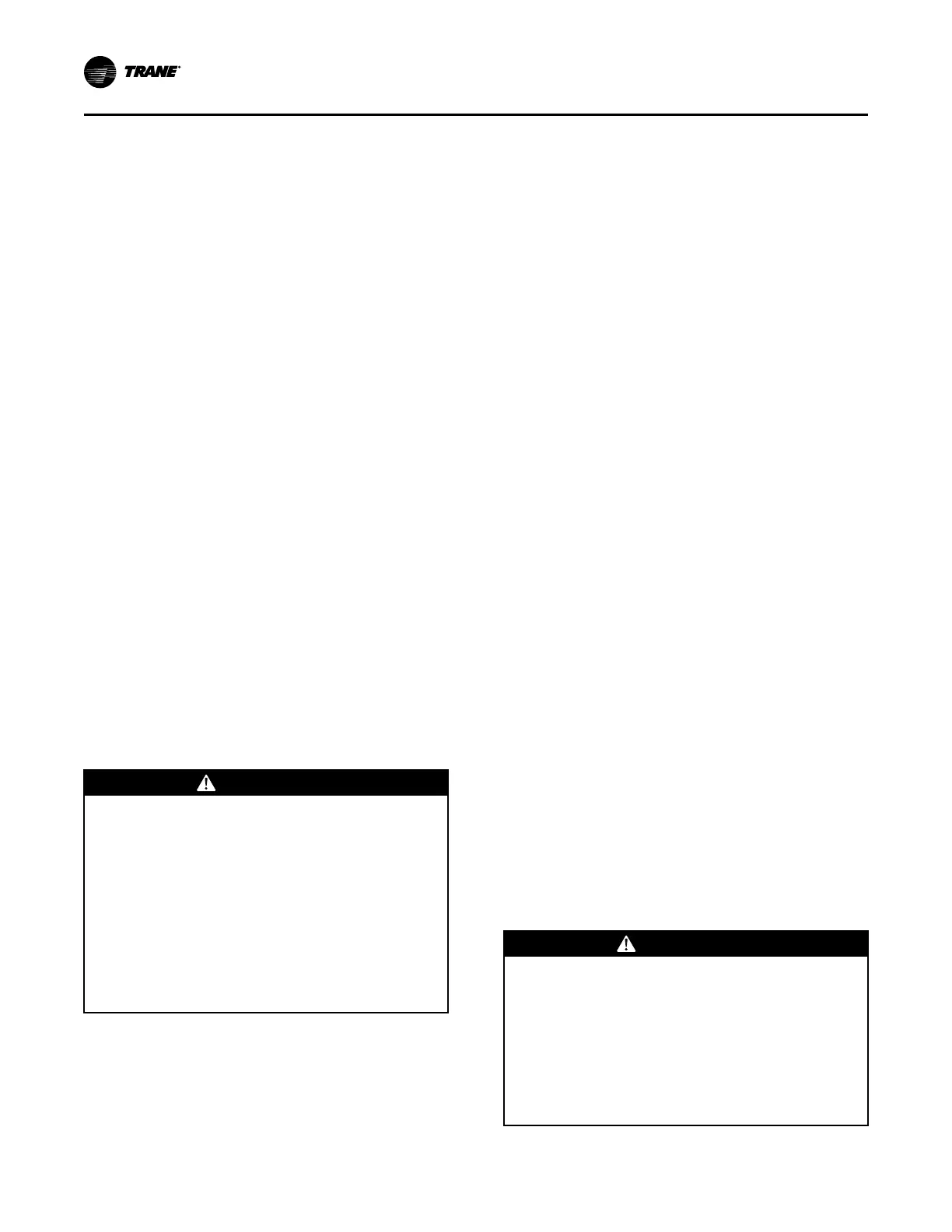172
RT-SVX24Q-EN
IImmppoorrttaanntt:: COMPRESSOR SERVICE VALVES MUST BE
FULLY OPENED BEFORE STARTUP
(SUCTION, DISCHARGE, AND OIL LINE).
3. Close the disconnect switch or circuit protector
switch that provides the supply power to the unit
terminal block or the unit mounted disconnect
switch to allow the crankcase heater to operate a
minimum of 8 hours before continuing.
IImmppoorrttaanntt:: Compressor Damage could occur if the
crankcase heater is not allowed to
operate the minimum of 8 hours before
starting the compressor(s).
4. Turn the 115 volt control circuit switch and the 24
volt control circuit switch to the “On” position.
5. Open the Human Interface access door located in
the unit control panel, and press the SERVICE
MODE key to display the first service screen. Refer
to the latest edition of the applications
programming guide (RT-SVP07*-EN) for
applications for the SERVICE TEST screens and
programming instructions.
6. Use tables in “Voltage Imbalance,” p. 105 to
program the following system components for
operation by scrolling through the displays.
7. Attach a set of service gauges onto the suction and
discharge gauge ports for each circuit. See Figure
133, p. 174 for the various compressor locations.
8. Once the configuration for the components is
complete, press the NEXT key until the LCD
displays the “Start test in __Sec.” screen. Press the
+ key to designate the delay before the test is to
start. This service test will begin after the TEST
START key is pressed and the delay designated in
this step has elapsed. Press the ENTER key to
confirm this choice.
WWAARRNNIINNGG
RRoottaattiinngg CCoommppoonneennttss!!
FFaaiilluurree ttoo ddiissccoonnnneecctt ppoowweerr bbeeffoorree sseerrvviicciinngg ccoouulldd
rreessuulltt iinn rroottaattiinngg ccoommppoonneennttss ccuuttttiinngg aanndd ssllaasshhiinngg
tteecchhnniicciiaann wwhhiicchh ccoouulldd rreessuulltt iinn ddeeaatthh oorr sseerriioouuss
iinnjjuurryy..
DDuurriinngg iinnssttaallllaattiioonn,, tteessttiinngg,, sseerrvviicciinngg aanndd
ttrroouubblleesshhoooottiinngg ooff tthhiiss pprroodduucctt iitt mmaayy bbee
nneecceessssaarryy ttoo wwoorrkk wwiitthh lliivvee aanndd eexxppoosseedd rroottaattiinngg
ccoommppoonneennttss.. HHaavvee aa qquuaalliiffiieedd oorr lliicceennsseedd sseerrvviiccee
iinnddiivviidduuaall wwhhoo hhaass bbeeeenn pprrooppeerrllyy ttrraaiinneedd iinn
hhaannddlliinngg eexxppoosseedd rroottaattiinngg ccoommppoonneennttss,, ppeerrffoorrmm
tthheessee ttaasskkss..
9. Press the TEST START key to start the test.
Remember that the delay designated in step 8 must
elapse before the system will begin to operate.
10. Once each compressor or compressor pair has
started, verify that the rotation is correct. If a scroll
compressor is rotating backwards, it will not pump
and a loud rattling sound can be observed. Check
the electrical phasing at the load side of the
compressor contactor. If the phasing is correct,
before condemning the compressor, interchange
any two leads to check the internal motor phasing.
If the compressor runs backward for an extended
period (15 to 30 minutes), the motor winding can
over heat and cause the motor winding thermostats
to open. This will cause a “compressor trip”
diagnostic and stop the compressor.
11. Press the STOP key at the Human Interface Module
in the unit control panel to stop the compressor
operation.
12. Repeat steps 5–11 for each compressor stage and
the appropriate condenser fans.
Refrigerant Charging
1. Attach a set of service gauges onto the suction and
discharge gauge ports for each circuit. See Figure
133, p. 174 for the various compressor locations.
2. Open the Human Interface access door, located in
the unit control panel, and press the SERVICE
MODE key to display the first service screen. Refer
to the latest edition of the applications
programming guide for CV or VAV applications for
the SERVICE TEST screens and programming
instructions.
3. Use tables in “Voltage Imbalance,” p. 105 to
program the following system components for the
number 1 refrigeration circuit by scrolling through
the displays;
Supply Fan (On)
VFD (100%, if applicable)
OCC/UNOCC Relay (Unoccupied for VAV units)
All Compressors for each circuit (On)
Condenser Fans for each circuit (On)
4. Once the configuration for the components is
complete, press the NEXT key until the LCD
displays the “Start test in __Sec.” screen. Press the
+ key to designate the delay before the test is to
start. This service test will begin after the TEST
START key is pressed and the delay designated in
this step has elapsed. Press the ENTER key to
confirm this choice.
WWAARRNNIINNGG
RRoottaattiinngg CCoommppoonneennttss!!
FFaaiilluurree ttoo ddiissccoonnnneecctt ppoowweerr bbeeffoorree sseerrvviicciinngg ccoouulldd
rreessuulltt iinn rroottaattiinngg ccoommppoonneennttss ccuuttttiinngg aanndd ssllaasshhiinngg
tteecchhnniicciiaann wwhhiicchh ccoouulldd rreessuulltt iinn ddeeaatthh oorr sseerriioouuss
iinnjjuurryy..
DDiissccoonnnneecctt aallll eelleeccttrriicc ppoowweerr,, iinncclluuddiinngg rreemmoottee
ddiissccoonnnneeccttss bbeeffoorree sseerrvviicciinngg.. FFoollllooww pprrooppeerr
lloocckkoouutt//ttaaggoouutt pprroocceedduurreess ttoo eennssuurree tthhee ppoowweerr
ccaann nnoott bbee iinnaaddvveerrtteennttllyy eenneerrggiizzeedd..
UUnniitt SSttaarrttuupp
