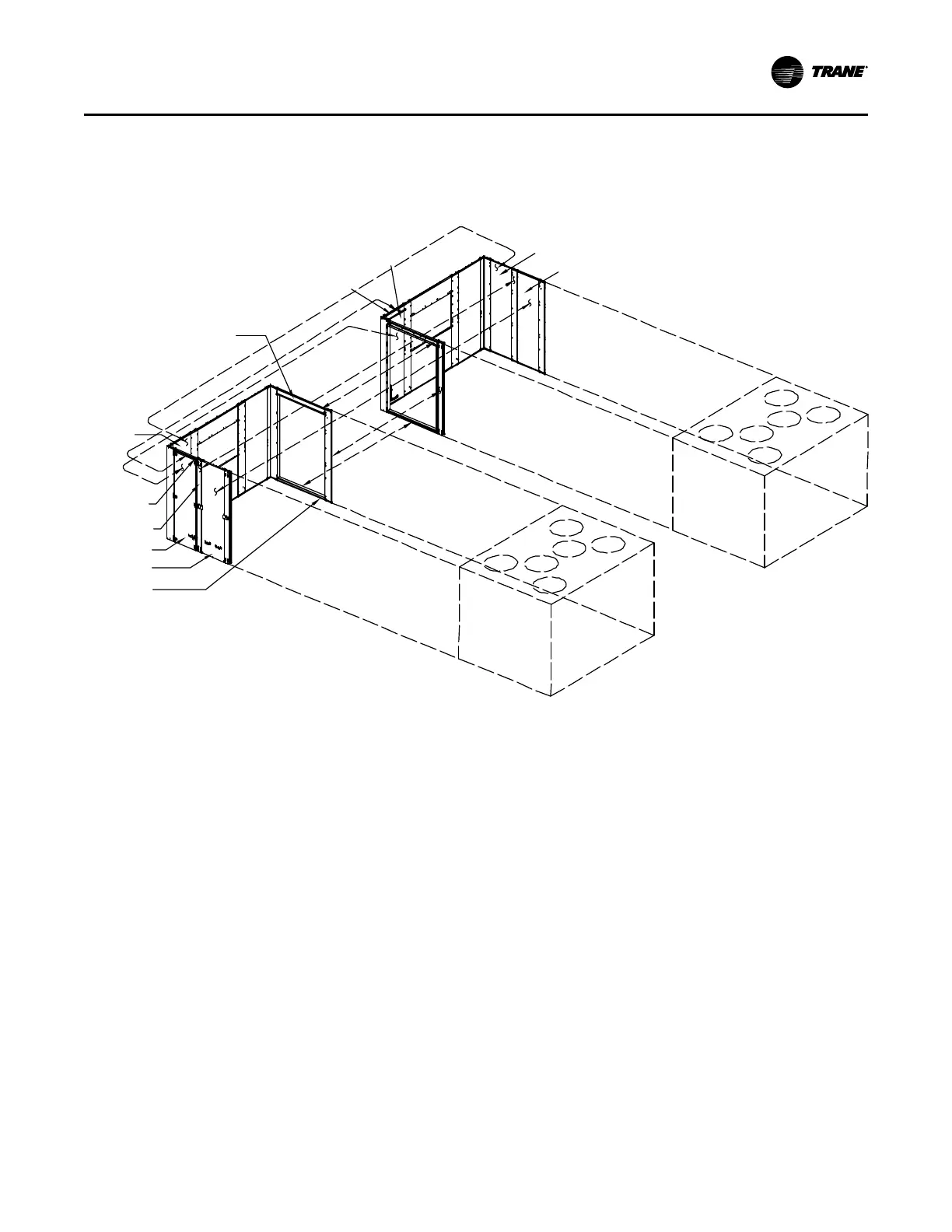RT-SVX24Q-EN
45
Field Converting Horizontal Ductwork
(Supply or Return) from Right to the Left
Side
Figure 19. Ductwork conversion
Door
Header
Header
Panel 2
Header
Post
Door
Panel 1
Footer
Left
Side
Right
Side
As Shipped
(Right Side Hz)
Left
Side
Right
Side
Field Converted
(Left Side Hz)
Panel 2
Panel 1
To field convert horizontal ductwork from right side to
the left, follow this procedure:
1. Remove Panel 2 from end of unit
2. Remove the Door and Door header from the left
side.
3. Assemble Door header and Door removed from the
left side in the empty location on the end wall.
4. Remove Panel 1 and Post from the left side.
Remove gaskets from the base rail flange at the
bottom.
5. Remove the top duct adapter, side duct adapters,
header, and footer in this order from the right side.
Remove gaskets from post side flanges and the
base rail flange at the bottom.
6. Assemble gaskets, header, footer, side duct
adapters, and top duct adapter in this order to the
left side. SeeFigure 19, p. 45 for gasket application
details.
7. Finally assemble Post, gaskets, Panel 1, and Panel 2
in this order to the right side to complete the field
conversion. See Figure 20, p. 46 and Figure 21, p.
47 for gasket application details.
IInnssttaallllaattiioonn
