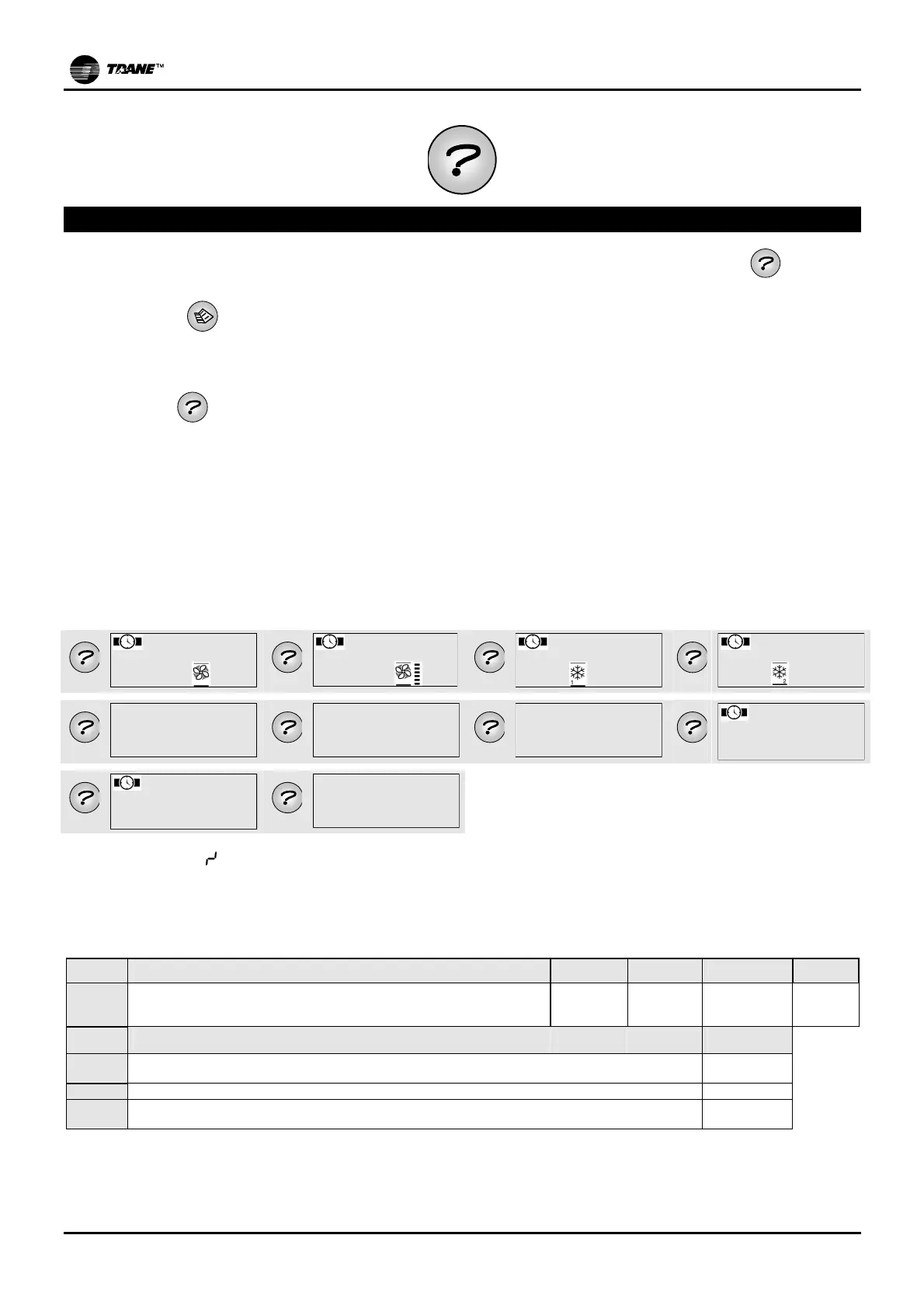INSTRUCTION MANUAL
UG30 CONTROL
mP30-UG30 - Rev. 1.5 - Date: 18-03-2004 EN
21 (44)
UNIT STATUS DISPLAY
The unit’s function parameters (temperature, humidity, ….) can be read by repeatedly pressing key At the end
of the reading cycle, you return to the initial STATUS MASK.
If you press key
you immediately return to the STATUS MASK.
The display shows only information and data concerning the selected configuration (e.g. time and date appear only
in controls equipped with a clock card).
Whenever key
is pressed, the following are shown in sequence:
- FA: fan hour-counter;
- Fc: air filter hour-counter;
- c9: compressor 1 hour-counter (for DX-DX/S units only)
- cA: compressor 2 hour-counter (for DX units only)
- ro: external air temperature (from SE sensor)
- rP: relative humidity (from STU sensor)
- rr: delivery temperature (from STM sensor)
- hours: minutes (with optional clock card only)
- day-month
-year
(with optional clock card only)
- Hr: software version.
0
FA
0
Fc
0
c9
0
cA
23.9
ro
53.0
rP
17.2
rr
2
10:54
3 - 4
- 01
1.6
Hr
By using parameter
C, you can select a temperature measurement unit. As this parameter varies, the UG30/mP30
control automatically converts all the configuration parameters (set-point, differentials, etc….).
The measurement unit being used is constantly shown on the display.
Note: If the Centigrade to Fahrenheit (and vice-versa) changeover is effected by the supervisor, the parameters are
not converted (all that changes is the value read by the temperature sensors and the symbol on the display).
Prob SENSORS
Minimum Maximum Default
/C
Measurement unit
0= Centigrade (°C) is used
1= Fahrenheit (°F) is used
0 1 0
SEtP ADJUSTMENT
Measurement
unit
ro
B2 sensor reading (external air temperature) Only shown if sensor
installed.
°C
rP
B3 sensor reading (humidity percentage). Only if sensor installed. %R.H.
rr
B4 sensor reading (delivery air temperature) Only shown if sensor
installed.
°C