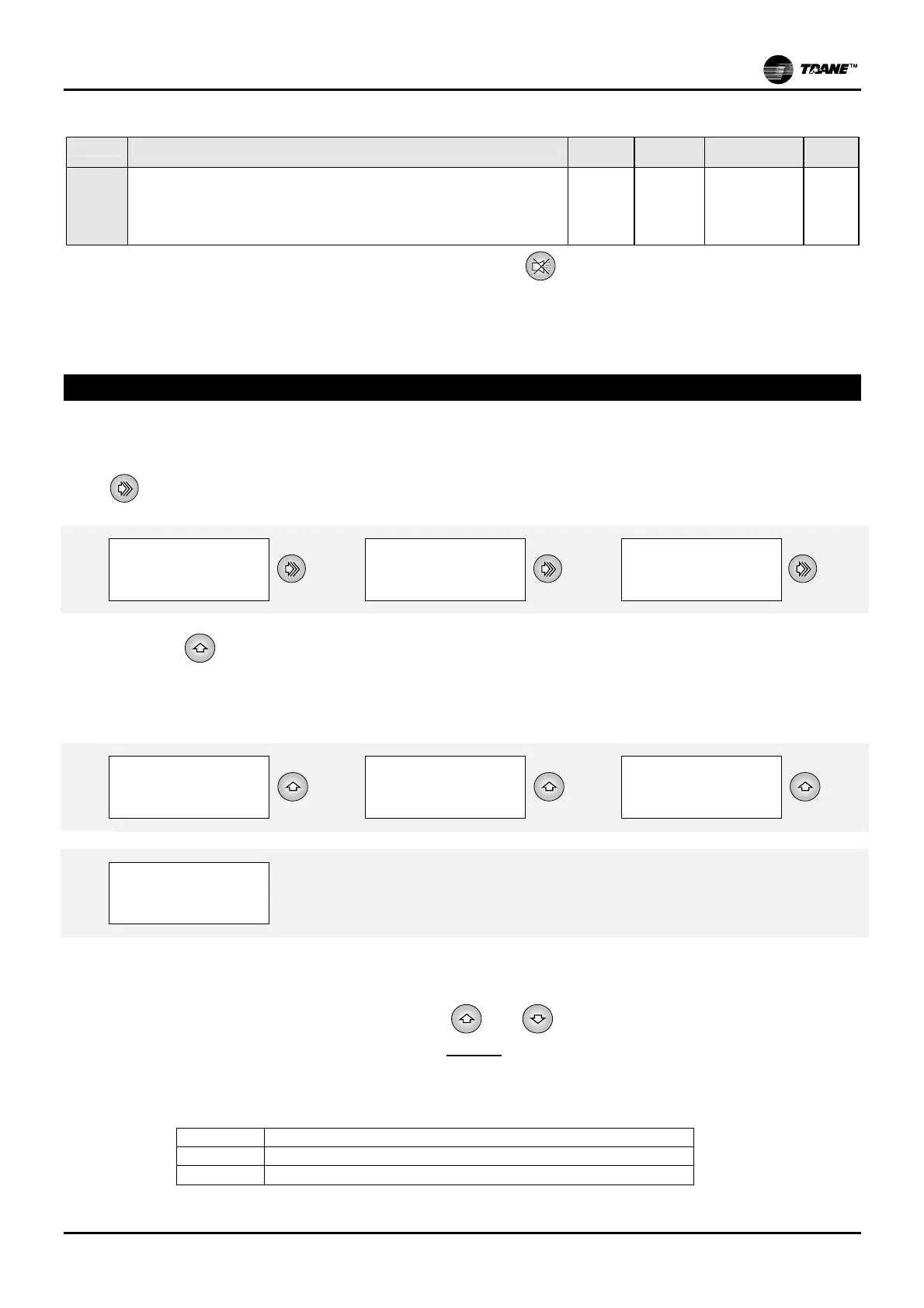INSTRUCTION MANUAL
UG30 CONTROL
38 (44)
mP30-UG30 - Rev. 1.5 - Date: 18-03-2004 EN
ALAR ALARM
Minimu
m
Maximum Measurement
unit
Default
P4
Establishes buzzer activation time in case of an alarm:
0 = OFF (buzzer always disabled)
1-14 = the buzzer is automatically silenced after P4 minutes have elapsed.
15 = continuous. The buzzer remains active until the alarm situation ceases
(on automatic reset) or for as long as the Alarm push-button is pressed.
0 15 min 1
All alarms are manually resettable; to reset an alarm press key for about 2 seconds after eliminating the
cause.
READING OF THE ALARMS HISTORIC RECORD (with optional clock card only)
When an alarm occurs, the following are automatically stored in the memory: alarm code, hour, minute and date on
which alarm occurred, up to a maximum of 300 signalling operations.
To view the list of stored alarms, enter the “AIPG” menu: the code of the last alarm occurring is shown and, if you
press
repeatedly – the hour, minute and date.
LP:C1
2
10:29
2
3 - 4
01
If you press key
, the list of all the alarms is displayed; when you reach the first position in which no alarm is
stored, "- - - -“ dashes are shown instead to the code.
The display includes an incrementing index on the right-hand field, which identifies the current position; the
hundreds are shown in the left-hand field (E.g.: “
1
----
55
“, indicate the alarm code stored in position 155).
rES
1
LP:C1
2
….
- - - -
3
….
1
- - - -
55
DELETION OF ALARMS HISTORIC RECORD
If you access programming mode with the USER password and reach the “AIPG” menu, you can delete the entire
alarms historic record by simultaneously pressing keys
and for 5 seconds.
This operation re-initialises the clock card EEprom and must be
performed when installing the card itself. When you
have “cleaned” the alarms page, the "- - - -“ dashes are shown.
The displayed alarm codes are those shown in the following chapter; some special codes are also included to report
the following events:
Code Meaning
PrOn
UNIT started after power failure
RES
Manual reset of alarms by Alarm key.