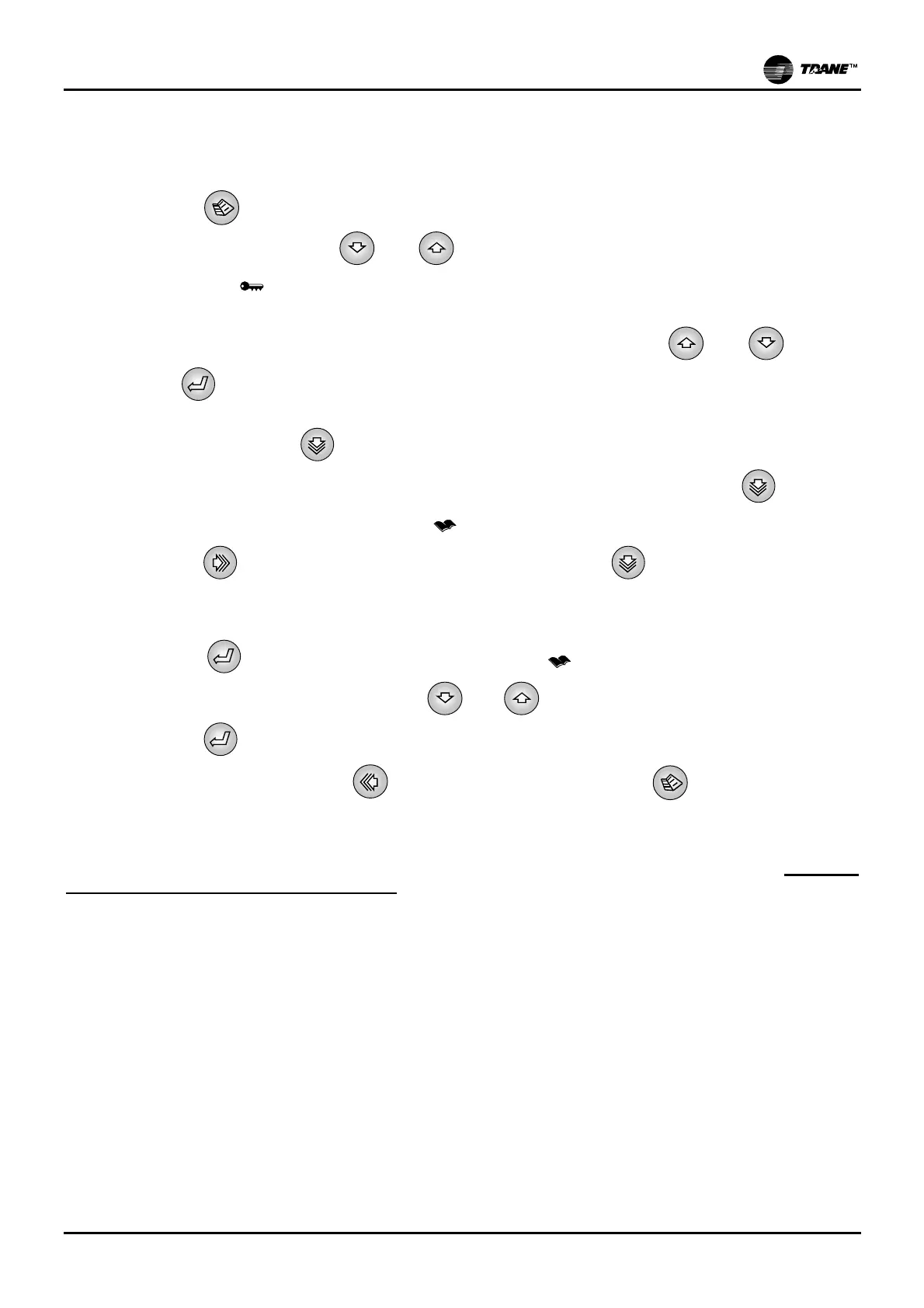INSTRUCTION MANUAL
UG30 CONTROL
26 (44)
mP30-UG30 - Rev. 1.5 - Date: 18-03-2004 EN
3. ACCESS IN PROGRAMMING MODE (READING AND WRITING) with FACTORY password: FACTORY
parameters can be modified:
3.a. press key
to go back to the STATUS MASK.
3.b. simultaneously press keys
and for 5 seconds to view the “FACTORY” password request
mask. Symbol
appears in the bottom left corner of the display; the abbreviation "FP" (="FACTORY
PASSWORD") is shown in the top right corner and value “0” flashes at the centre of the display.
3.c. Input the FACTORY password (contact the technical service centre) with keys
and .
3.d. Press
to confirm the value. If the password is incorrect, you automatically return to the status mask
(see point 3.a.). If the password is correct “Prob” is shown on the display.
3.e. repeatedly press key
to scroll the following menus in sequence: "Prob", "SetP", "Com", "FAn",
"ALAr", "GLb", "Cloc", "AlPG". The menus are presented cycle-wise: if you press key
again after
“AIPG”, you return to the “Prob” menu. The
symbol appears in bottom left corner of the display.
3.f. press key
to access the first parameter of each menu and key to scroll through the menus in
sequence (see the masks flowchart in the APPENDIX ). The value of the parameter is shown at the centre
of the display, while the parameter code is shown in the top right corner.
3.g. press key
to modify the displayed parameter. Symbol will start to flash.
3.h. Input the value of the parameter with keys
and .
3.i. Press key
to confirm the value of the parameter. The symbol will stop flashing.
You can, from any point, press key
to go back by one mask or press key to return to the STATUS
MASK.
After you have modified the machine configuration parameters, to ensure correct operation right away, we advise
you to reset the control by turning off power.
