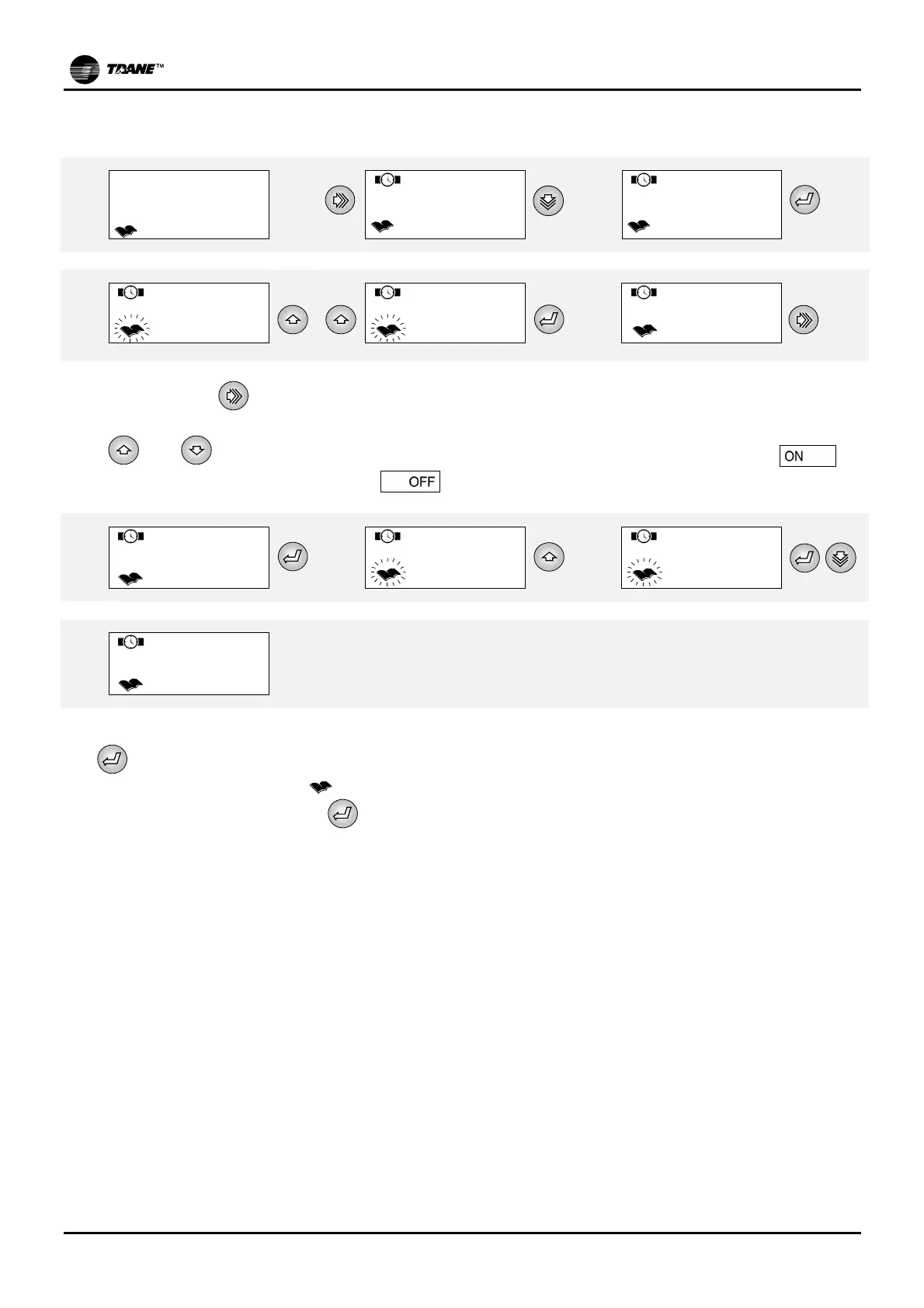INSTRUCTION MANUAL
UG30 CONTROL
mP30-UG30 - Rev. 1.5 - Date: 18-03-2004 EN
35 (44)
To enable the time-bands, enter the “Cloc” menu and select the rt=2 parameter.
…. Cloc
….
2
10:39
0
rt
0
rt
2
rt
2
rt
….
(*)
(*) if you press key
you can view the time-bands in sequence for every day of the week: 1 (Monday), 2
(Tuesday),… 7 (Sunday).
Keys
and can be used to modify the starting time of the selected band in 10-minute steps. on
the display indicates unit switch ON time, and
indicates switch OFF time.
….
1
ON
8:30
rt
1
ON
8:30
rt
1
ON
8:40
rt
1
OFF
19:00
rt
….
If the hours of the time-bands of a given day are valid for the following days too, they can be copied by holding down
key
for 3 seconds.
On completion of copying, symbol
automatically stops flashing and the next day is displayed. If the next day
has to be copied as well, release key
and then press it again for another 3 seconds.