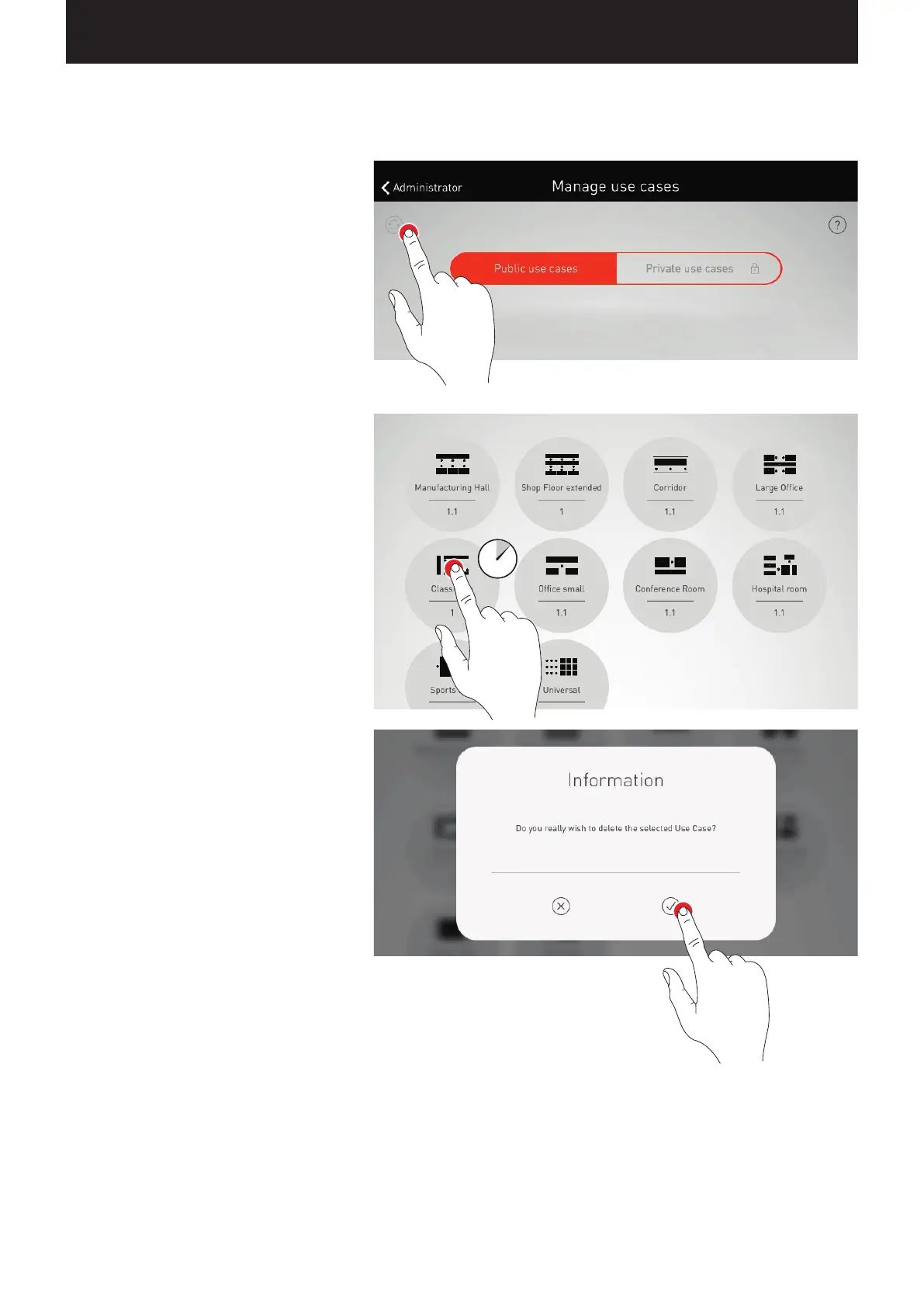“LIVELINK INSTALL” APP / USE CASE ADMINISTRATION Page 28 / 77
Updating Use Cases
The menu “Administrating Use Cases” starts with a
listing of all public Use Cases that are available in
the app for the configuration of rooms.
The Use Cases listed here are updated by tapping
the refresh button
.
Caution: Updating requires an Internet connection
since the data is retrieved from a TRILUX server via
the Internet! Where applicable, the WLAN must be
switched or a mobile data connection must be utilised.
Deleting Use Cases
After an update, Use Cases may be listed multiple
times with different version numbers. Superfluous
Use Cases can be deleted: After a long tap on the
Use Case presentation, the Use case can be deleted.
ADMINISTRATING PUBLIC USE CASES
