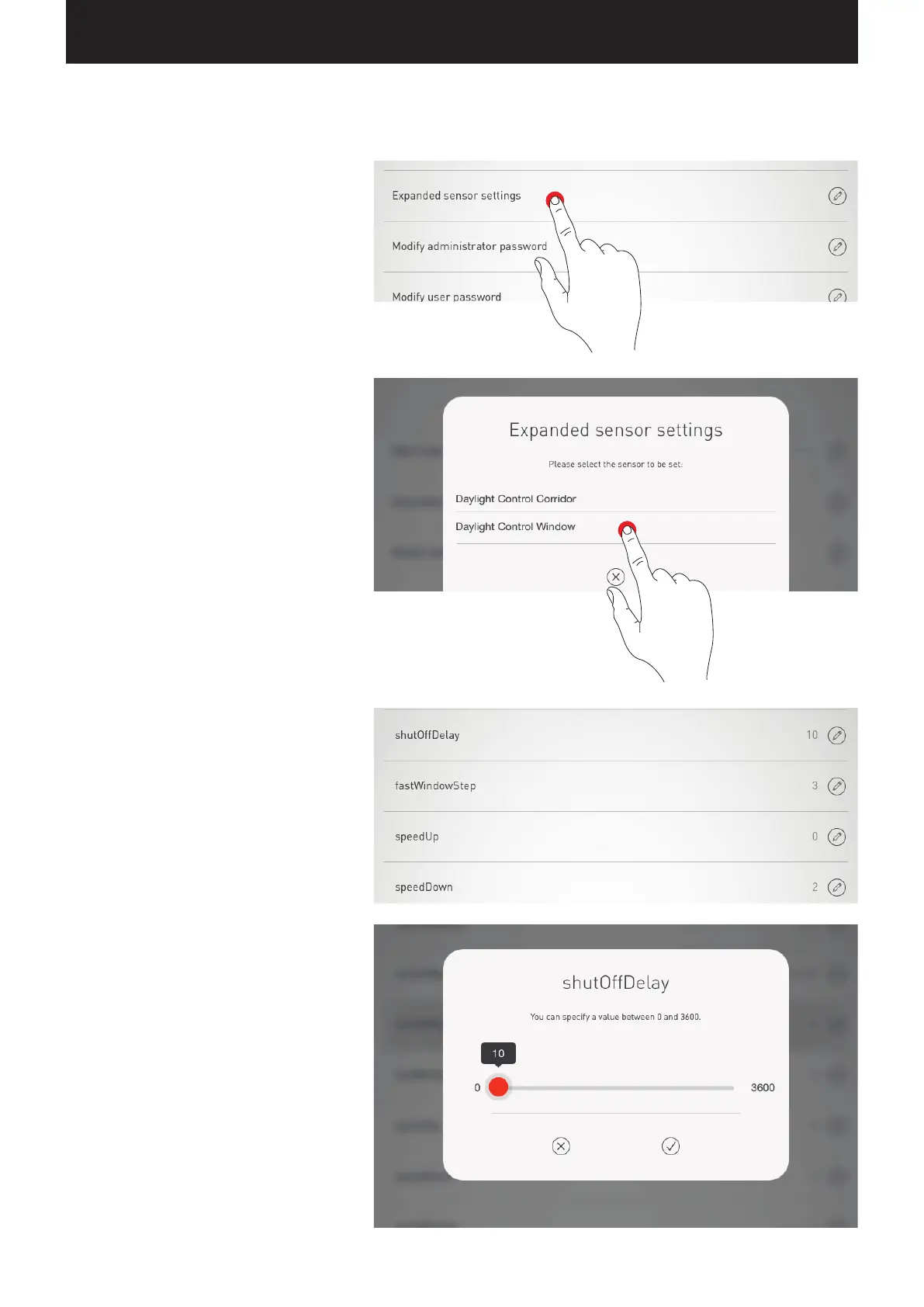“LIVELINK INSTALL” APP / ROOM ADMINISTRATION / SETTINGS: ADVANCED SENSOR SETTINGS Page 62 / 77
SETTINGS: ADVANCED SENSOR SETTINGS
Tapping on “Advanced sensor settings” provides
access to detailed settings of the sensors.
The functions that can be adjusted are dependent of
the sensor used. Typical default values are already
pre-set; in most cases, these do not need to be
adjusted.
All sensors are listed.
Here, the desired sensor can be selected.
In this view, the settings options for the sensor are
listed.
Subsequent to tapping on a sensor function, the
value can be changed and stored.
The different sensor functions are described in the
table below.
