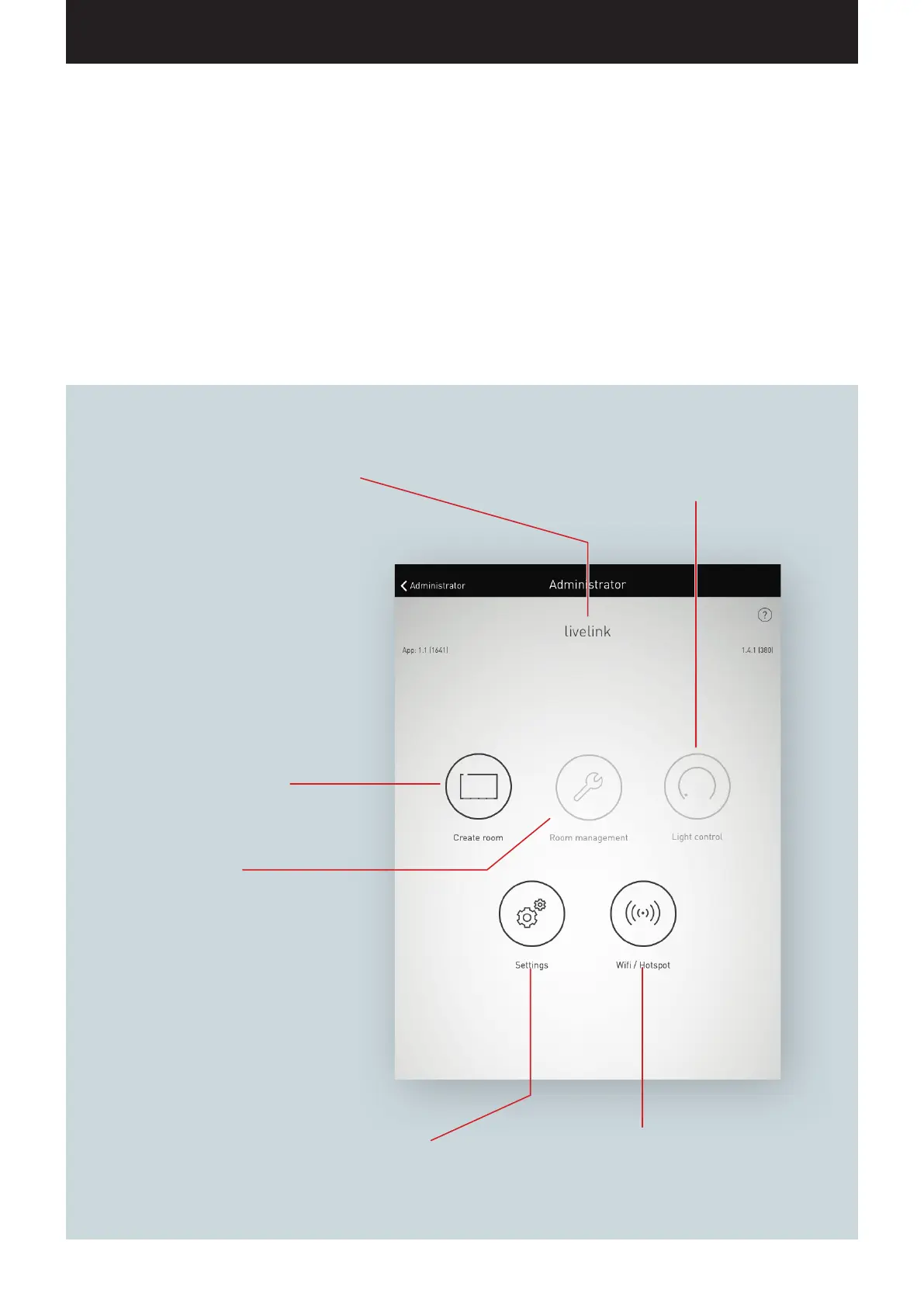“LIVELINK INSTALL” APP / ROOM ADMINISTRATION Page 30 / 77
Room name
All settings in this administrator menu refer to
this room.
Create room
Guides through the individual steps of the
initial setup of a new room.
If this room was already created, its existing
configuration can be deleted at this point and
a new room setup can be started.
Light control
Access to the light control; function-
ality like user app.
WLAN / Hotspot
Connecting the control device
with an existing network infra-
structure.
Settings
Allows for various additional
settings.
Room administration
After the initial setup, select setup steps
can be changed here:
• Use Case
• Assignment
• Administrate push-buttons
• Room name
• Administrate scenes
ROOM ADMINISTRATION
The Administrator menu includes the most important functions of the
setup app: the setup and/or administration of rooms as well as various
settings. The menu is protected with a separate administrator password.
