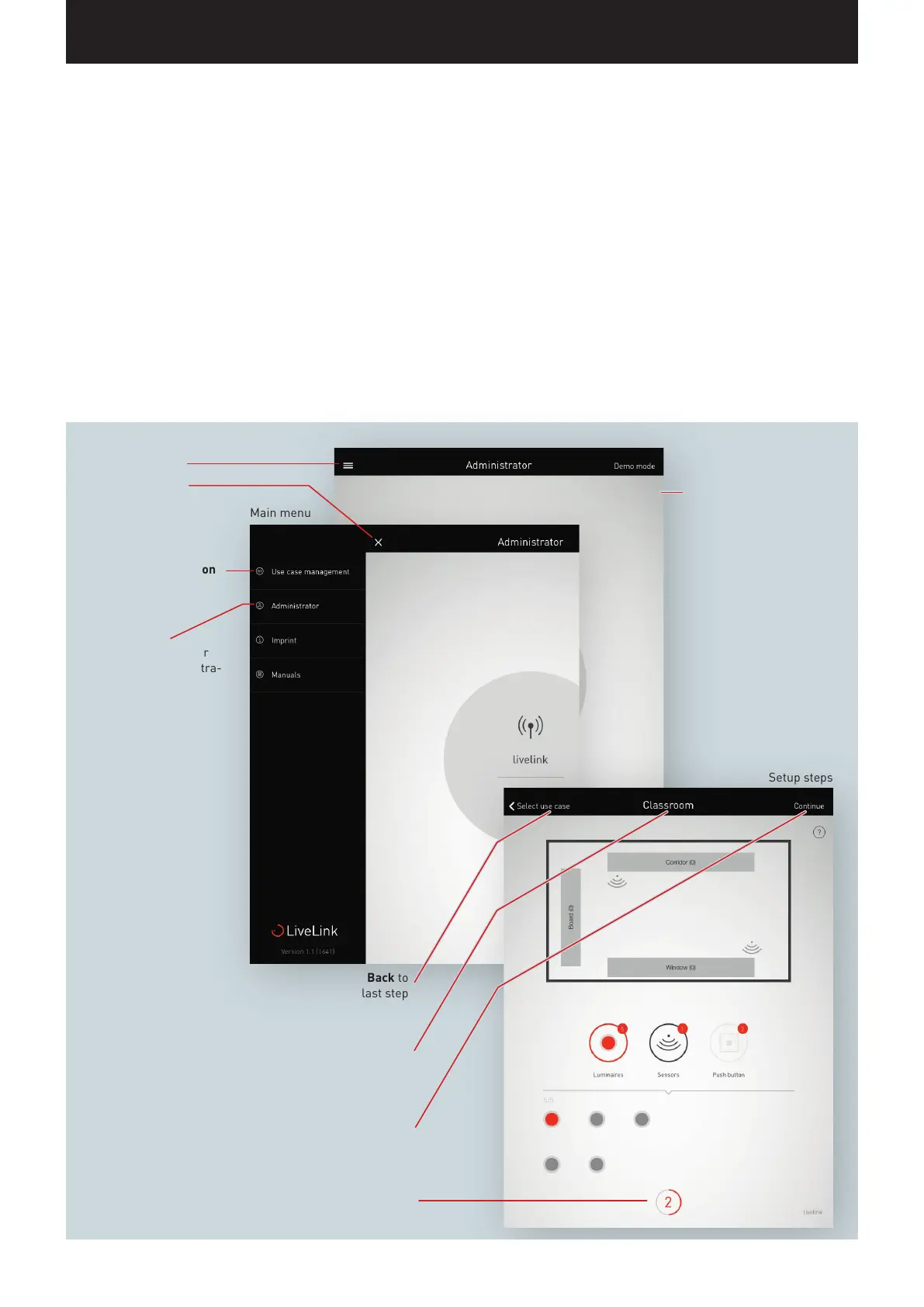“LIVELINK INSTALL” APP / OVERVIEW Page 19 / 77
Continue to next step /
Save and continue to next step
Current
Setup step / current menu
Help
Open main menu
Close main menu
Administrator
Administrator menu for
the setup and administra-
tion of rooms
Use Case administration
Show number and circuit
Progress of room setup
Back to
last step
Start screen
Main menu
Setup steps
“LIVELINK INSTALL” APP
OVERVIEW
There are iOS-based and Android-based apps available that do not
differ in terms of functionality. There merely are minor deviations in
the screen presentation.
Shown in these instructions are screenshots of the iOS app. Any dif-
ferences in the operation of the Android are pointed out as necessary.
The following screenshots show the basic elements of the app oper-
ation that are available for a comfortable operation throughout the
whole app. A repetitive description of these elements was omitted in
the remainder of these instructions.