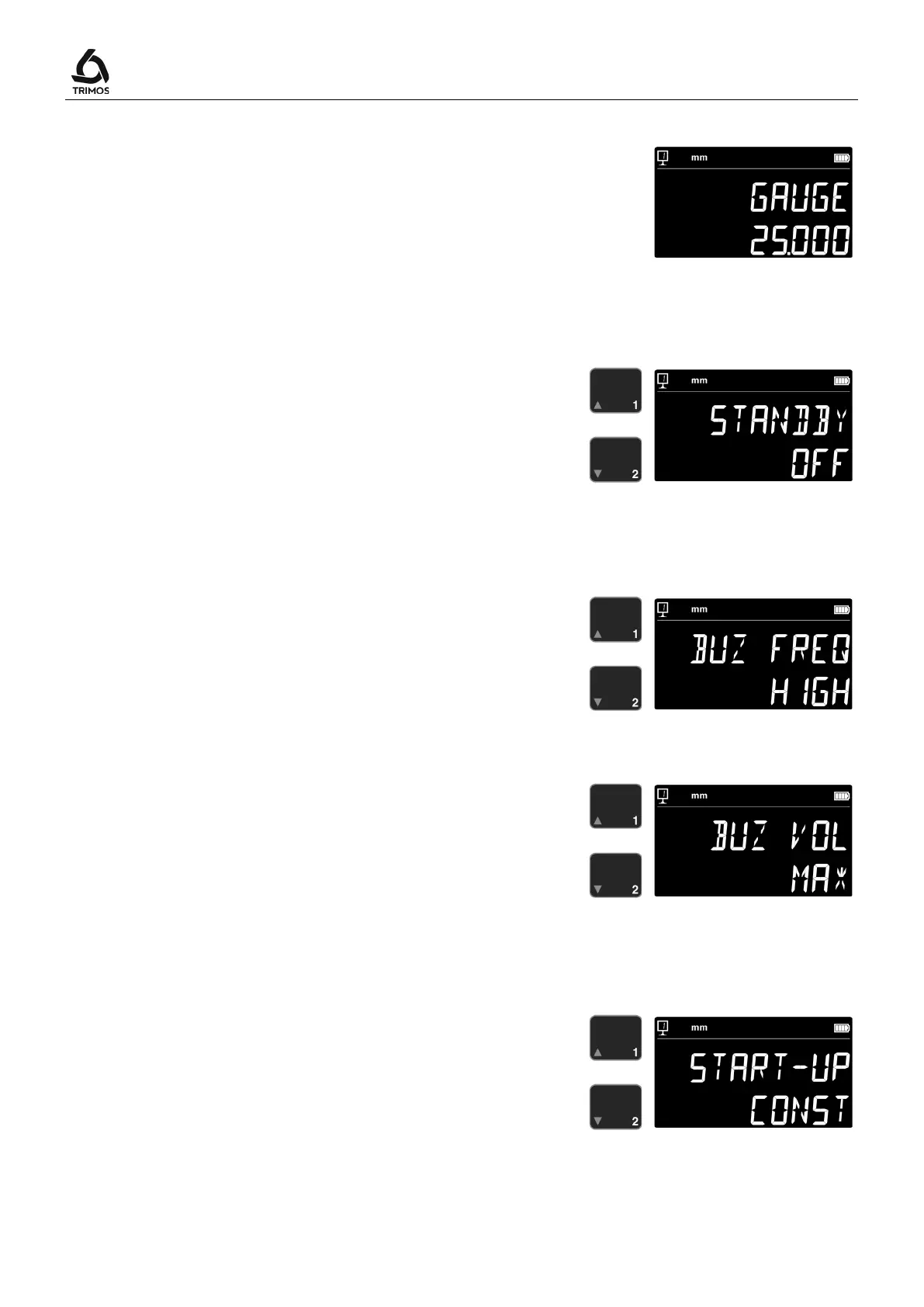User's Manual
750 50 0045 03 38
Size of reference gauge
If the measuring insert calibration has to be made with
another reference gauge than that delivered with the
instrument, the height of the gauge can be entered with the
help of the numeric keypad.
Standby mode
The instrument can switch to standby mode after a
predefined time (5 ÷ 120 min).
To define time before standby, press keys opposite. "OFF"
means that the instrument will never switch to standby
mode.
In standby mode the blue LED flashes at about 0.5 Hz.
When the battery is charging, it flashes at about 2 Hz.
Frequency of buzzer
The acoustic signal (buzzer) frequency can be adjusted
with the keys opposite.
Volume of buzzer
The acoustic signal (buzzer) volume can be adjusted with
the keys opposite.
Function after start-up
The function immediately available after starting-up of the
instrument can be selected with the keys opposite.
- CONST: Constant (by default)
- DIST: Height mode
- DIA: Diameter-centerline mode
- DELTA: Delta mode
- MAX: Max mode
- MIN: Min mode