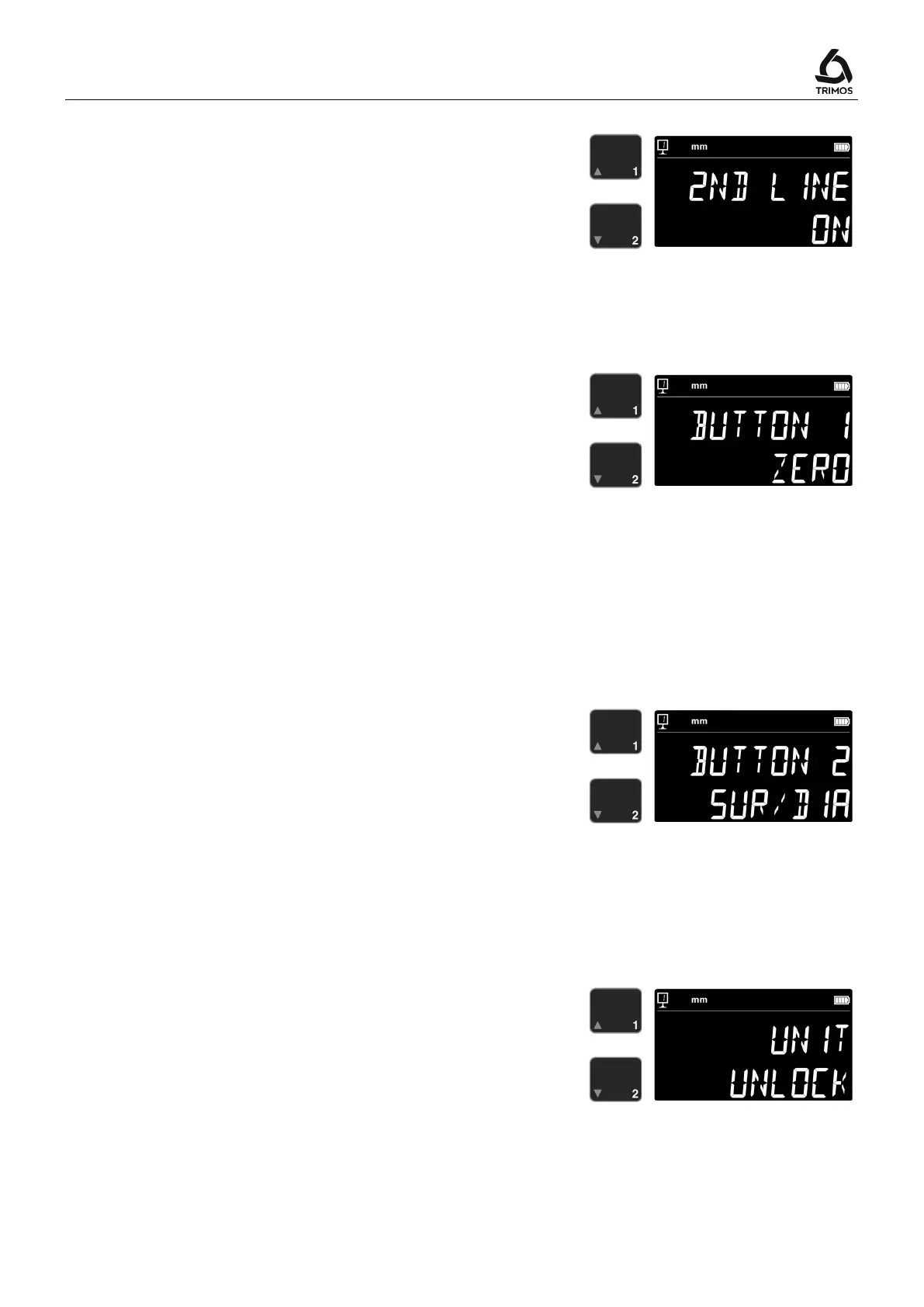V3 / V4 / V5 / V6 / V8
750 50 0045 03 37
2
nd
line of display
In height measurement mode, the 2
nd
line of display can be
masked.
- ON: 2nd display line activated
- OFF: 2nd display line off
Programmable button I (V4 ÷ V8)
Various functions can be attributed to programmable
button 1:
- REF: change of reference
- PRESET: Preset
- ZERO: Zero setting (by default)
- PRINT: Data transfer (PRINT)
- SUR/DIA: Height/Diameter-centerline
- MOT UP: Movement upwards (motorised mode only)
Press the keys opposite to select the requested functions.
Programmable button II (V4 ÷ V8)
Various functions can be attributed to programmable
button 2:
- REF: change of reference
- PRESET: Preset
- ZERO: Zero setting
- PRINT Data transfer (PRINT)
- SUR/DIA: Height/Diameter-centerline (by default)
- MOT DOWN: Movement downwards (motorised mode
only)
Press the keys opposite to select the requested functions.
Unit blocking
The active unit can be blocked. Therefore it will not be
possible to change it in work mode.
- UNLOCK: Unit can be changed
- LOCK: Current unit locked