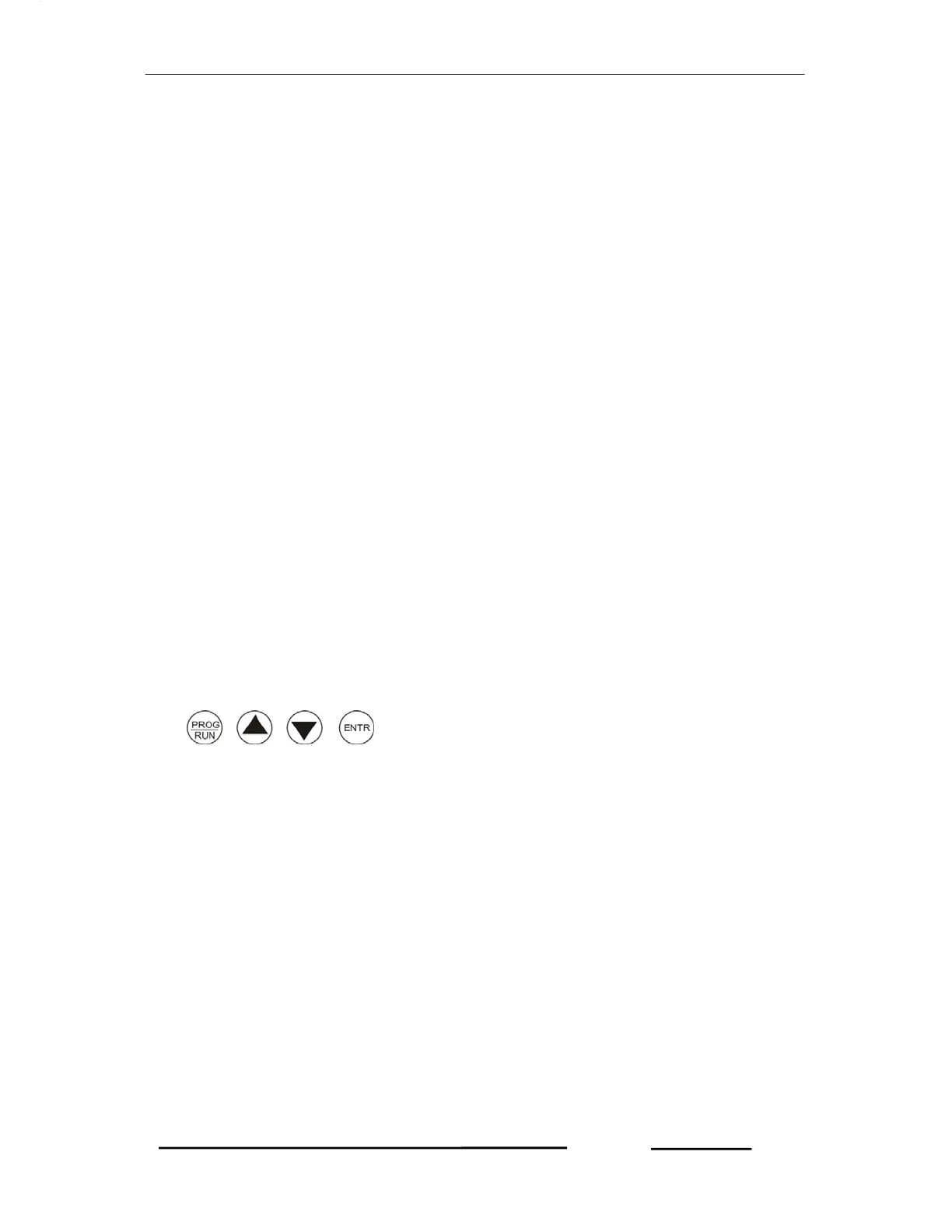Goblin – Operational Manual
TRINITY
[12]
Operational Details
The load manager, GOBLIN is a versatile meter, with all the features needed to
implement with a robust electrical load management system. It can be configured to
suit most control and communication needs.
This is achieved by making as many parameters field programmable, as much
possible. The unit can be operated with three modes such as:
1. Programming Mode
2. Programming Mode Using Utility
3. Run Mode
For Programming Mode Using Utility, refer in latter section, “Communication”.
After supplying power (80 VAC - 470 VAC) to the three phases along with auxiliary
supply the unit displays immediately power receiving information such as Factory
name and Location and then, enters into first page of Run Mode such as shown
below.
Now, the unit can be operated by pressing keys provided with the following:
Vry=521.5
Vyb=521.1
Vbr=521.7
Frq.=49.80