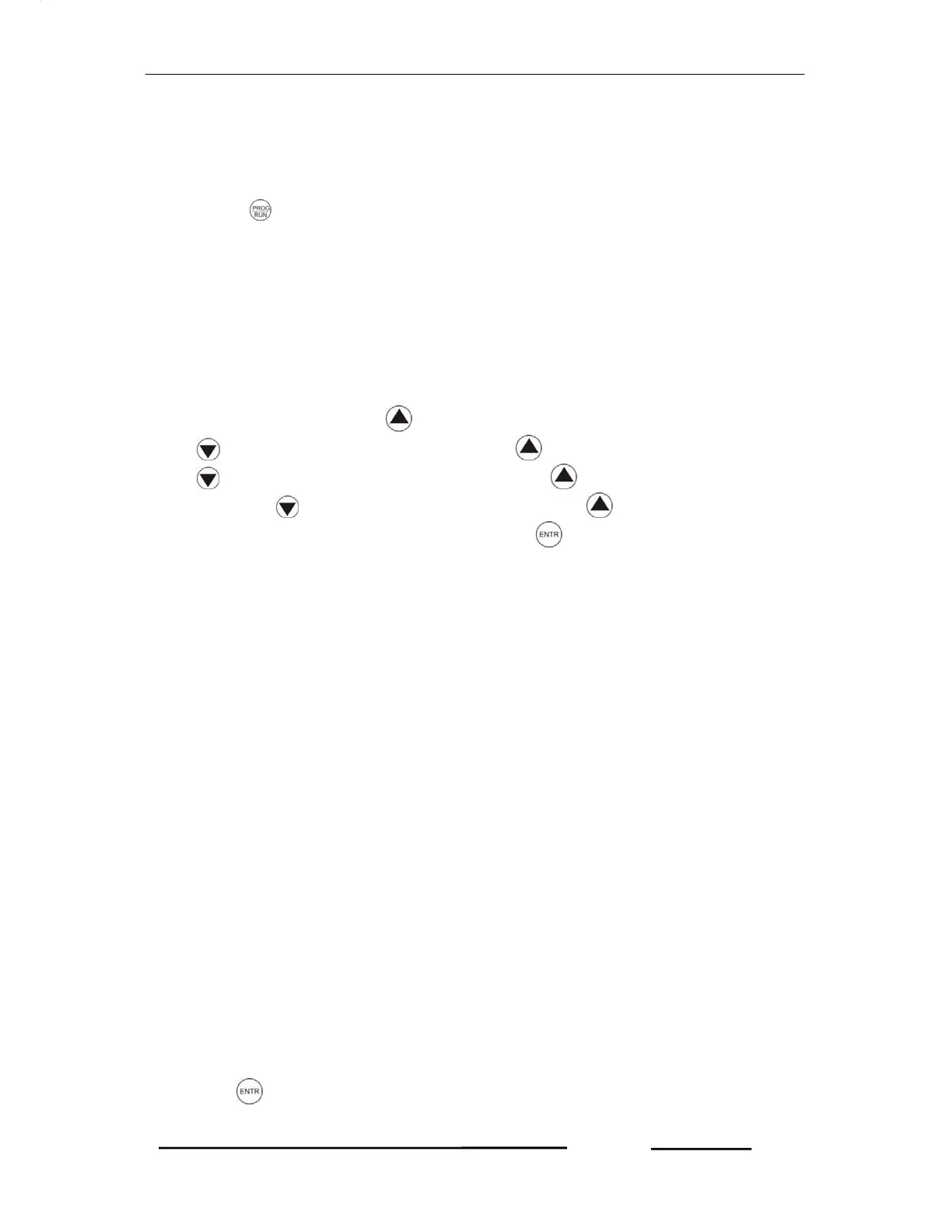Goblin – Operational Manual
TRINITY
[13]
Programming Mode
The unit is designed with a secure default password,”1947”. The password is also
changeable from 0 to 9 according to user’s desire (see in the next section,
programmable parameter, “Changing a Password”). To enter into Programming
Mode, press in Run Mode for about four seconds and then, the password display
will show with a four digits of zeroes of which first digit, zero will be blinking.
To enter the password, press key one time which will alter into first digit, 1 and
press key to shift into second digit. Press again nine times to alter into 9,
press key again to shift into 3
rd
digit and press key four times to alter into 4
and then, press key to shift into 4
th
digits and press key seven times to alter
into 7. After entering the default password, press key to enter into Programming
Mode. ‘P’ shows blinking in each page which indicates the page is in Programming
Mode.
Setting CT Primary, CT Secondary, PT Primary and PT Secondary
In order to give actual currents and voltages, the CT Primary, CT Secondary, PT
Primary and PT Secondary should be selected with the following:
• CT Primary:- freely programmable from 5 to 5000.
• CT Secondary:-selectable to either 1 or 5.
• PT Primary: 3.3 KV, 6.6 KV, 11KV, 22KV, 33KV, 66KV, 110V, 415V, 440V.
• PT Secondary: 110V or 415V and 440V.
To set the above parameters, proceed the following instructions.
1. After entering the password such as steps before, the unit enters into
Programming Mode and shows an arrow onto CT-Primary by default with the
following page.
2. Press key which will start blinking the Arrow and the parameter can now be
>CT PRI:500
CT SEC:5
PT PRI:415V
PT SEC:415V P
PASSWORD
0000
