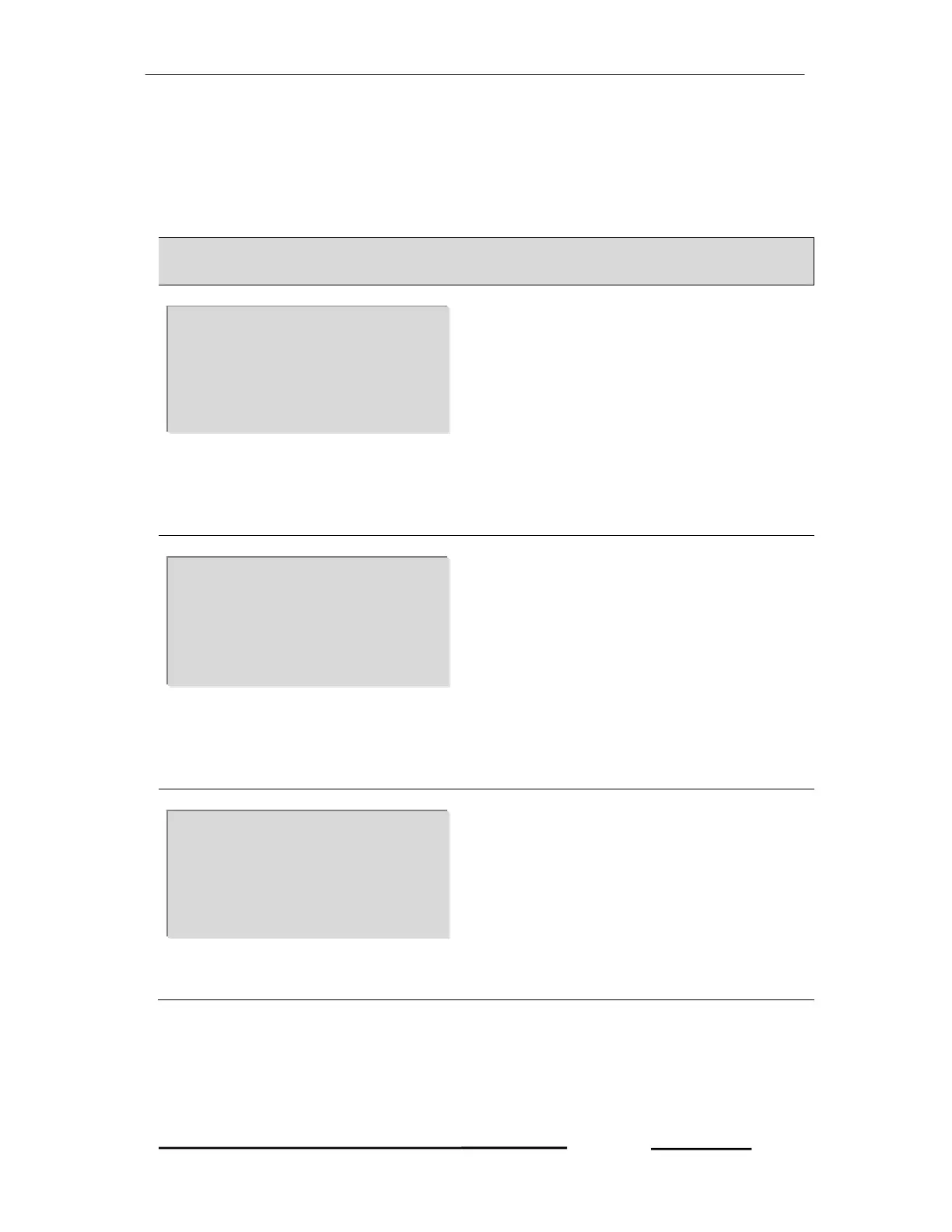Goblin – Operational Manual
TRINITY
[19]
Run Mode
In the run mode, the various parameters measured/calculated by the meter are
displayed on different pages on a 128X64 graphical Backlit LC Display.
Run Mode display in 3P4W and 3P3W
The first page shows phase to phase voltage of three phases (i.e., Vry, Vyb and
Vbr) in first line, second line and third line respectively. The last line shows
Frequency (Hz).
The second page shows currents in R-phase, Y-phase and B-phase (i.e., Ir, Iy
and Ib) in first line, second line and third line respectively. The last line, ‘In’ shows
neutral current (Neutral current is not displayed in 3P3W).
The third page shows phase to neutral voltage in three phases (i.e., Vrn, Vyn,
Vbn) in first line, second line and third line respectively.
Vrn=238.6
Vyn=235.7
Vbn=240.8
Ir=29.18
Iy=29.24
Ib=32.21
In=1.2
Vry=408.5
Vyb=413.1
Vbr=415.7
Frq.=49.80