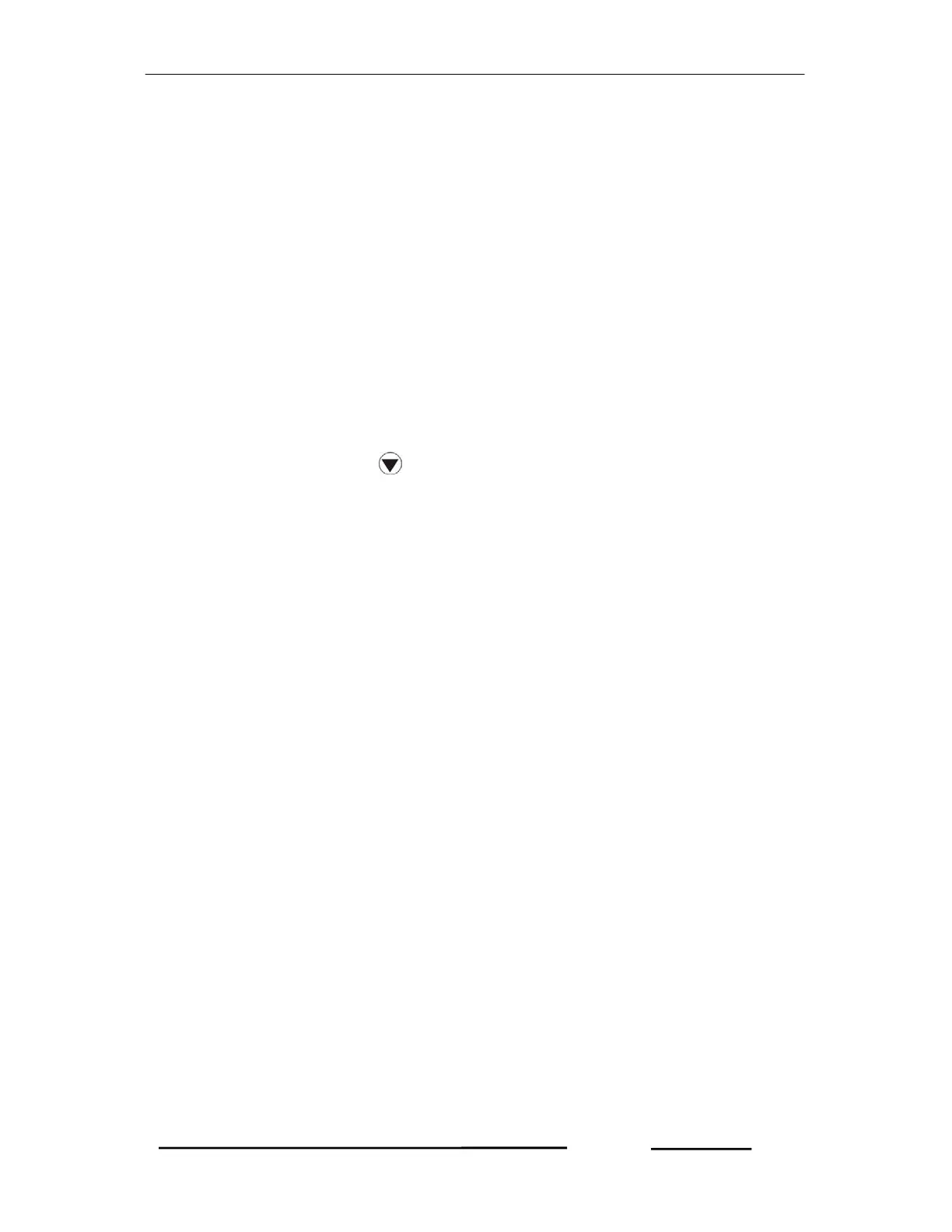Goblin – Operational Manual
TRINITY
[36]
Control Outputs
The relay contacts provided in GOBLIN are rated for 3A @ 230VAC. They are also
protected by snubbers against fast voltage transients which occur when inductive
loads are switched off. Thus, the following points are to be taken care of when using
these relay contacts:
1. Use 230VAC coils only in the contactors. DO NOT use 440V AC coils.
2. DO NOT switch small loads like electronic Hooters, small relays with 240V AC
coils etc. directly from the relay contact of GOBLIN. If done so, the small
leakage current from the snubbers will not allow these loads to be switched off
fully. Thus, the electronic hooters will give a low hum continuously, and the
small relays will switch on but not switch off. Use these relay contacts to
switch an Auxiliary contactor and put the load on the contactor contacts.
Alarm Action
In Programming Mode, press key till the unit enters into the following display:
All relays, from 1 to 4, set Alarm On for the following parameters, Avg. Volts [(
Vry+Vyb+Vbr)/3], Avg. Amps [(Ir+Iy+Ib)/3], KVA , KW , KVAR , Demand and PF. The
value indicates the level at which the relay will close. E.g. If the Alarm On has been
selected to KW, and the value is set to 450, the relay will close when the KW
exceeds 450 and remains so for 1 minute. All parameters have this response time of
1 minute, except Demand which has a response time of 2 seconds. This is because
Demand is already an integrated parameter.
Also, the switching ON logic of PF is reversed. For all parameters, the relay closed
when the parameter value exceeds that defined by Value for more than one minute.
In case of PF however, the relay will close when the PF falls below the Value and
remains so for more than one minute. Also, the PF Value is entered with a
multiplication factor of 1000. e.g. when the second alarm is set for PF and alarm
Value is set to 955, the relay should close when the PF value falls below 0.955
The last parameter called Hysteresis defines the opening point for the relay which
has closed in response to an alarm condition. This is specified as % of the Value.
Thus, setting Hysteresis of 2 implies that the relay which closes when the parameter
reaches Value, will open when the parameter falls below 0.98 x Value. This is done
to prevent frequent operation / nuisance operation of the relay near the Value. E.g. If
the Value has been set to 400, and Hysteresis to 5%, the relay will close when the
parameter reaches 400 and then, the relay opens when it falls below 380. The
>RELAY :2
ALARM ON :PF
ALARM VAL :955
R_HYSTER : 5
>RELAY :1
ALARM ON :KW
ALARM VAL :450
R_HYSTER : 5