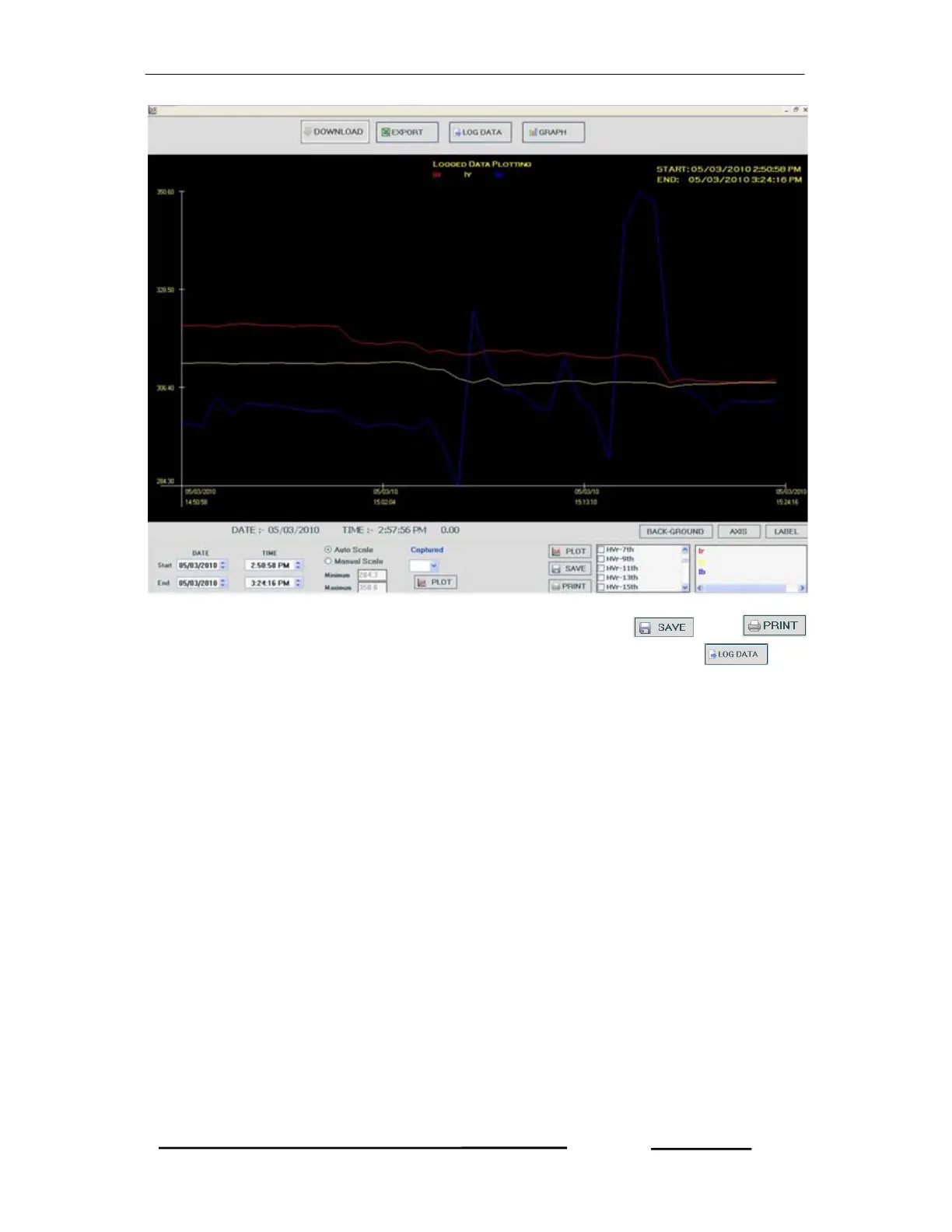Goblin – Operational Manual
TRINITY
[33]
8. The plotted graphs can be saved and printed clicking and
respectively. Hence, to return into previous Logger Windows, click .
Data Download Using a Pen Drive.
The unit supports pen drive for downloading logged data. The data exported as
before into an excel sheet using a USB 2.0 can also be downloaded using a pen
drive. Make sure your USB cable is disconnected.
Simultaneously, both USB and PEN DRIVE should not be used. First used port
will keep on connecting only. The second port will not be responded because
the unit will not support both the ports simultaneously.
To download data into a pen drive, follow the instructions:
1. Insert your pen drive into Pen-drive port provided at the top of the unit. Make
sure your USB cable is disconnected. The unit will prompt a message such as
shown below.