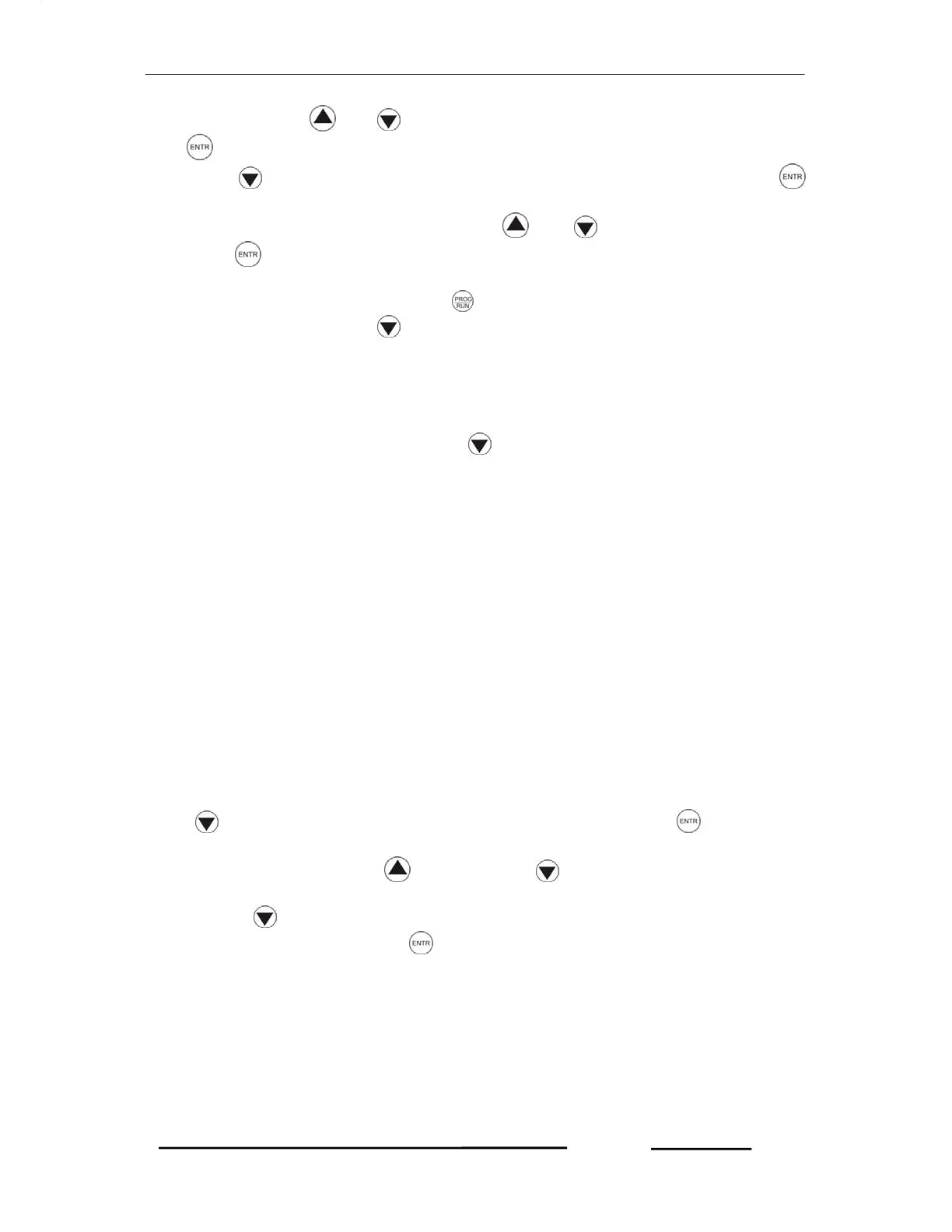Goblin – Operational Manual
TRINITY
[14]
set by pressing and keys. Set the desired parameters and then, press
key to confirm the setting that will also stop blinking.
3. Press key to enter into the next parameter, CT Secondary and press
key again which will start blinking the Arrow along with the parameter. Select
the desired CT Secondary by pressing and keys as steps before and
press key again to confirm.
4. Set PT Primary, PT Secondary also with the same steps before.
5. If the setting is completed, press for about four seconds to return into Run
Mode. Otherwise, press key to set for next parameters such as before.
Setting Neutral CT Primary, Neutral CT Secondary, Password and
Log Duration
In the above Programming Mode, press key till the unit enters into the following
display and then, set such as steps before.
Neutral CT Primary and Secondary
Neutral CT Primary is settable from 5 to 5000 and CT Secondary is selectable to
either 1 or 5. To measure actual Neutral current, both Neutral CT Primary (N_CT
PRI) and CT Secondary (N_CT SEC) should be set.
Changing a Password
Password (CHG PASWRD) is changeable from 0 to 9. To change the password,
press key to enter the Arrow onto PASSWORD and then, press keys that will
start blinking with first digit, “0” which shows the password can be changed. Set any
digits from 0 to 9 by pressing key and press key to shift into next digits and
set four digits with the same steps. In case, any set digit is necessary to change
again, press key till the desired digit is blinking and then set as before steps.
After setting the four digits, press again to confirm it.
Log Duration
For logging the parameters, the Log Duration (LOG DUR) can be specified from 1 to
60 minutes. GOBLIN has the capability to log data on its own Non-volatile RAM. This
data is logged in an FIFO buffer. Once the buffer (19691 records) is full, the oldest
data is discarded and the newest data is filled into the buffer. This data can then be
downloaded by using a software utility provided by Trinity, to a PC, record by record.
>N_CT PRI:1280
N_CT SEC:1
CHG PASWRD:0000
LOG DUR:1 Min P
