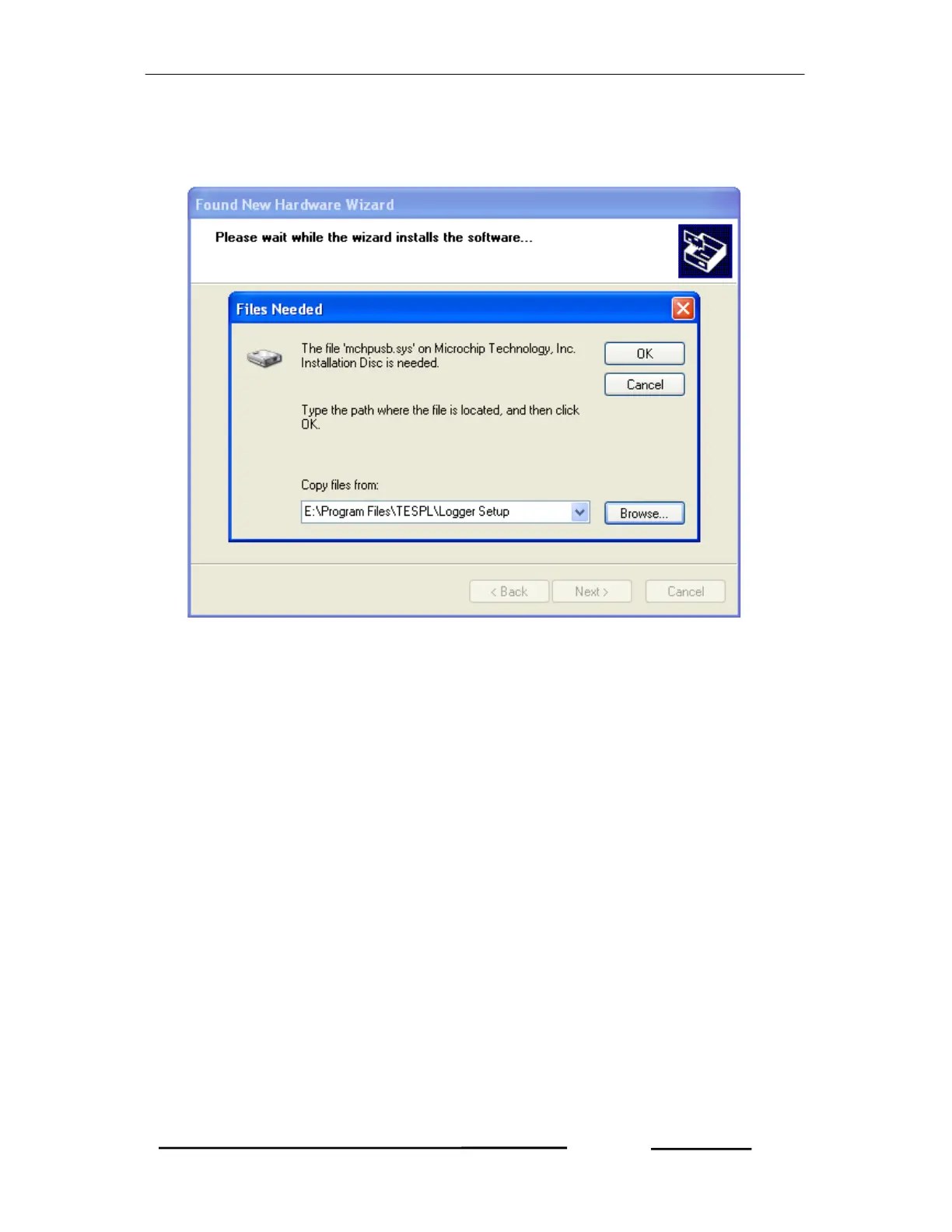Goblin – Operational Manual
TRINITY
[29]
location and click check box of Include this location in the search to
specify path of usb drivers and then, click Next to get the path where the file
is located.
5. Now click OK, to complete the wizard.
6. Wait for sometimes while completing the wizard and then the wizard will
prompt the new hardware gets completed. Now click Finish to complete
the installation.
Handling the Logger Window
The Logger window consists of the following: Downloading logged data, harmonic
data, Graph representation onto Logger window and Exporting the Logged data in to
a excel sheet.
Downloading the Logged data
1. By default the utility will show Logger (including version numbers) on
desktop. Double-click on the Logger icon. Now the Logger will open with the
following window.