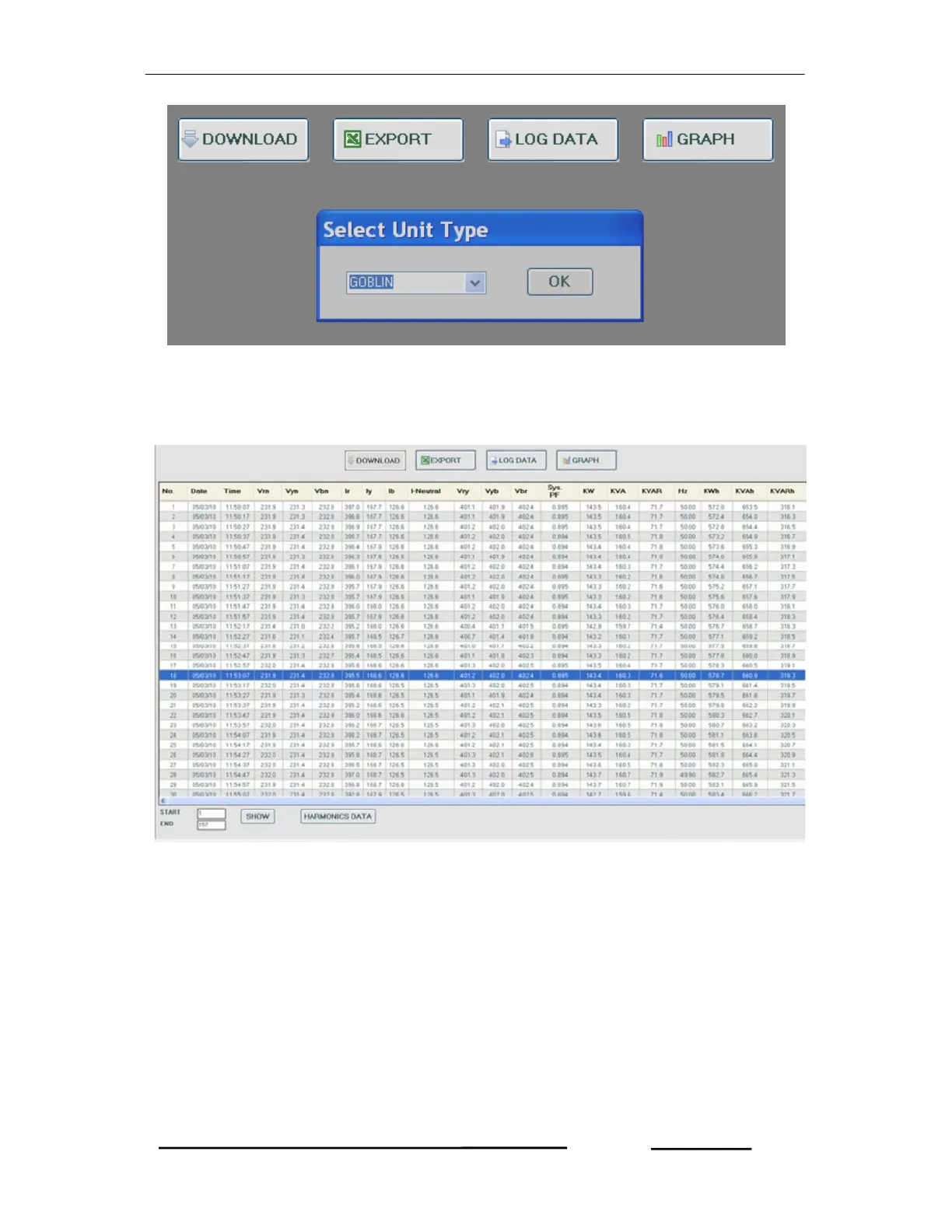Goblin – Operational Manual
TRINITY
[30]
2. In the unit type list, select the Goblin and click OK and to start downloading,
click DOWNLOAD and then, the logged data will open with the following
logger window.
3. In this LOG DATA page, click HARMONICS DATA at the bottom of the
window to open the harmonics data for all current and voltage.
Exporting the Logged Data including Min/Max Events and Harmonics
Data
The logged data can also be exported into excel sheet so that the Min-Max &event
logs including the Harmonics can also be obtained in it such as shown below.
